Several months ago, if you had to share that content on TikTok, sharing was not available on it. But now you can share your favorite content on it. An easy way of reposting others’ content on TikTok is available by using the TikTok Repost Feature.
when you see other’s videos on Social Media Platforms, and you like that much, and you think that this content is shareable and you want to share it.
The video that you reposted on your TikTok account, is visible to your followers and they can also see that you have reposted the video from any other’s content. But, don’t worry Public or Private visibility options are available on it and you are going to learn about it in this article.
What is Repost Feature on TikTok?
If you are using TikTok randomly and scrolling and scrolling down and you see a video like it and want this video to upload for your followers. Then this option is available in your account profile.
Any video you are seeing on TikTok a Share button is available. Tap on it, you will see different options and a Repost option will be available at the start. After tapping the Repost option your video will be reposted for your followers.
How to Make TikTok Repost Feature Private/Disable?
If you want to hide this option and you do not want others to repost from your TikTok content. So you want to make TikTok Repost Feature private or in more generic terms want to enable TikTok Repost Feature? Here’s the complete procedure:
- Launch the TikTok app on your Android or iOS device.
- Tap on your TikTok Profile option.

- Then tap on three horizontal lines.
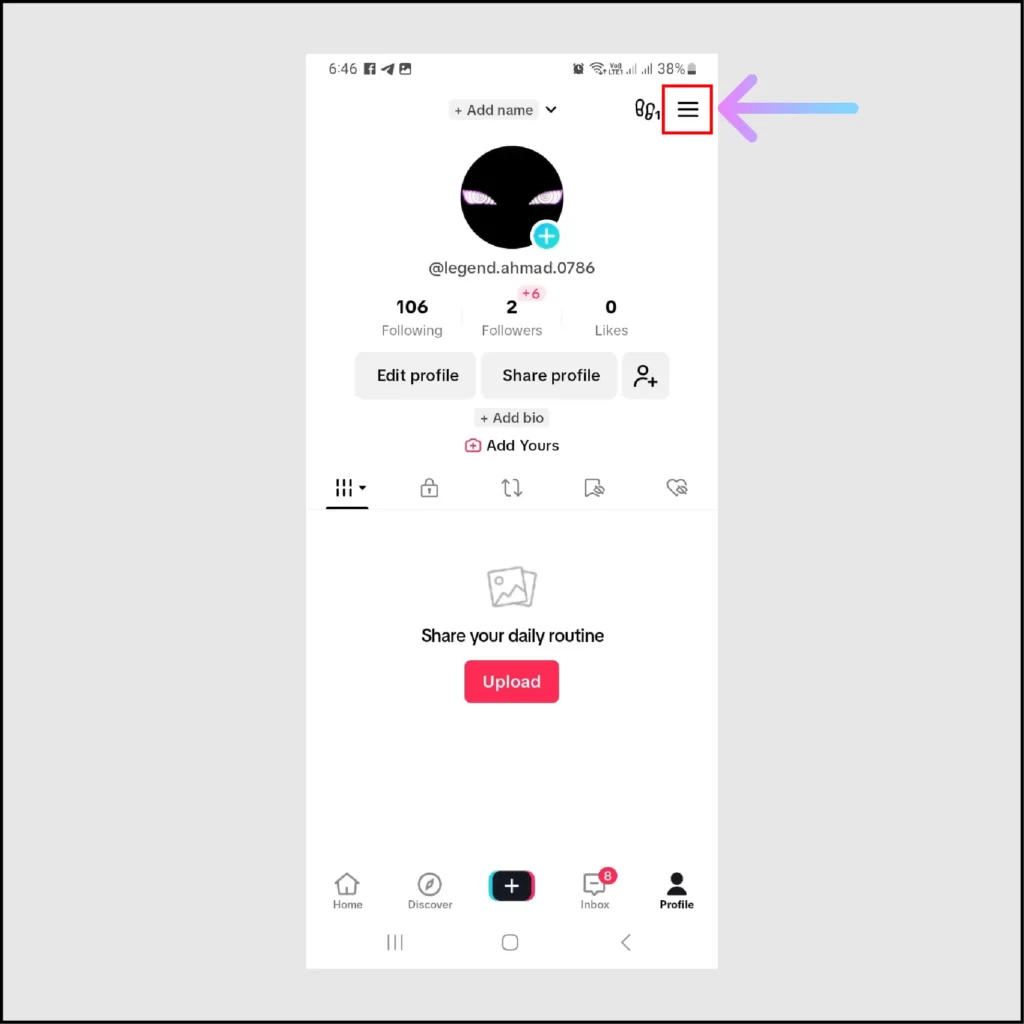
- Select the Settings & Privacy option.
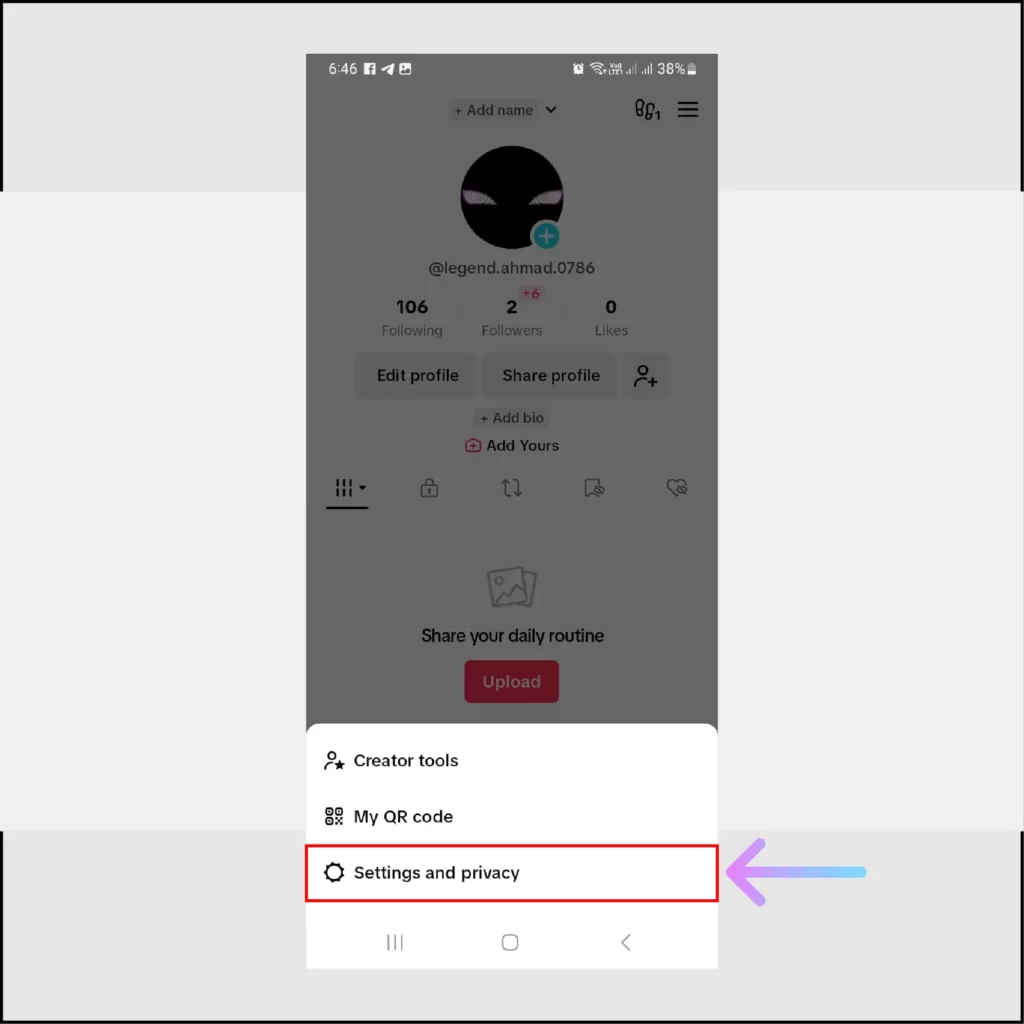
- Tap on the Privacy option.
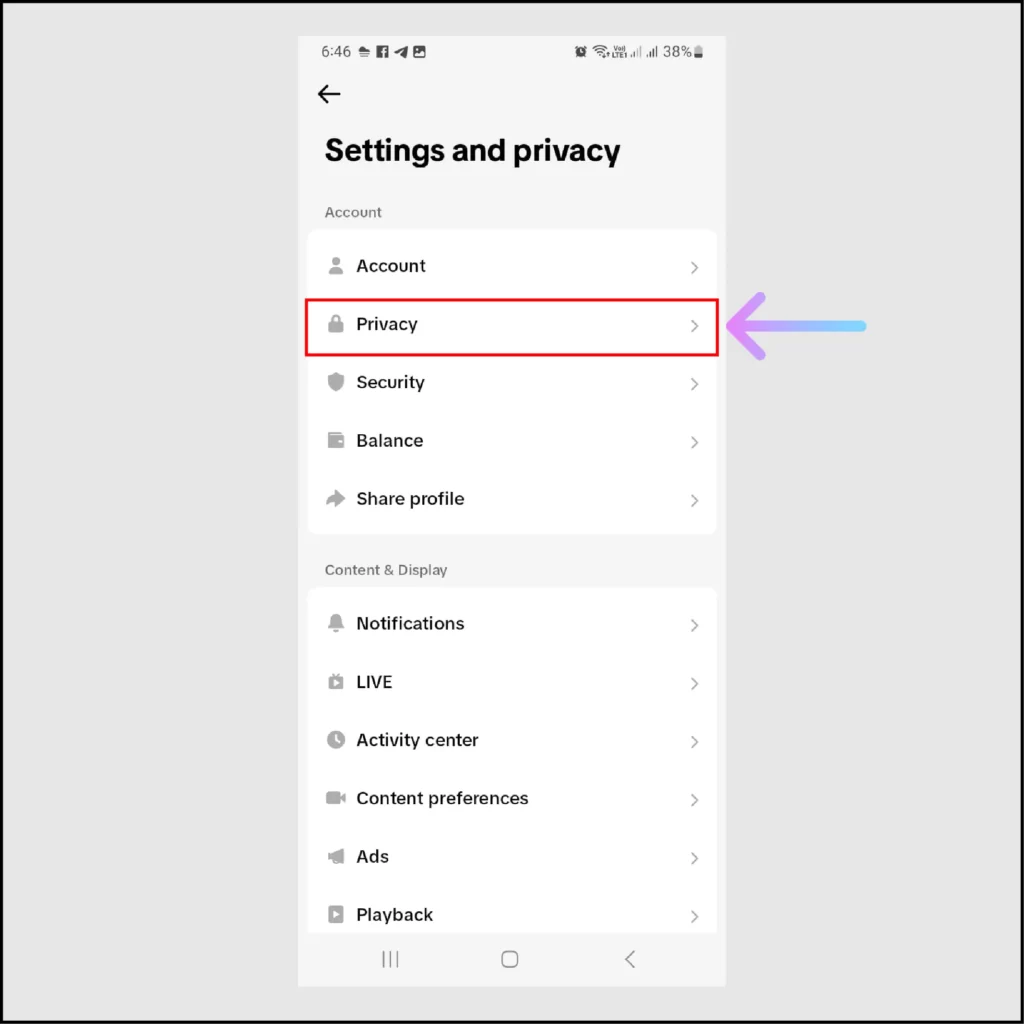
- Then tap on the Repost option.
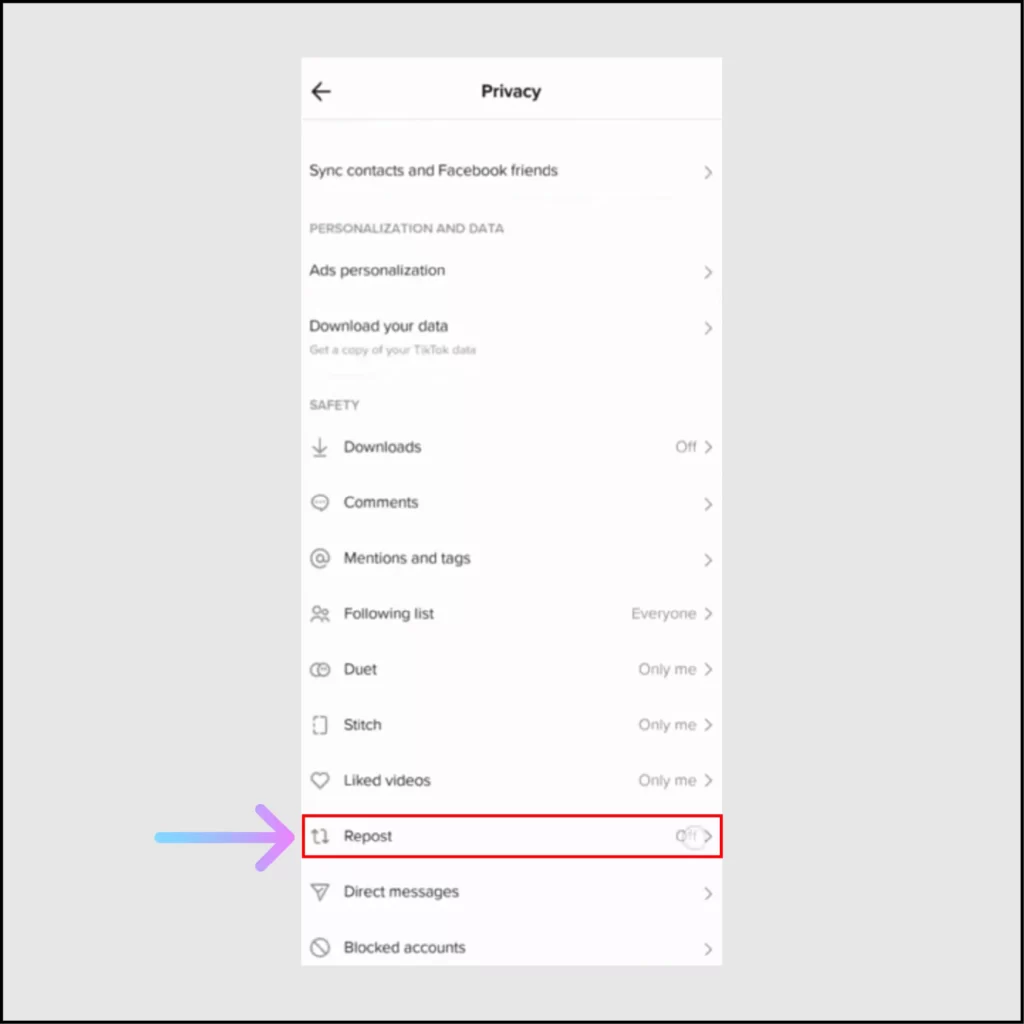
- To disable or private TikTok Repost feature toggle off the button.
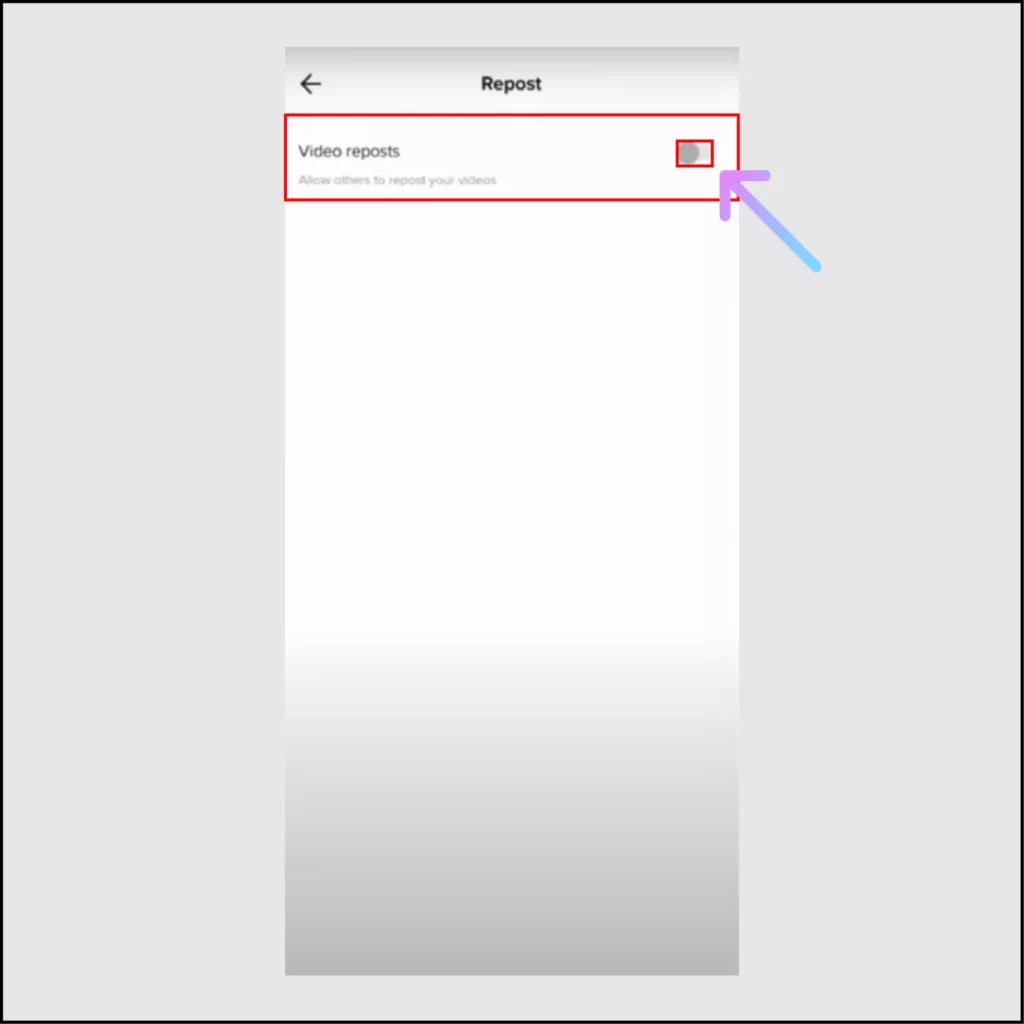
How to Make TikTok Repost Feature Public/Enable?
- Open the TikTok app.
- Go to your TikTok profile.

- Tap on three lines.
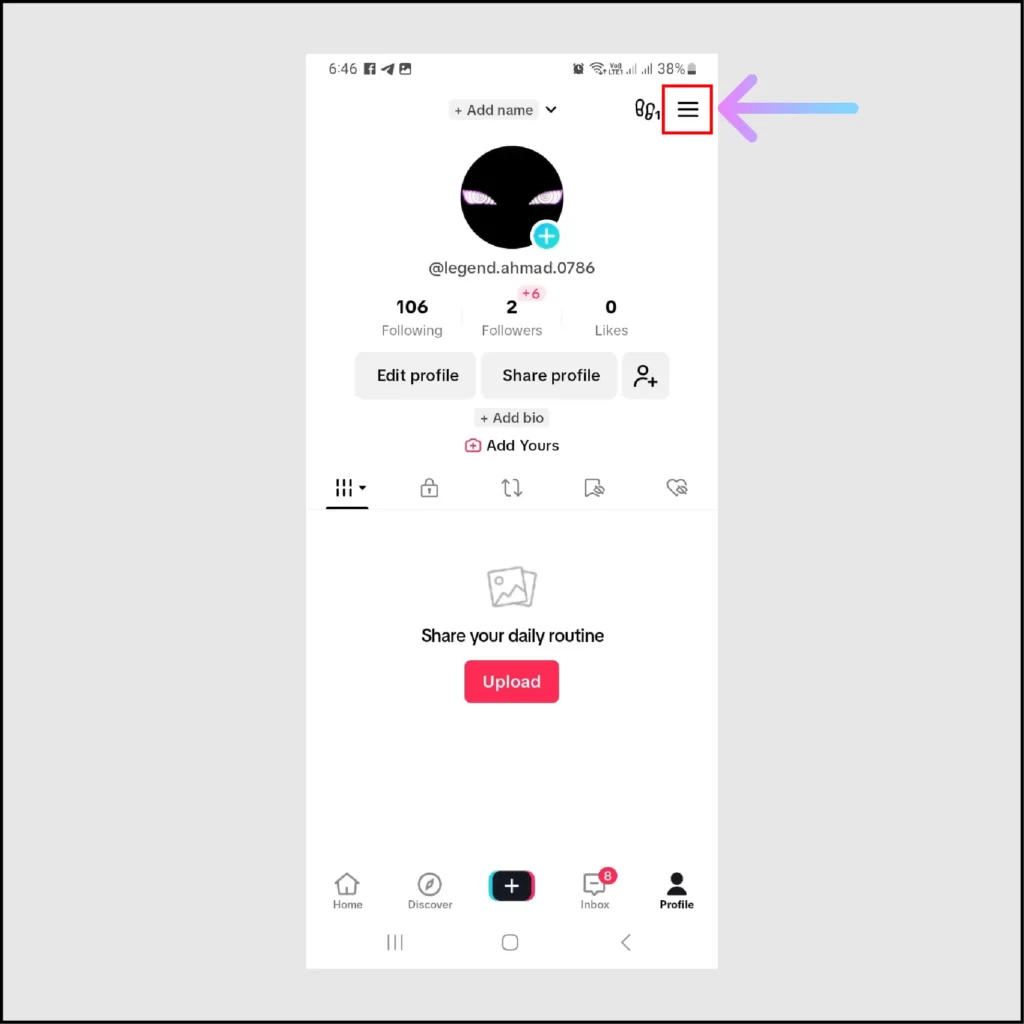
- Select the Settings & Privacy option.
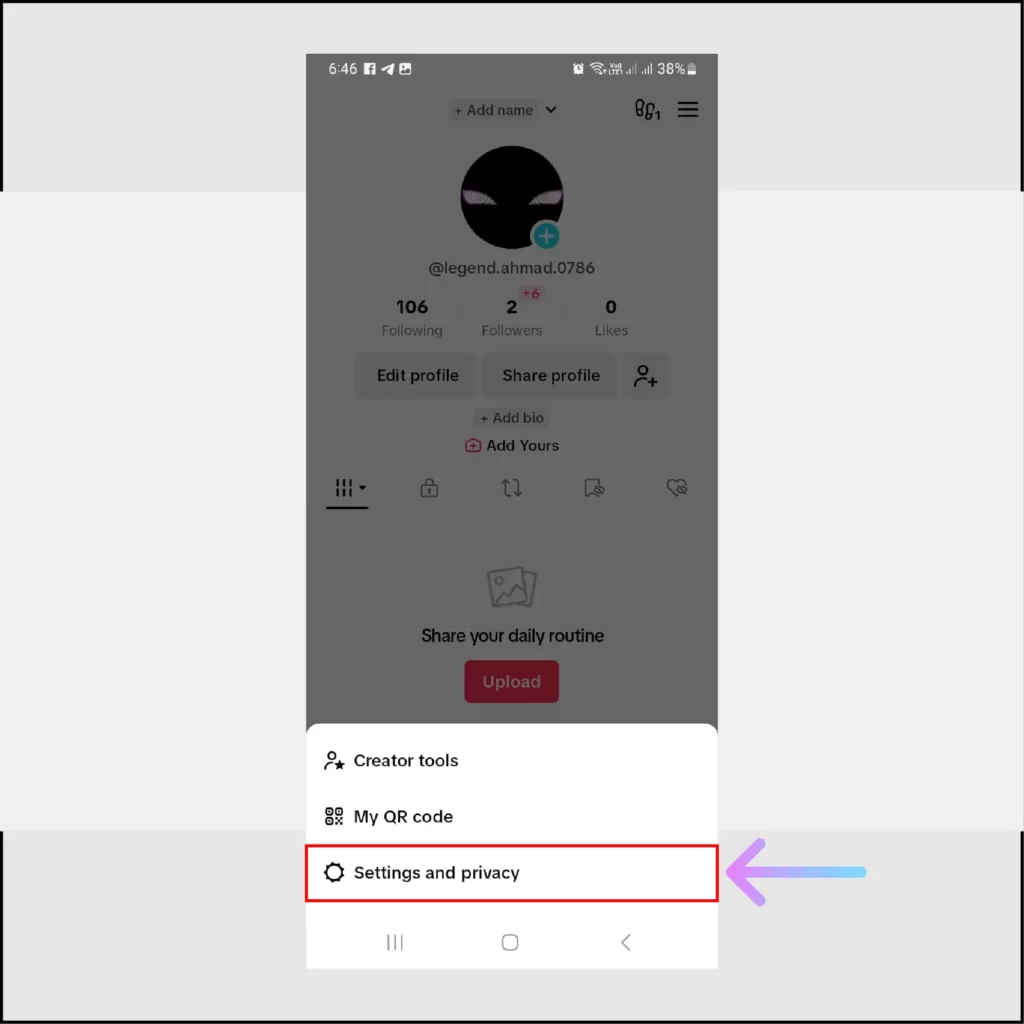
- Then select the Privacy option.
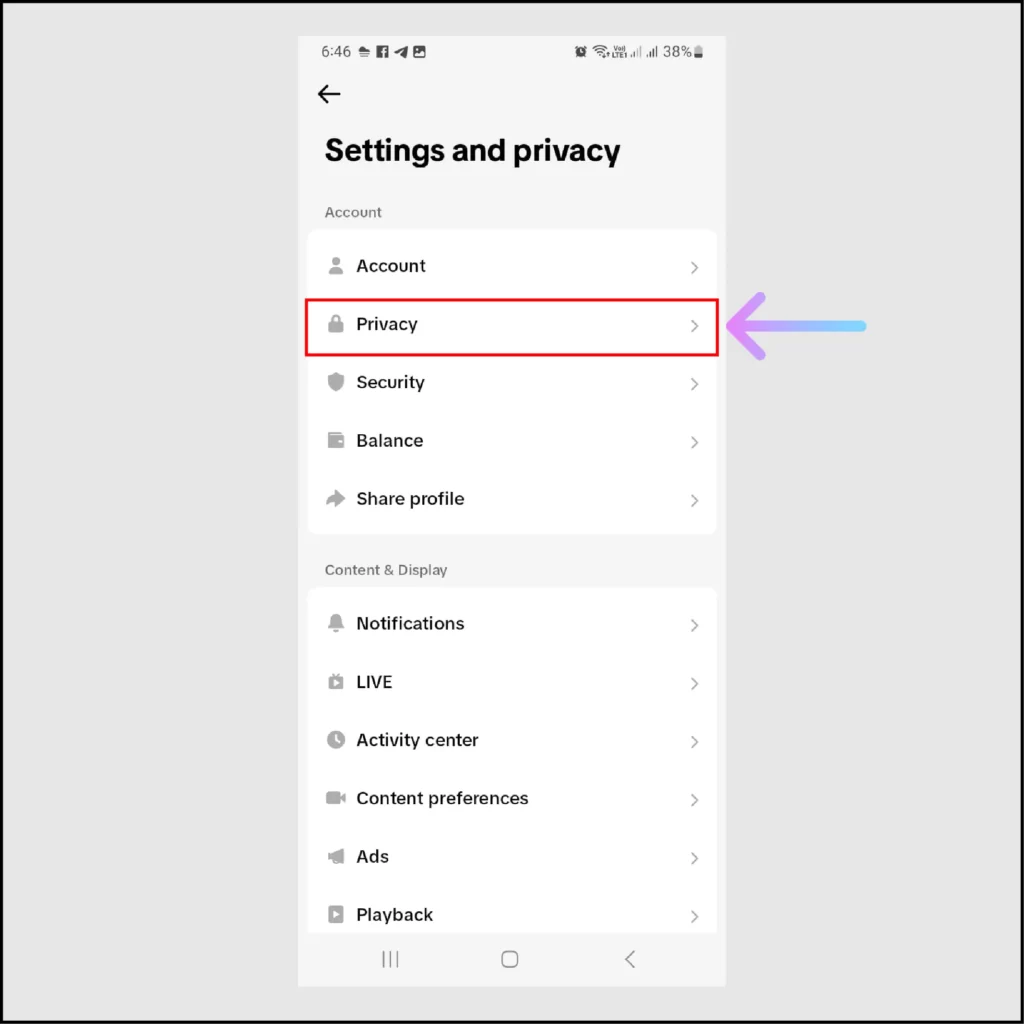
- And then the Repost option.
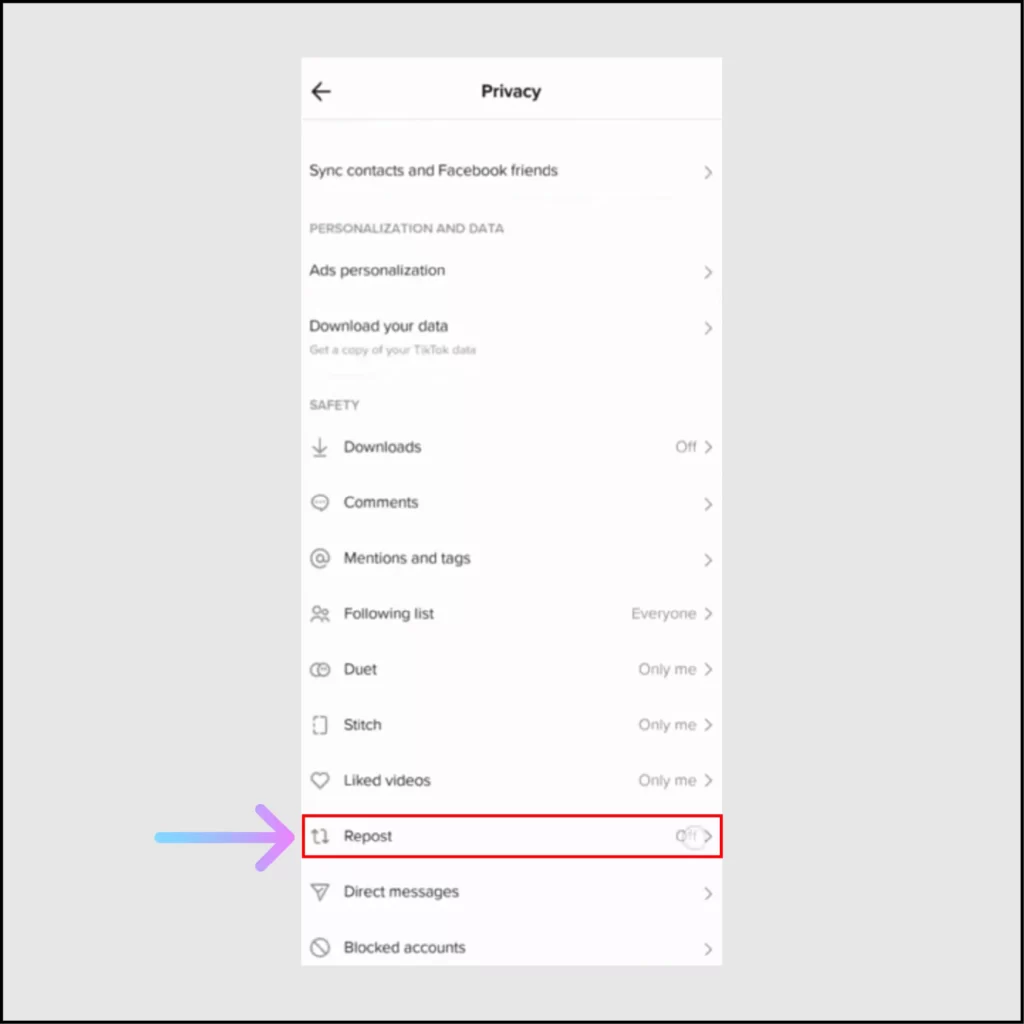
- Toggle on the Repost option.
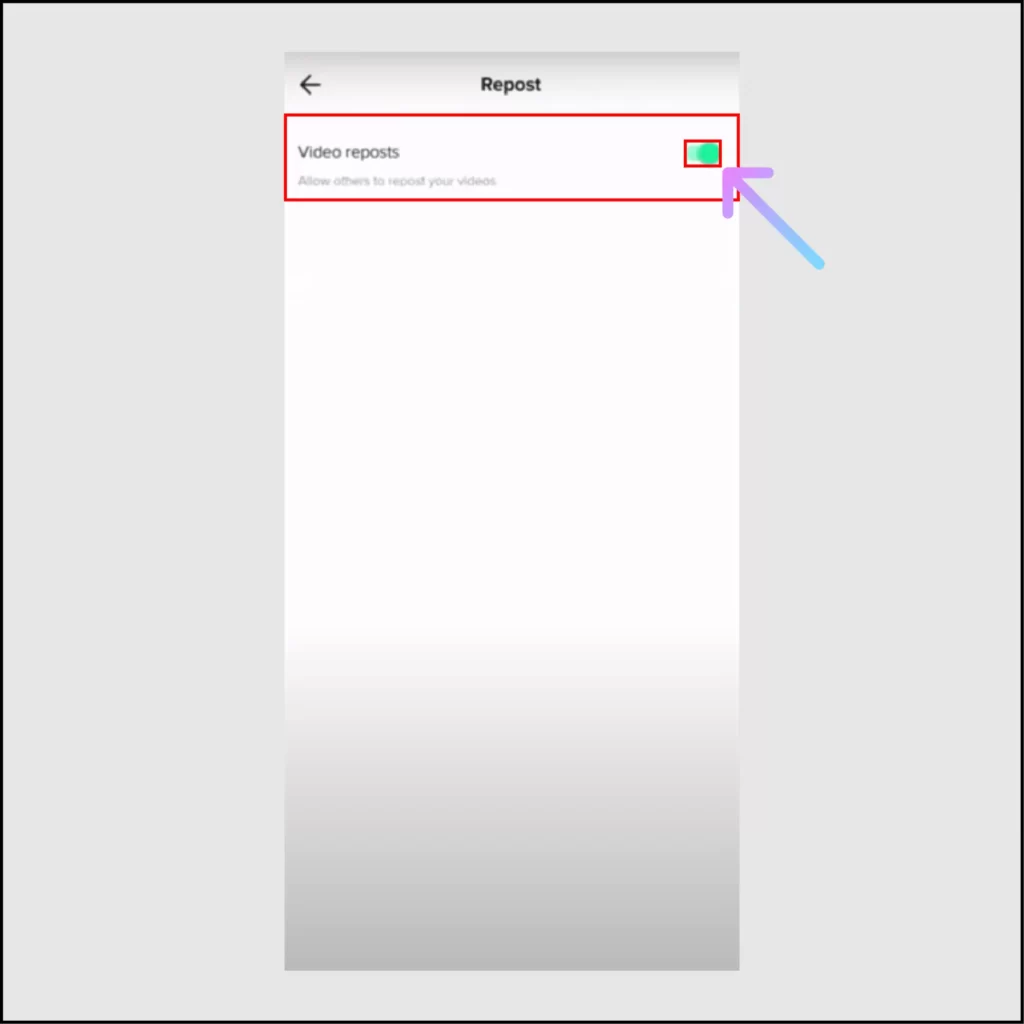
Other TikTok Guides
- How to Limit Comments on TikTok?
- How to Get BuzzCut Filter on TikTok?
- How to Get Valentine’s Day Filter on TikTok?
- How to Get USA Audience on TikTok?
Frequently Asked Questions
Q1. Can we stop others from Reposting my TikTok content?
Yes, you can, you can do this by hiding the Repost button from your TikTok videos, and it will be hidden from all people on TikTok. If you have a problem, reposting with only one person, I would say that you should block only one person, not all people on TikTok.
Q2. Can someone see a Reposted TikTok video?
Yes, a reposted video is visible to all your followers and they can see that you have picked this video from any other’s content.
Q3. What is the dissimilarity between “Recommending” and “Reposting” on TikTok?
Recommending is the same as that of Reposting. These are two same-meaning words. The only dissimilarity among them is their Names.
Q4. Are we eligible to change the Privacy settings of Reposted Video?
Yes, you are eligible to change the Privacy Setting of the video at any time. Just open the Reposted video, tap the Share button, and choose your Privacy option.
Q5. Does an Original creator get a notification when you repost his video?
No, an original creator does not get any notification. But when he visits our TikTok page, a shared or reposted video is visible to him.
Q6. How can I select a reposted content visibility?
Some visibility options are available on TikTok. You can select Public, Private, Close Friends, and followers options. After you select, your video will be visible to your preferred option.
Q7. What do you mean by Public and Private reposts?
Public reposts are those that are visible to all users on TikTok. Private reports are those that are visible only to you.
