Page contents:
Tennis Channel Plus offers subscribers access to both live & already-played tennis matches. You don’t need a cable TV provider to stream Tennis Channel Plus. You just need an active internet connection and you are good to go.
Also, you can watch Tennis Channel Plus on devices like Apple TV, Roku, and Firestick. It has professional tournaments like the French Open, the ATP, the WTA, and the Hopman Cup. Tennis Channel Plus offers a free 7-day trial to new subscribers who sign up for either the monthly or annual plan.
Fans of all kinds of sports can benefit from this service thanks to the Premier Sports trial that they offer. So let’s see How to Get a Channel Plus Subscription.
Tennis Channel Plus Subscription Plans & Prices
Users can choose between 2 individual membership plans on the platform.
| Subscription Type | Price |
|---|---|
| Monthly Subscription | $4.99 |
| Yearly Subscription | $49.99 |
If you go with a yearly based subscription then you can save 10$. The monthly plan is also a good choice if you are trying Tennis Channel Plus for the first time.
How to Get a Tennis Channel Plus Subscription?
- Open your preferred browser.
- After that, go to the Official Website of Tennis Channel Plus.

- Choose the option to Subscribe.

- Then, Choose The Package you want from the list and click Next Step.
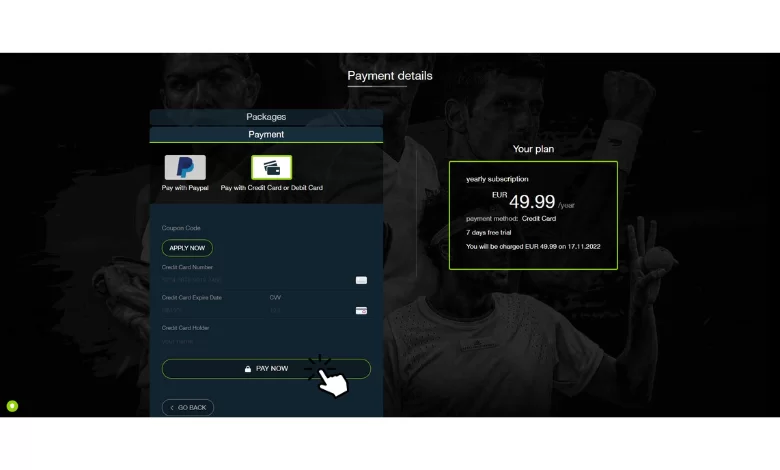
- Now, enter your credit card details and click Pay Now.
- So this is how you can subscribe to Channel Plus Subscription.
Keep in mind that there is no cancellation policy for Tennis Channel Plus, so your payment may not be refunded if you cancel your subscription before it’s fully used.
How to Get Tennis Channel Plus Free Trial?
Tennis Channel Plus offers a free trial to only those users, who are using their services for the very first time. So if you used or already paid Tennis Channel Plus Subscription then you are not eligible for the Tennis Channel Plus Free Trial. So in this case you do have to pay a monthly or yearly fee to use Tennis Channel Plus services.
But if you are using Tennis Channel Plus Services for the first time, or you haven’t paid for any Tennis Channel Subscription before. Then you are good to go.
- Open your preferred browser.
- After that, go to the Official Website of Tennis Channel Plus.
- Choose the option to Subscribe.
- Then, Choose The Package you want from the list and click Next Step.
- Now, put in your credit card information and click Pay Now to finish. (DO NOT WORRY YOU WON’T CHARGE EVEN A SINGLE PENNY UNTIL THE FREE TRIAL ENDS)
- Finally, Tennis Channel Plus content can be watched for free with the 7-day free trial.
How to Cancel Tennis Channel Plus Subscription OR Free Trial?
If you used a Card or PayPal to sign up for Tennis Channel Plus, follow the steps below to end the trial.
- Open the Tennis Channel Plus website in any browser.
- From there, go to the option for My Account.
- Navigate to the Subscription page and click the button that says Cancel Subscription.
- Once the process is started, it will take almost 24 hours from the first purchase. If it doesn’t happen on its own, you have to raise a ticket and ask for a refund by email.
If you cancel your Tennis Channel Plus subscription before the end of your paid subscription period, you are not eligible for a refund.
Tennis Channel Plus Alternatives:
If you do not like the Tennis Channel Plus services, then you should definitely check out Tennis Channel Plus alternatives:
| FloSports Alternatives | Free Trial |
|---|---|
| Daily Wire | Yes |
| DAZN | Yes |
| Optus Sport | Yes |
| NFL Plus | Yes |
| Fanatiz | Yes |
| BallerTV | Yes |
| FloSports | Yes |
Final Words
So that’s the end of this article, hope you like this article. If you have any queries related to this article, feel free to ask in the comment box.

Hey there! I’ve been reading your site for a while now and finally got the courage
to go ahead and give you a shout out from Houston Tx!
Just wanted to tell you keep up the fantastic work!
Feel free to surf to my web site: vpn coupon code 2024