Unlike other streaming apps, the Jio TV app also gives you the option to record Jio TV program channels and shows to watch them later. This feature can be useful in different cases. By utilizing this option you can record TV shows & programs on Jio TV app to watch them later.
Are you not sure, how to use the record feature on the Jio TV app, or how to access all the recorded shows and program channels on your Jio app? All the answers will be covered in this guide so make sure to stick to the end.
Can I Record all Shows on Jio TV App?
First of all, let’s start with the most common question. Does Jio TV allow you to record and save all shows?
- No. , The Jio TV app has a built-in recording option to record Jio TV shows. But that option works for limited shows only. By using the built-in record option on the Jio App you cannot record all the shows on the Jio TV app.
How can you see if the show is available to record on Jio TV app? Well, simply start streaming the show, if you see a record icon during the show, then it is available to record and save. Contrary, if you do not see any record icon, then the show is not available to record and save.
Can I Record Jio TV Shows with Screen Recording?
If you think this method works for you, you are completely wrong. Jio TV is copyright-restricted and due to that issue, you cannot record mobile screens using any type of screen recording app. You can’t even take a single screenshot on the Jio TV app.
How to Record Jio TV Shows with Jio TV App?
The above method works for both the Jio TV app for iOS and the Jio TV app for Android devices. Follow these options to record shows on the Jio TV app:
1. Launch the Jio TV app on your smartphone [Android or iOS].
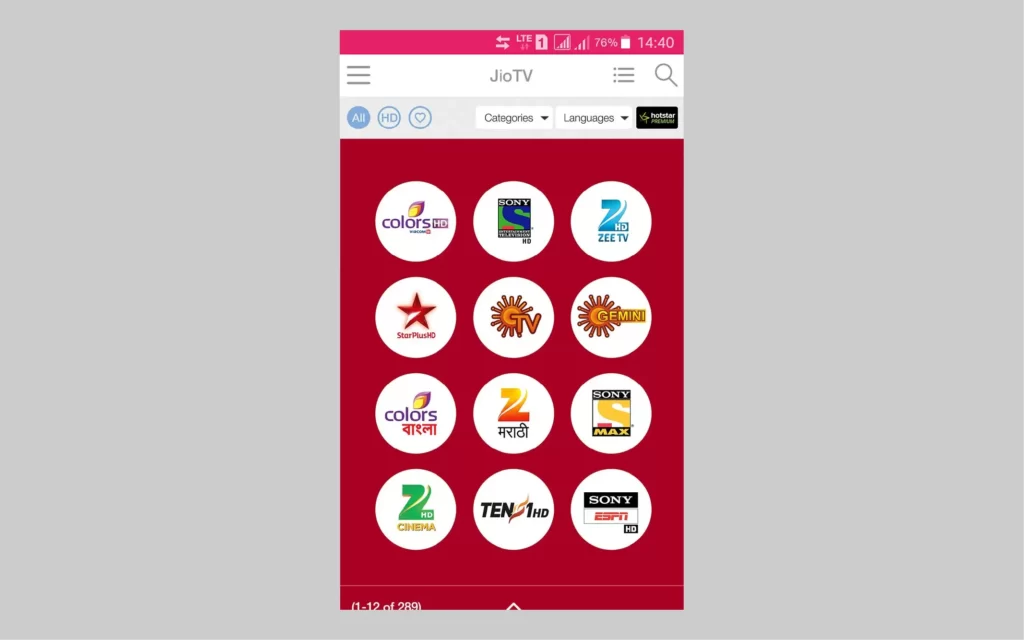
2. Tap on the channel program and show what you want to record.

3. Tap on the record option.
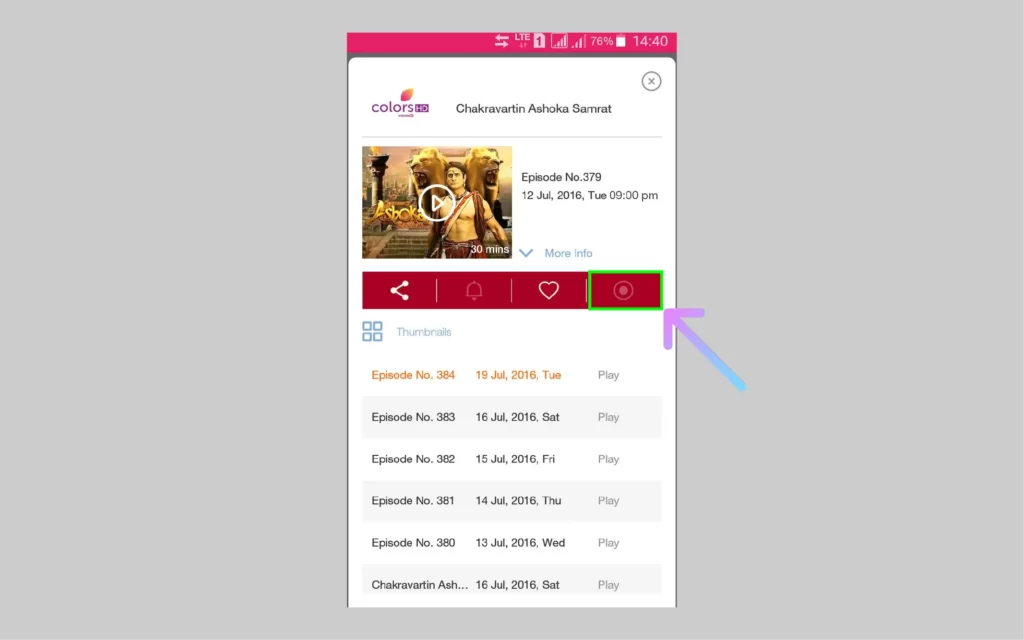
And that show or channel program is saved. But that show is not locally saved into your smartphone. All the recorded Jio TV shows are saved on Jio cloud servers. And, it will only be accessible through the Jio TV app. Jio uses this for privacy and copyright issues.
How to Access Recorded Shows on Jio TV App?
Here’s how you can access recorded shows and channel programs, that you have recorded on Jio TV app:
1. Open the Jio TV app on your smartphone.
2. Tap on the hamburger menu to access the Jio settings menu.
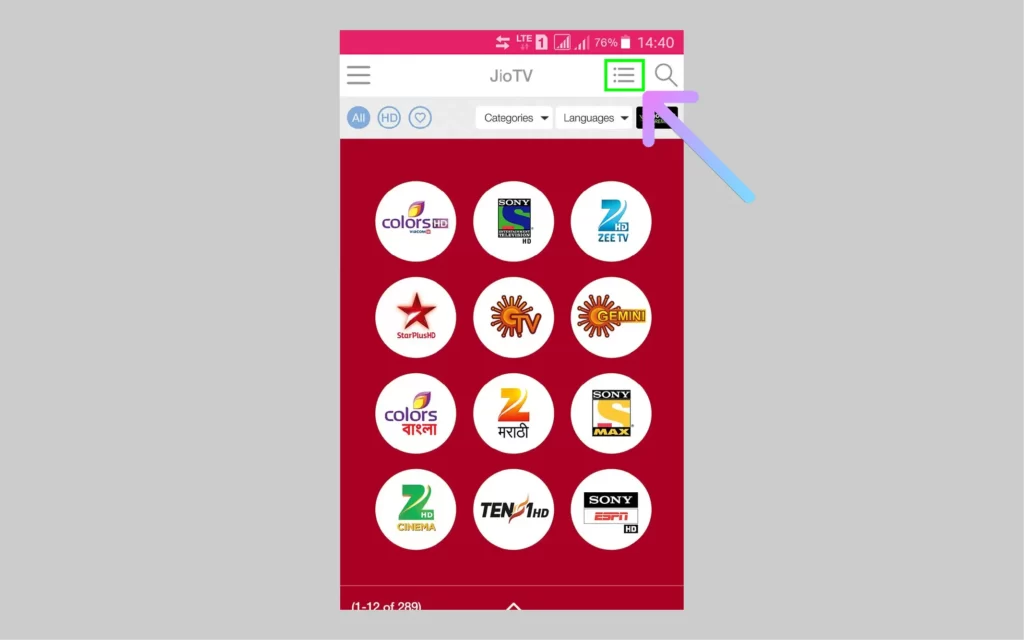
3. Then select and tap on the My Recordings option.
4. The entire list of all the recorded shows and program channels will appear in front of you.
5. Tap on your preferred show. And enjoy!
Jio doesn’t stop there, it also restricts a storage limit for recorded files that can be stored on cloud servers. Once you have used the cloud storage, you cannot save more shows. You have to delete the shows to save more recorded shows on their cloud servers.
Final Words
You have to see that screen recording doesn’t let you save any Jio shows offline. The only option left for you is to use the default and free record feature on the Jio TV app. Yes, the record option is only available for limited shows on the Jio TV app. But, there’s no other valid way to save or record shows.
Frequently Asked Questions
Can I record live shows on Jio TV App?
Yes, you can record your preferred live show with the help of Jio app. The live show will be saved on your Jio App My Recording option. Where you can stream the live show again.
Can I save Jio TV shows to my smartphone storage?
No, you cannot do that. Jio TV never allows anybody to save shows on their smartphone locally. The content on Jio TV app is copyright-protected and can cause issues.
