PAGE CONTENTS
Univision Now is one of the leading Spanish-language streaming services in the United States, that gives you access to news and live sports events in the Spanish language.
The good thing about Univision is that it is available on multiple platforms, such as Roku, Android, IOS, Apple TV, and Airplay.
Univision Now is a paid streaming service, so the users must have an active subscription to stream foreign content on the Univision app. But, don’t worry! Did you know Univision offers a free trial to its new users? In this article, we will discuss how can you get a Univision Now Free Trial. So, let’s get started and dig deep dive into it.
Does Univision Now Offer a Free Trial?
Yes, of course, Univision Now offers a 7-day free trial to its new users. If you haven’t bought a Univision Now subscription before, you can get free access to Univision Now for a limited time.
After 7 days, when the Univision Now trial period ends, you will be charged automatically for a monthly subscription.
How to Get Univision Now Free Trial?
So, finally, let’s start the process of signing up for the Univision Now free trial. The process of getting Univision Now free trial is pretty simple and straightforward, just follow the procedure listed below:
- Go to the official Univision Now website using your preferred web browser. The site is easily accessible on both desktop and mobile devices.
- Univision will ask you to enter the Registration code, which can be displayed on your TV screen, using Unvision app on your TV.
- Next, you have to enter your Cable TV provider by clicking on the drop-down menu.
- Next, simply click on the Continue button.
- Finally, click on the Login and simply enter the username and password. which has been provided by your TV providers.
After that, you can stream Univision Now for free of cost for 7 days.
v
How to Cancel Univision Now Subscription on PC / Univision Now Website?
As, I already mentioned earlier, after the trial period ends, Univision will charge automatically for $118.99/year. If you don’t want to use Univision Now, you can cancel your Univision Now subscription before the trial period ends.
Just follow the procedure to cancel your Univision Now subscription:
- Open the Univision Now website on your web browser, and make sure to log in to your Univision account.
- Click on your Unvision Now account profile pic.
- From the list of options, just click on the My Account option.
- Now, scroll down and seek for Subscription section.
- From there, simply click on Cancel Subscription to terminate your Unvision Now subscription.
If you encounter or face any type of error, while canceling your Univision subscription, you can also use Univision Customer support email for guidance. Simply use the following email support@unvisionnow.com for any type of assistance.
How to Cancel Univision Now Subscription on Android?
- Launch the Google Play Store app on your Android device.
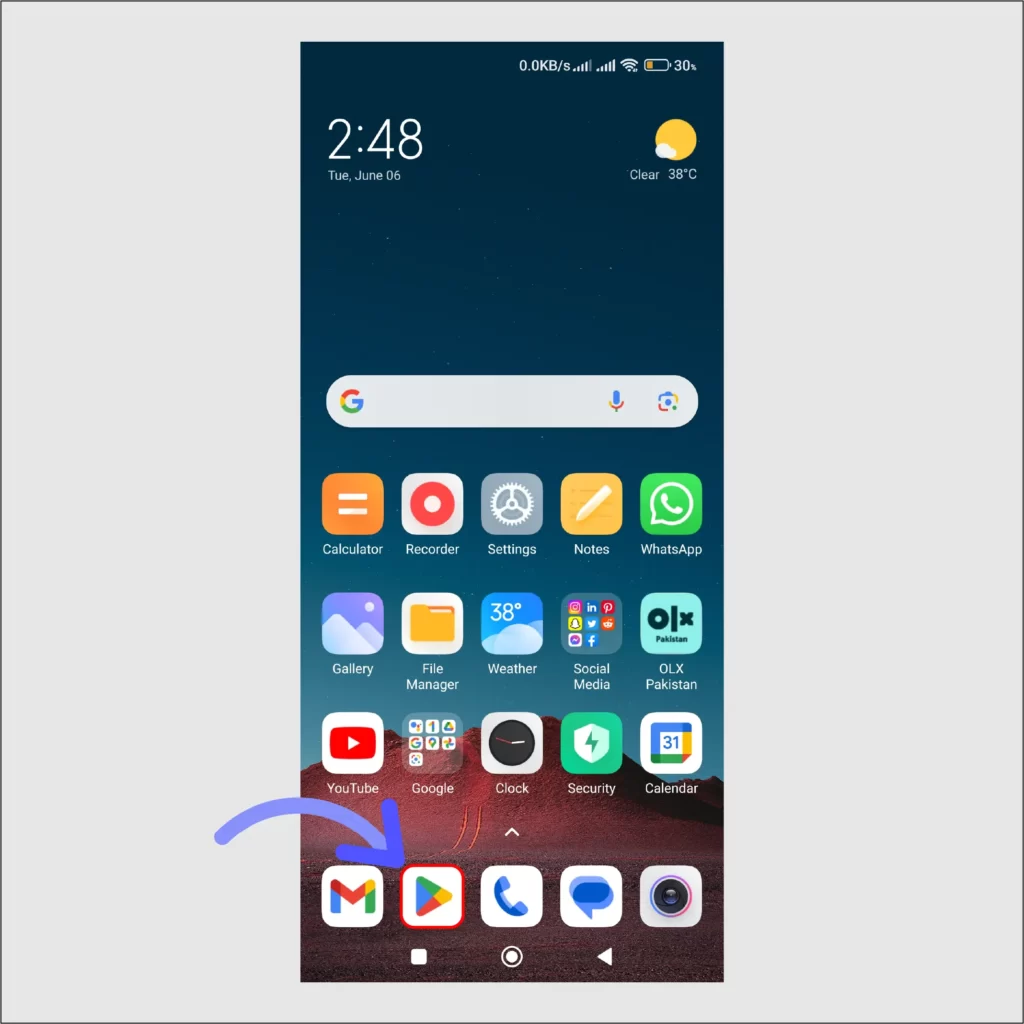
- Tap on your Google Profile icon, And Select Payment & Subscription.
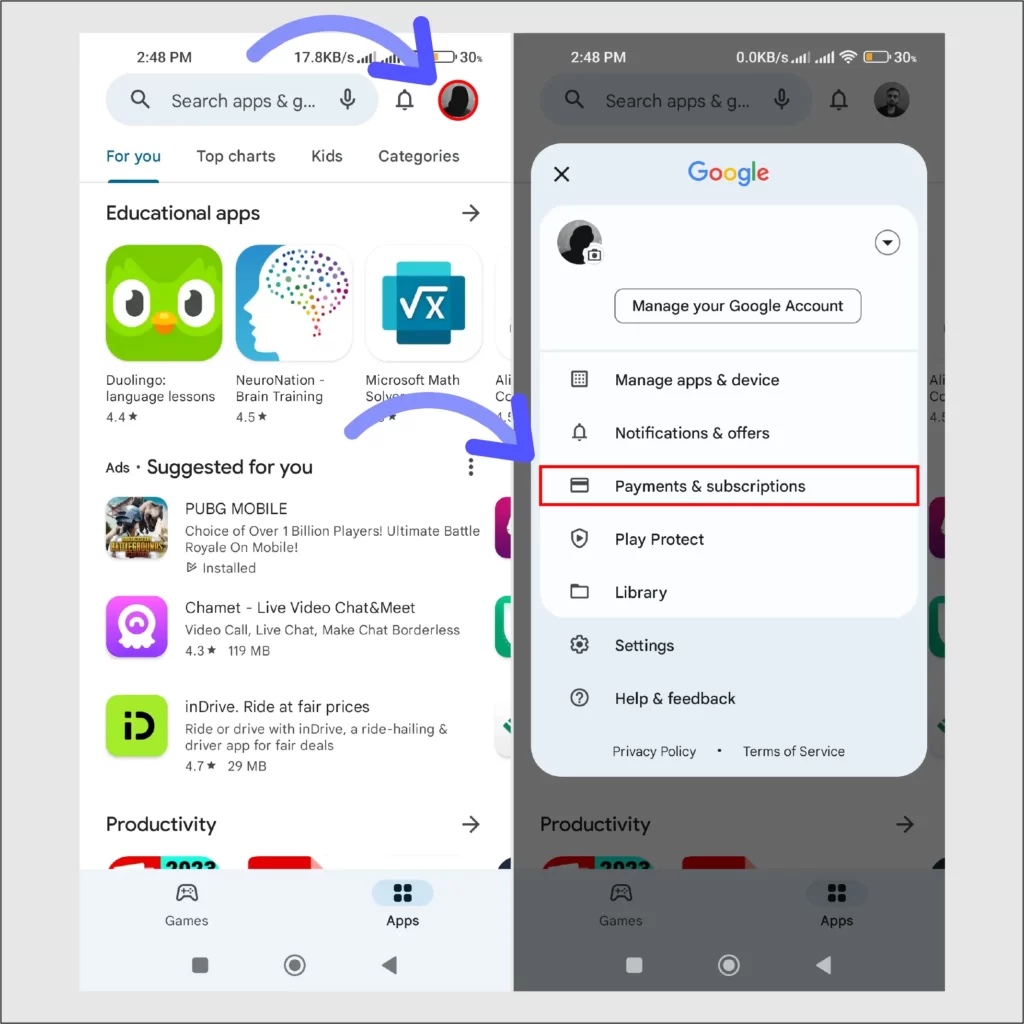
- And, Again Tap on the Subscriptions option.
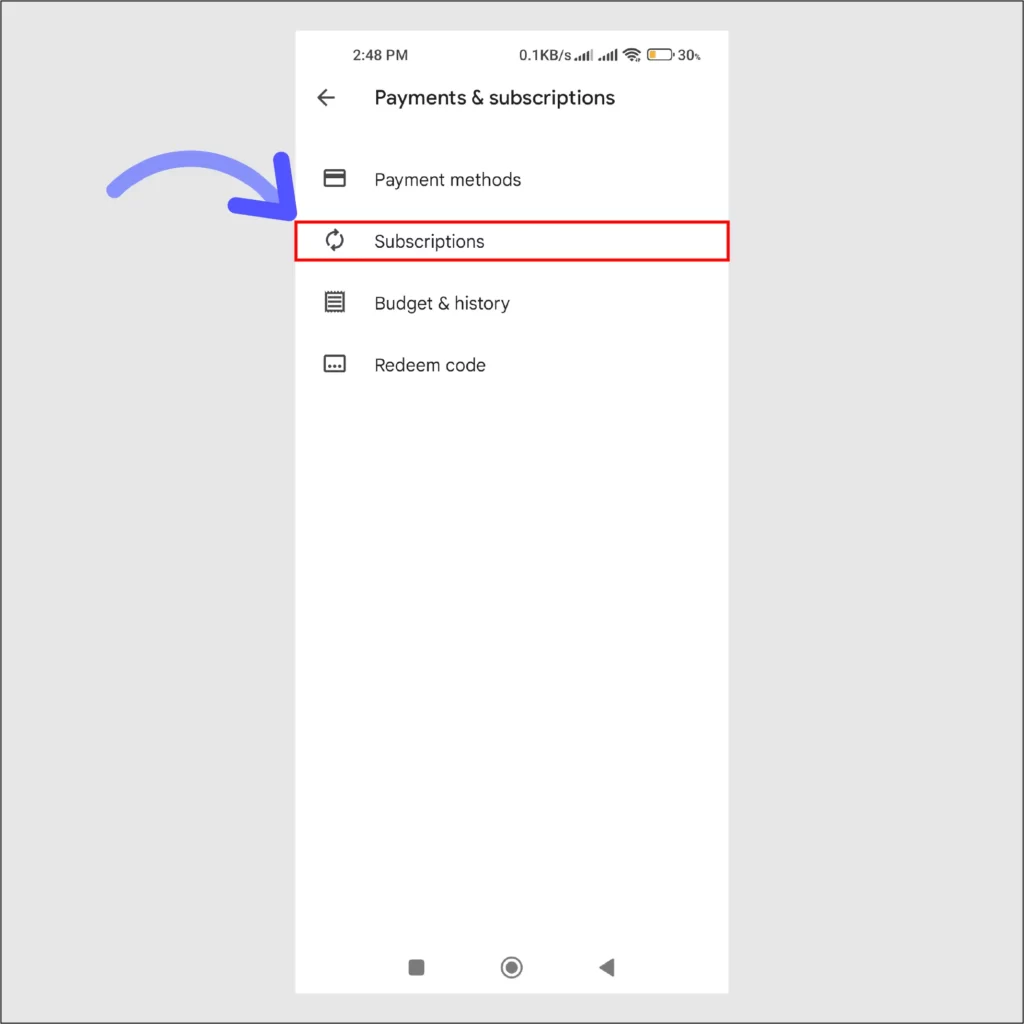
- Search for PhotoLeap subscription and Tap on the Cancel Subscription option.
How to Cancel Univision Now Subscription on iPad / iPhone?
- Open the Settings app on your iPhone/iPad.
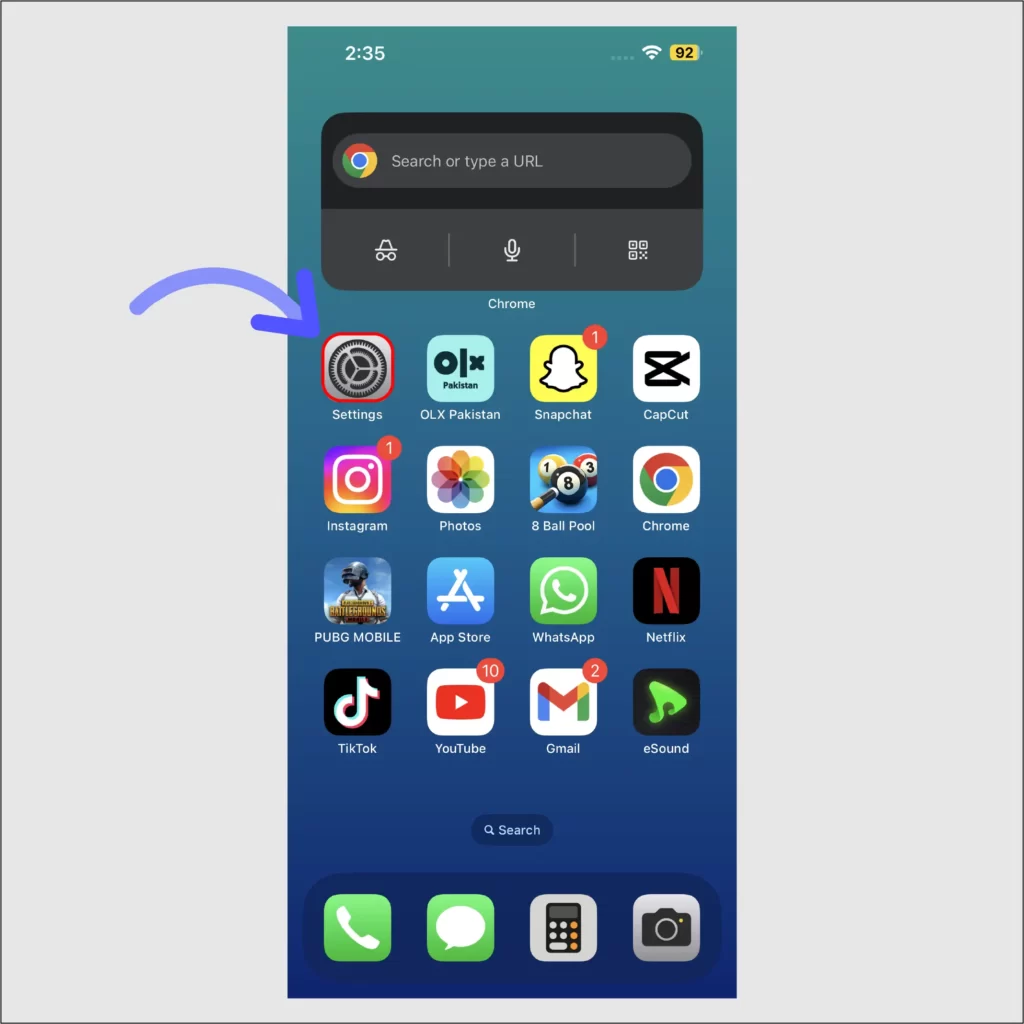
- Tap on your Apple ID from settings.
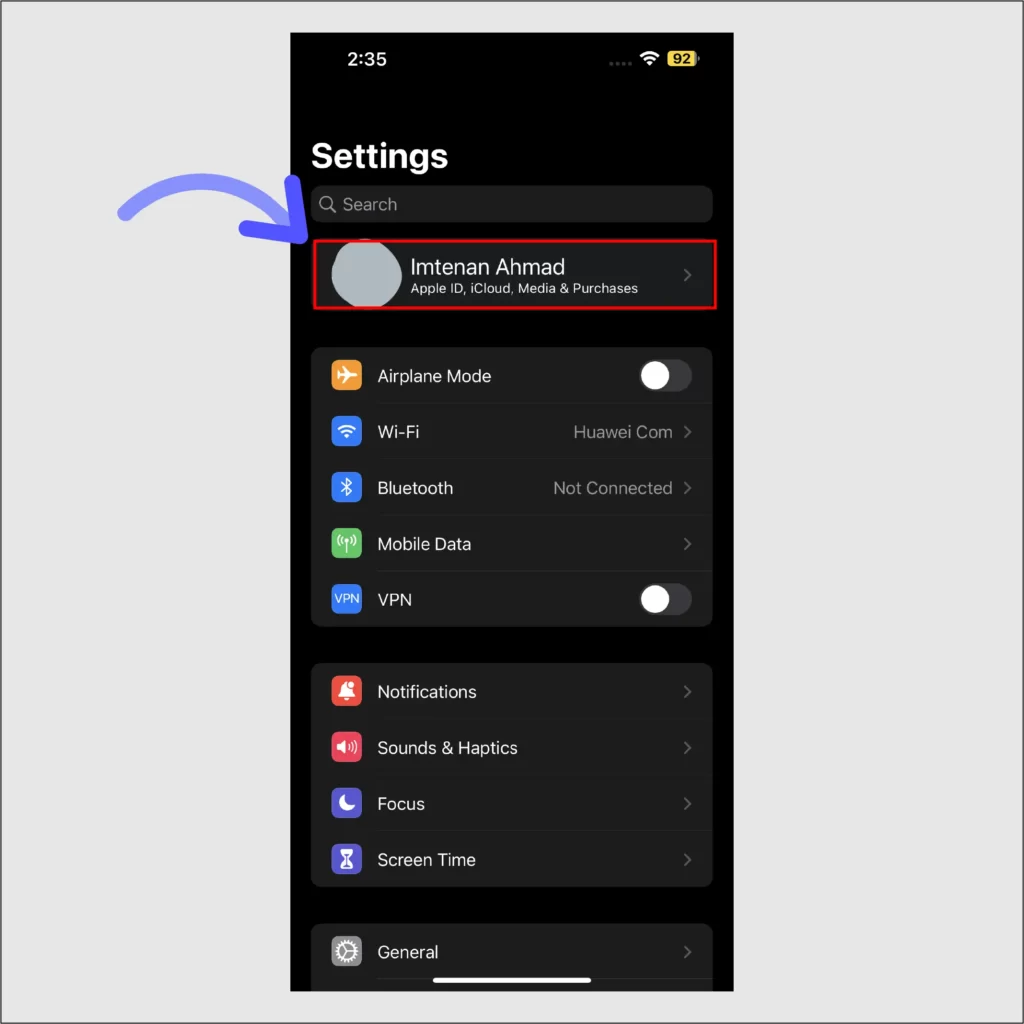
- And then, Tap on the Subscriptions option.
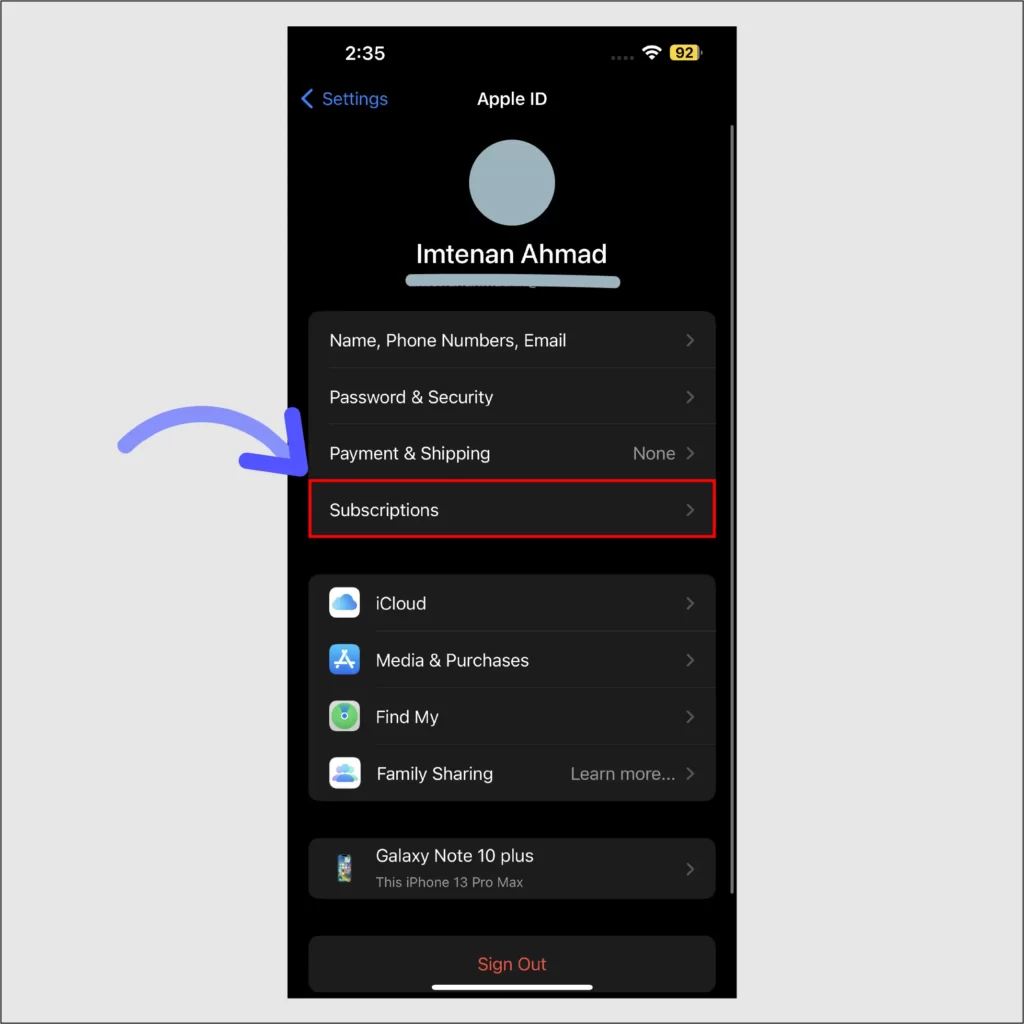
- Seek for Univision Now Subscription and Tap on that.
- And, finally, Tap on Cancel Univision Now Subscription, and Confirm the cancelation.
How to Cancel Univision Now Subscription on macOS?
- Open your Mac AppStore, and Click on your Profile Name.
- Click on the View Information button.
- Scroll down till you see the Subscription option.
- Click on the Manage tab on the Subscription page.
- Search for the Univision Now app Click on the Edit button beside the Univision Now app and then Click on the Cancel Univision Now Subscription button to cancel the Univision Now subscription on macOS.
How to Cancel Univision Now Subscription on PayPal?
- Launch your preferred web browser and head toward the PayPal website.
- Click on the Sign In button and use the necessary credentials to log in to your PayPal account.
- Tap on the Settings icon, and open PayPal account settings.
- And, from there Select the Payments tab and Find the Univision Now Subscription.
- Click on Manage Automatic Payments and Select Cancel Univision Now Subscription.
- After, that your Univision Now Subscription will be canceled on PayPal.
How to Delete Univision Now Account?
If you want to delete your Univision Now account for some reason. Then you have to contact their customer support, Univision Now Customer Support “support@univisionnow.com“.
Send them an email regarding deleting your PhotoLeap account. And they will reach out to you, within a few hours and ask you some account-related queries and once they confirm that the account belongs to you, they will permanently delete your PhotoLeap account.
Univision Network Available TV Providers
If you are douted, whether your TV provider supports Univision Now or not. Here is a list of the TV providers that are supported by Univision Now:
- Altice One
- AT&T TV
- AT&T U-verse
- Atlantic Broadband
- Cox
- DIRECTV
- Dish
- Fios
- Frontier
- fuboTV
- Google Fiber
- Grande Communications
- Mediacom
- Optimum
- RCN
- Spectrum
- Suddenlink
- Xfinity
- Ziply Fiber
Univision Now Alternatives
| FloSports Alternatives | Free Trial |
|---|---|
| Daily Wire | Yes |
| DAZN | Yes |
| Optus Sport | Yes |
| NFL Plus | Yes |
| Fanatiz | Yes |
| BallerTV | Yes |
| FloSports | Yes |
Final Words
So, we have discussed how you can avail yourself of the Univision Now Free Trial, and if you have any questions related to this topic, feel free to ask in the comment section. Show your love by sharing this article on social media.
