Blink Fitness is quite a popular fitness training provider, especially in the USA. Due to its affordable prices and the exclusive features it offers, everyone loves its services. Unlike, other fitness programs, You can try the Blink Fitness Premium pass for free, by just signing up for Blink Fitness free trial.
Unlike other fitness providers, ie. VASA Fitness, Blink Fitness has a different approach, it offers premium features to its members, which include, Virtual Reality Fitness, Gym Tips, Fitness Tips & Tricks, and personal training.
Blink Fitness always makes it easy for its members to access Blink Fitness Centers. As, they are available almost in every territory of the USA, so it won’t be difficult for you to find one that is nearest to you.
So let’s dig deep dive into it, and see How can you get Blick Fitness Pass for free?
How to Sign Up for Blink Fitness Premium Pass for Free
The whole process is, we have to signup for Blink Fitness’s 1-Day free trial. Which they offer every new user on their platform. If you are using their services for the very first time, then you can avail of this offer. While, if you are already used their services, then this might not work for you.
How to Sign Up for Blink Fitness Free Trial
So, the process is straightforward and easy to follow. You just have to get Blink Fitness’s free trial to get access to their free pass. Just follow the procedure listed below:
- Open your preferred web browser, and got Blink Fitness Website (https://www.blinkfitness.com/).
- Once the website is opened, click on the Free Trial button to get started.

- Next, you have to fill out the required Blink fitness account details, such as First Name, Last Name, Mobile Number, Email Address, State, and lastly Blink Fitness GYM location.
- Once, the typed information is double-checked, you are good to go, just click on the Get Your Free Pass button.
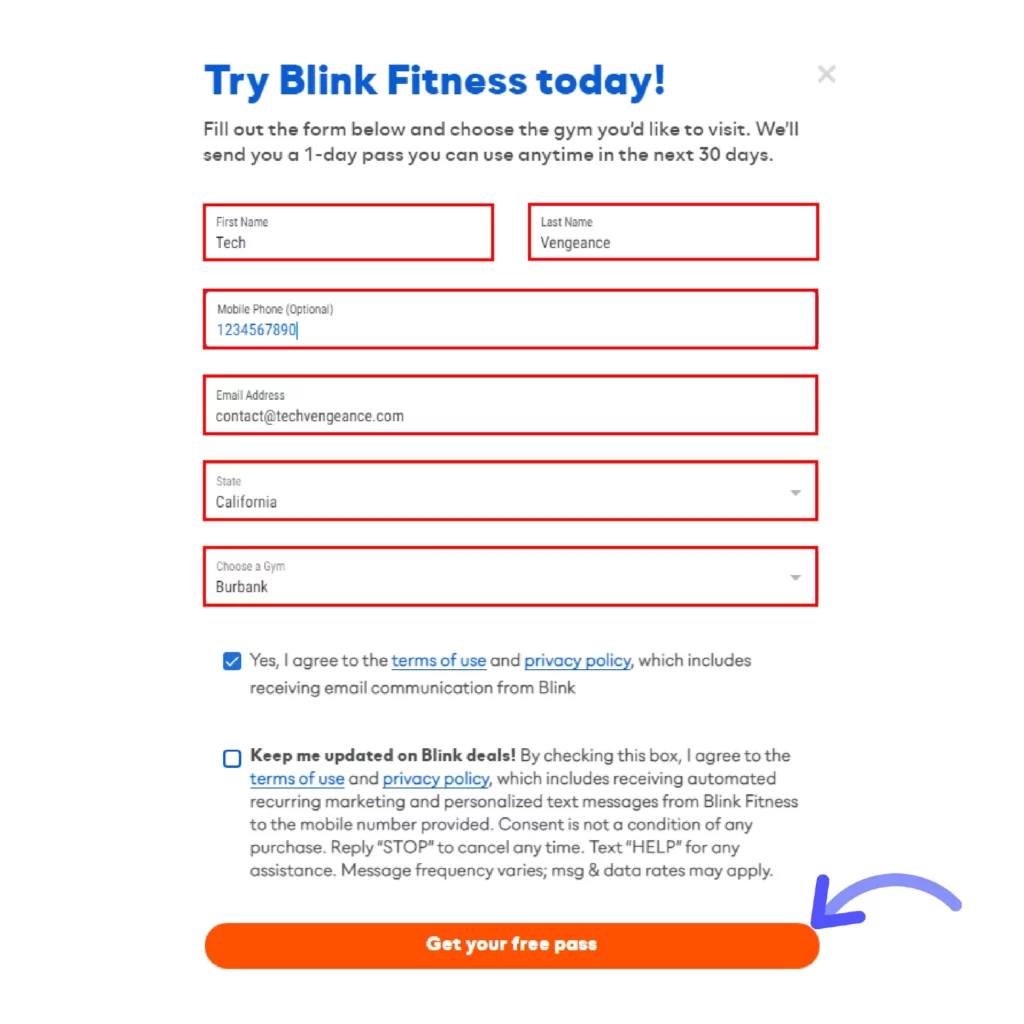
- After, that your Blink Fitness 1 Day free trial will be activated, and you will receive the confirmation mail as well to your email address & mobile number.

All the opening and closing times of Blink Fitness will be sent to your registered mobile number or email address.
How to Cancel Blink Fitness Subscription
If you are not willing to pay for Blink Fitness monthly subscription, then you do have to cancel your Blink Fitness subscription. Because otherwise you will be automatically charged for the next monthly subscription.
So, it is recommended you follow the steps listed below, to cancel your Blink Fitness active subscription.
Cancel Blink Fitness Membership Via Website
The traditional method is to, go to the Blink fitness Members portal website (https://account.blinkfitness.com/public/login), and log in to your Blink Fitness account.
- Search for Membership & Plans settings.
- Click on the Cancel My Subscription option.
Contrary to this, there are alternative methods also available.
Cancel Blink Fitness Membership Via Mail
You can also send cancelation mail to, Blink Fitness (blinkms@blinkfitness.com) or (cancelattions@blinkfitness.com), with the Subject, Cancel My Membership While typing in all the account-related information.
Email Subject: Cancel My Blink Fitness Membership.
Message: I just want to cancel my active Blink fitness membership, Please help me!
Full Name: [Same name as on your Blink account]
Membership ID: [your Blink Fitness Membership ID]
Email: [registered email address]
Mobile Number: [registered mobile number]
Thanks, regards. :)After sending the mail, it may take some time to process your information. Once you received the confirmation mail from Blink Fitness, it means your membership is canceled.
Cancel Blink Fitness Membership Via Blink Fitness Helpline Number
Alternatively, you can reach out to Blink Fitness, by dialing one of their active helpline numbers.
1-833-392-5465Final Words
So that’s it for now. Hope you like this article and find it interesting. If you have any type of queries related to this topic, feel free to ask in the comment section.
