Webtoon is an application that provides a variety of comedy content with images. You have access to more than 23+ categories of comic stories via the Webtoon app. You must have the fast pass if you want to read the newest episodes.
Most recently, users want to delete webtoon account for certain reasons. You can delete Webtoon account if you have found the better comic content platform, before shifting to another service.
Things to Look After Before Deleting Your Webtoon Account
Before moving forward to the deletion process, you must know the following points:
- Confirm that you do not have any pending transactions or payout.
- Check if you have any news coins in your account, use them before moving forward to the deletion process otherwise those coins will be lost.
- You must know that the account will be permanently deleted resulting in the deletion of your account data, which includes your saved comics, reading history, and comments and reviews.
How to Delete Webtoon Account on Website?
- Go to the browser on your computer and navigate to the Webtoon Website.
- Click on the Login button at the top right corner and sign in to your Webtoon account.
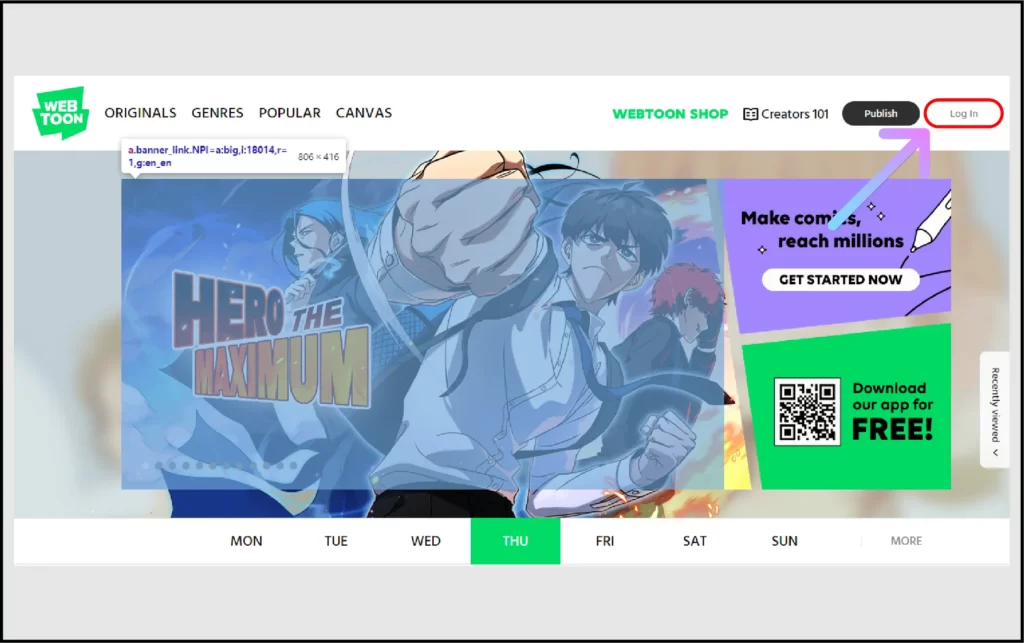
- After you have logged in to your account, navigate to the Account part and hit the button Do you want to delete your account? at the bottom.
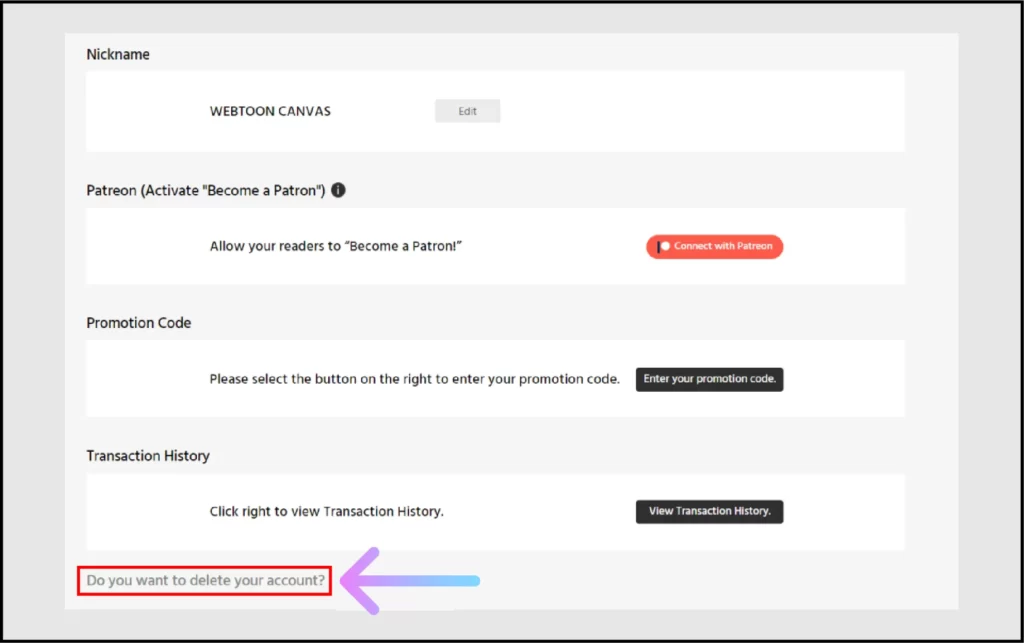
- Then click the Delete Account link.
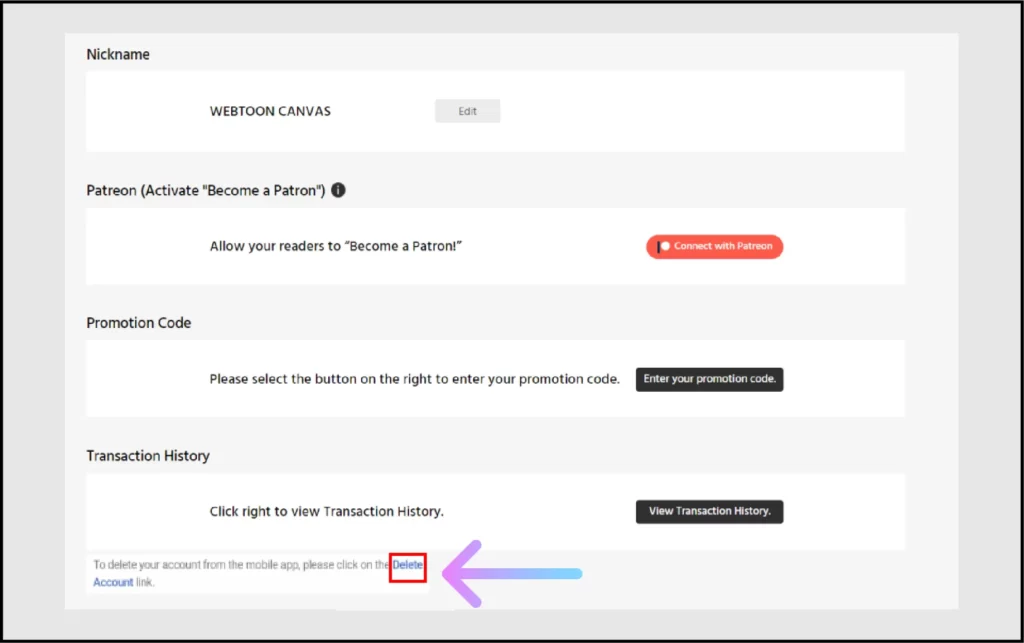
- Then on the new webpage, choose the checkbox near the option I understand and want to delete my Account.
- Then at the end, click the Delete My Account option to delete your account permanently.
How to Delete Webtoon Account on Webtoon App?
You can also delete your Webtoon account from the Webtoon app directly. Just install the Webtoon app from the Google Play Store or the App Store for your smartphone.
- Launch the Webtoon app on your Android or iOS device. Also, make sure to log in to your Webtoon account.
- Head towards the More option on the Webtoon app.
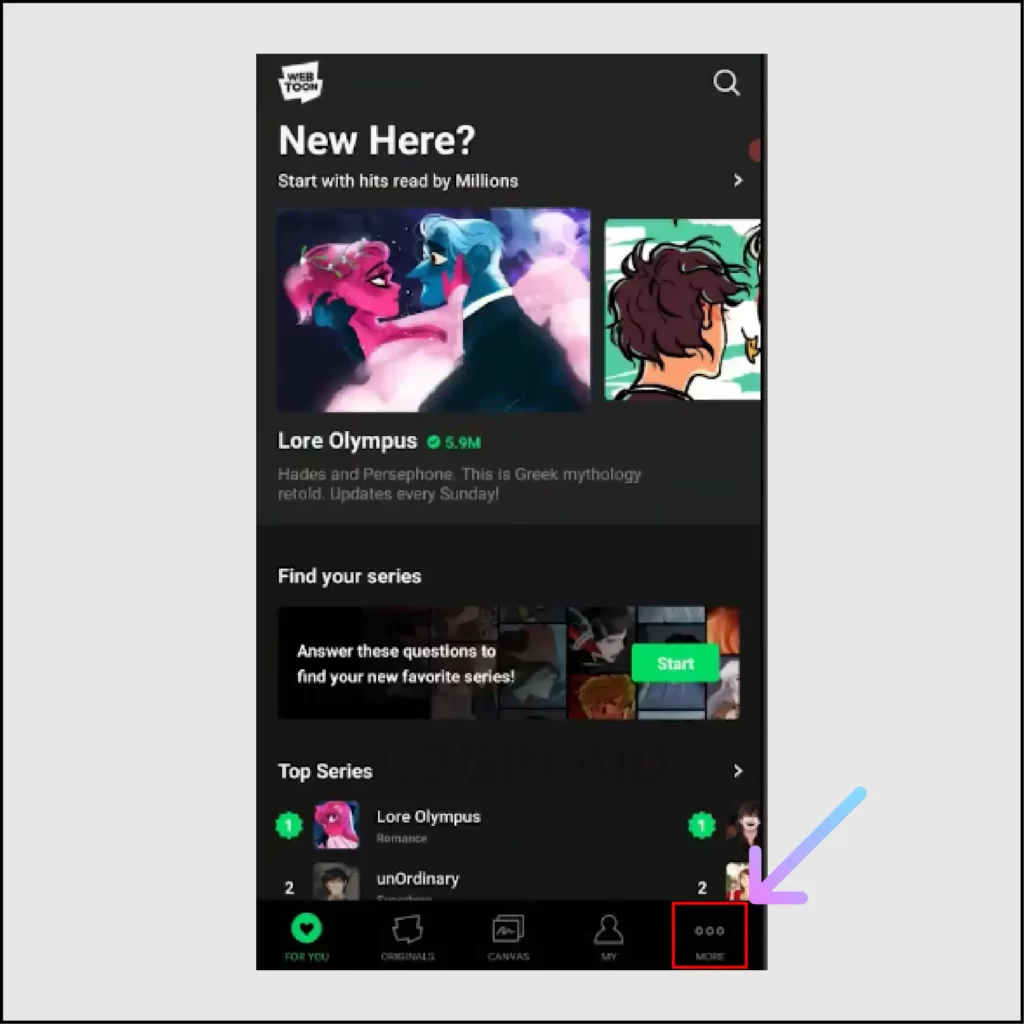
- From there tap on Settings option.
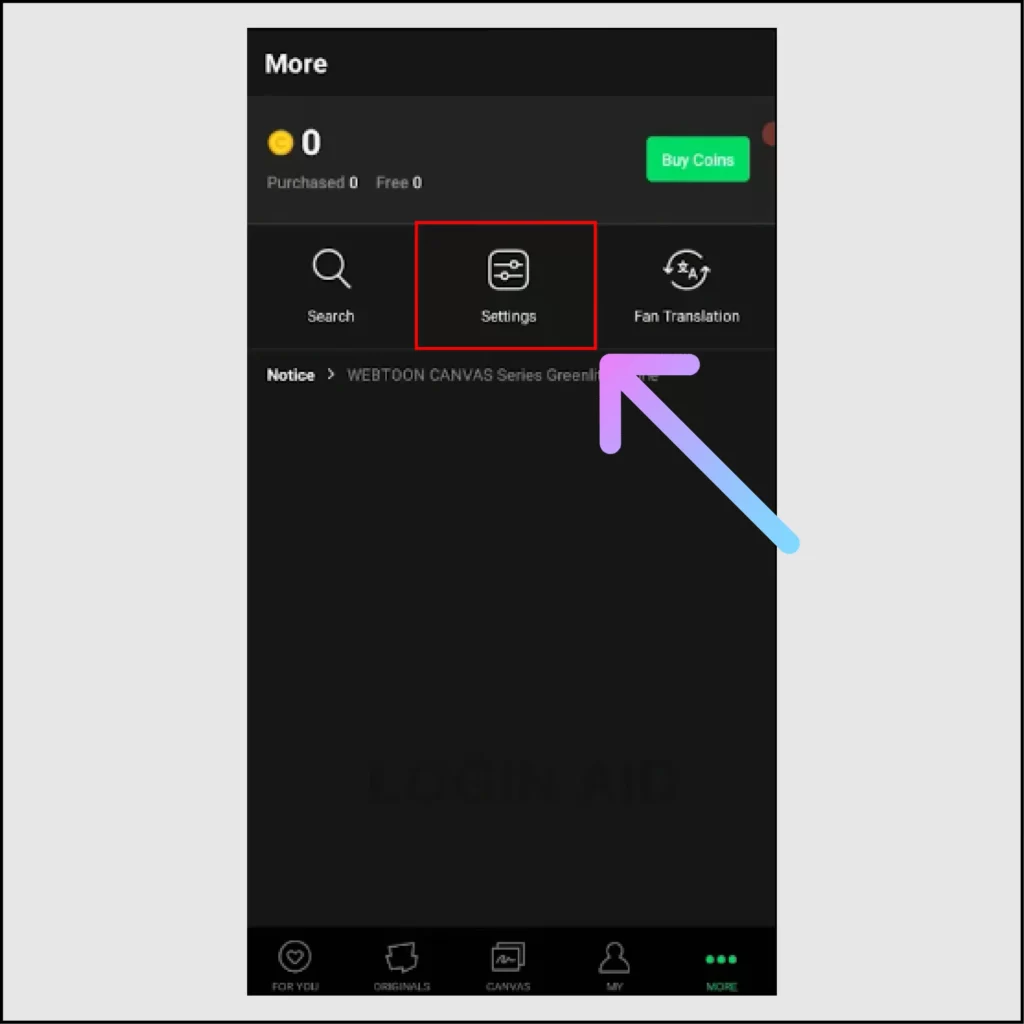
- Then in your Webtoon Account settings, tap on the Help option.
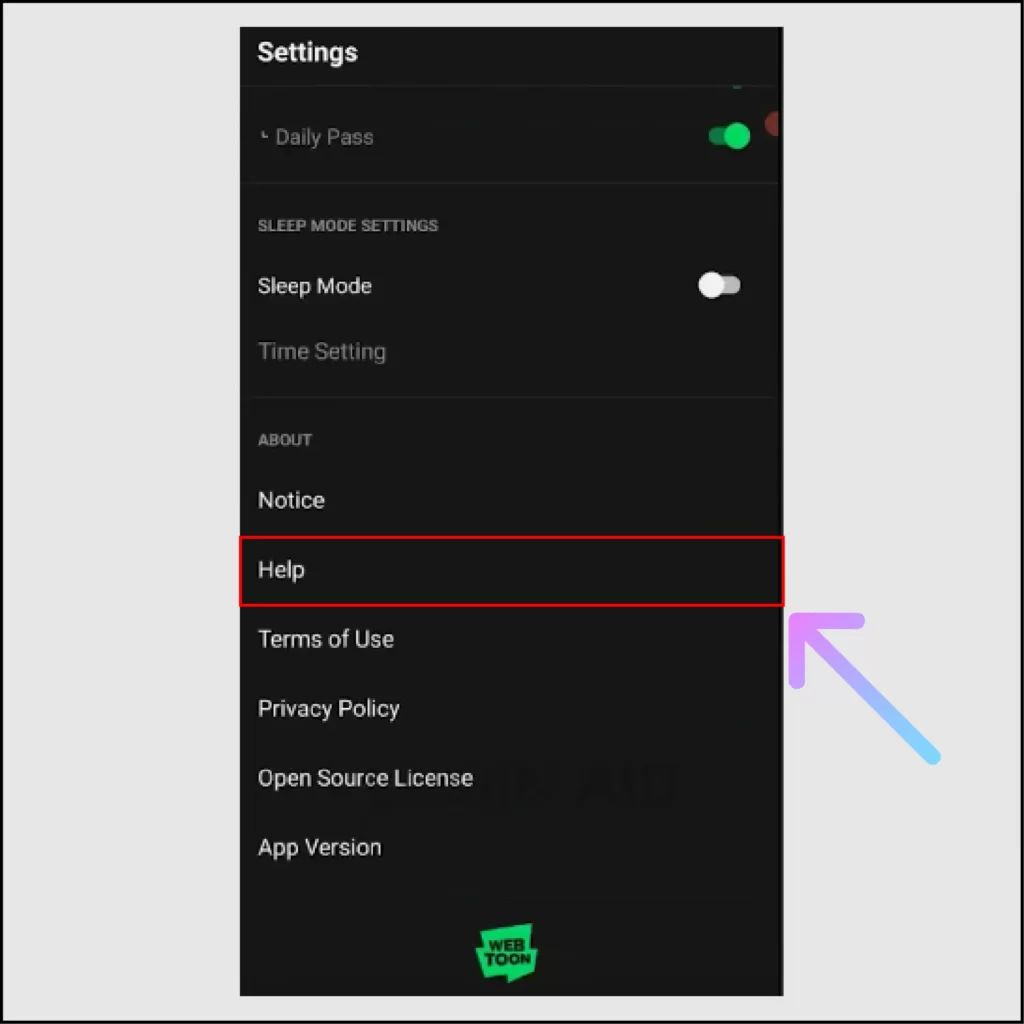
- Then select and expand the How do I delete my account? option.
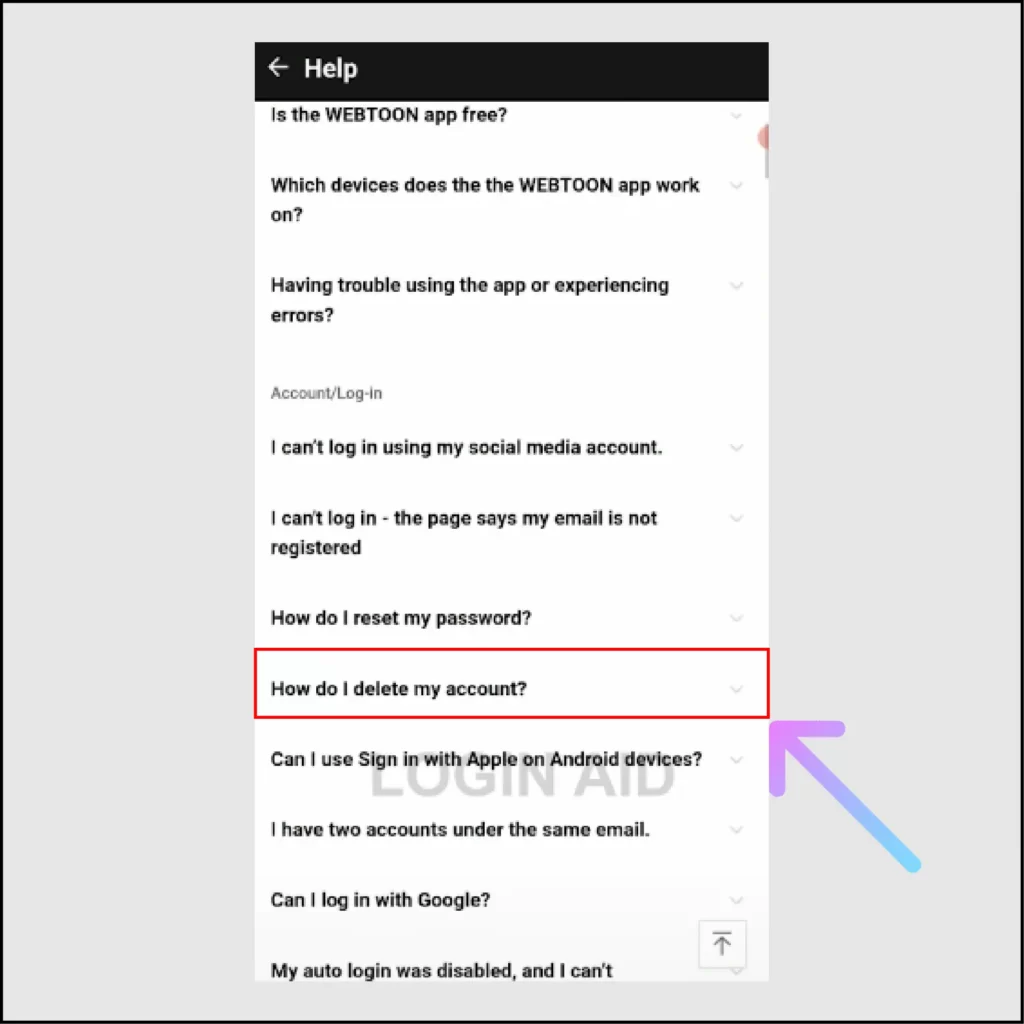
- There you can see the option, Delete Account. Tap on that option.
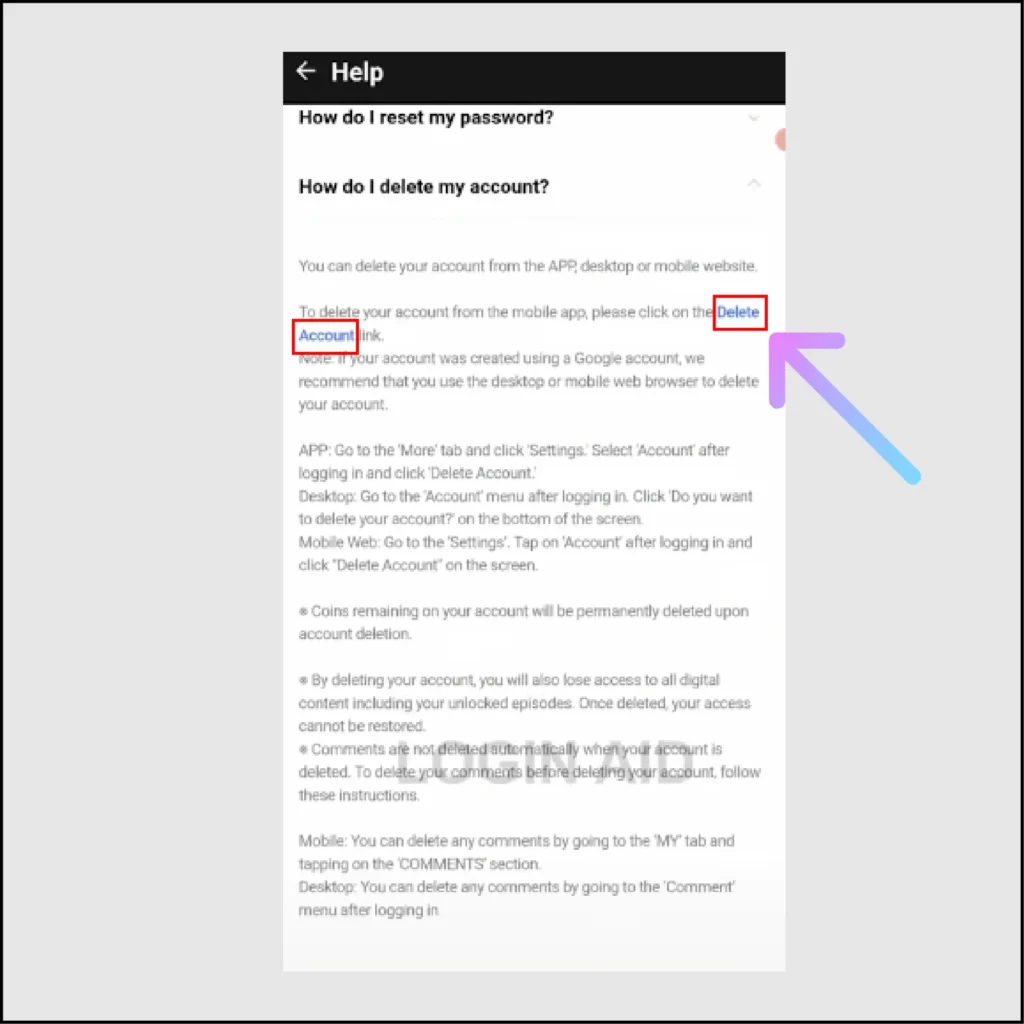
- After that a pop-up will appear, tick the check box “I understand and want to delete my account“.
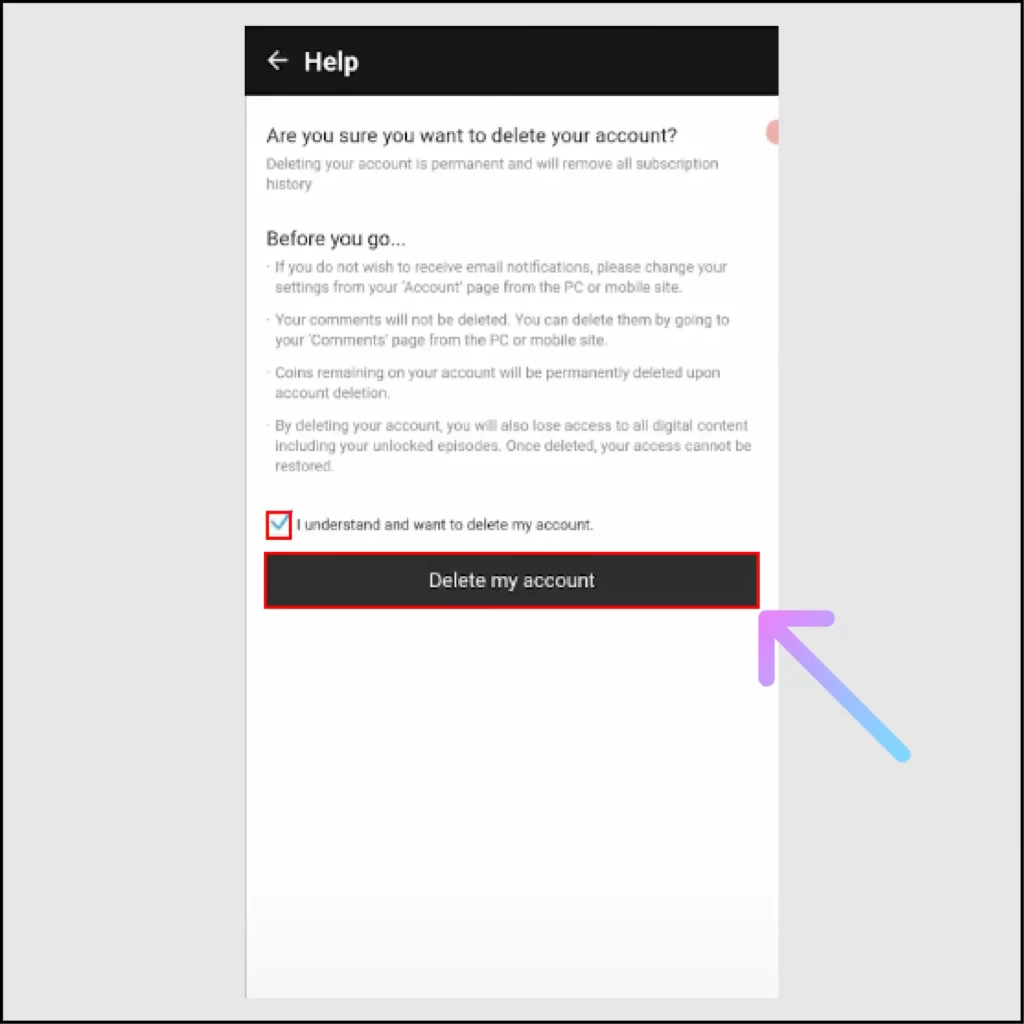
- Then finally click on the Delete My Account button.
After that, you will log logout of your Webtoon account from all devices. After 3 to 4 days later, your Webtoon account along with all the provided information will be permanently deleted from Webtoon servers.
How to Delete Webtoon Account Via Email?
- Go to any email app on your mobile phone or computer.
- Compose an email and send it to the help@webtoonscorp.com.
- Then in the subject line type “REQUESTING TO DELETE WEBTOON ACCOUNT“
- After that, insert all the necessary details of your webtoon account and provide some valid reason for account deletion.
- Then at the end, send this email and wait for the confirmation message.
Other Deletion Guides
- How to Delete iFunny Account?
- How to Delete Chewy Account?
- How to Delete Your ESPN Account?
- How to Delete Bird Scooter Account?
Frequently Asked Questions
Do I have the option to deactivate Webtoon account temporarily rather than permanently delete it?
No, you don’t have any option to deactivate your Webtoon account for some time.
How can I delete my comments on Webtoon?
You can easily delete comments on the webtoon from the comments section on the application or webpage.
How much time does it take to delete Webtoon Account?
The deletion procedure can take a few days, depending on the platform’s rules and procedures.
Do I have the option to reactivate Webtoon account after deletion?
No, you can’t reactivate your account once it has been deleted. You cannot recover it.
What happens to my webcomics after my webtoon account deletion?
All of your uploaded webcomics will be removed from the platform after account deletion, but it’s necessary to check Webtoon policies for specifics.
Are there any options alternative to Webtoon account deletion?
If you do not want to delete your webtoon account, you can always make your account private or discontinue using
Is there any customer support option for Webtoon account deletion inquiries?
Yes, customer support regarding account deletion-related questions is usually offered by Webtoon. You can check their customer support page for content details regarding deleting the account.

Wow, superb weblog layout!
How lengthy have you been running a blog for? you make running a blog
glance easy. The total glance of your website is fantastic, as smartly as the
content! I read similar here prev next and it’s was wrote by
Sherman68.
Hi there! Someone in my Myspace group shared this website with
us so I came to give it a look. I’m definitely enjoying the
information. I’m book-marking and will be tweeting this to my followers!
Wonderful blog and brilliant design.
Review my webpage :: vpn code 2024
Howdy! Do you know if they make any plugins to help with Search Engine Optimization? I’m trying to get my site to
rank for some targeted keywords but I’m not seeing very good gains.
If you know of any please share. Cheers! You can read similar article here: GSA Verified List
Good day! Do you know if they make any plugins to assist with Search Engine Optimization? I’m trying to get my
blog to rank for some targeted keywords but I’m
not seeing very good gains. If you know of any please share.
Kudos! You can read similar blog here: Dobry sklep
Hello! Do you know if they make any plugins to assist with SEO?
I’m trying to get my blog to rank for some targeted keywords
but I’m not seeing very good gains. If you know of any please share.
Thanks! You can read similar blog here: Dobry sklep
Appreciate this post. Will try it out. I saw similar here: sklep internetowy and also here: dobry sklep
Wow, fantastic blog layout! How lengthy have you been running a blog for?
you make running a blog look easy. The entire look of your web site is magnificent,
as well as the content! You can see similar: sklep online and here sklep online