Instacart is an Online Service that delivers groceries to your home. It works with several large grocery store chains and delivers to several cities on the same day. Instacart is loved by many customers, mostly from North America.
If you no longer need, an Instacart subscription, and want to cancel Instacart Subscription. You can do so, by just following the instructions in this article. So let’s get started.
What is Instacart+?
Instacart+, which is commonly known as Instacart Express, is an optional subscription service. For $99 per year or $9.99 per month, you can get unlimited free deliveries on orders over $35.
When compared to its competitors, Instacart’s grocery delivery service is quick and costs less than what its rivals do.
The service is one of the biggest and most widely available in North America. It serves major cities in all 50 states, Washington, D.C., and all 10 Canadian provinces.
How to Cancel Instacart Subscription on Browser?
If you want to use your PC to cancel your Instacart subscription, just follow the steps below;
- Open your preferred web browser and go to the Instacart Official Website.
- Use your Instacart Account Credentials to Log in to your Account.
- Click the Hamburger icon at the top left of the page.
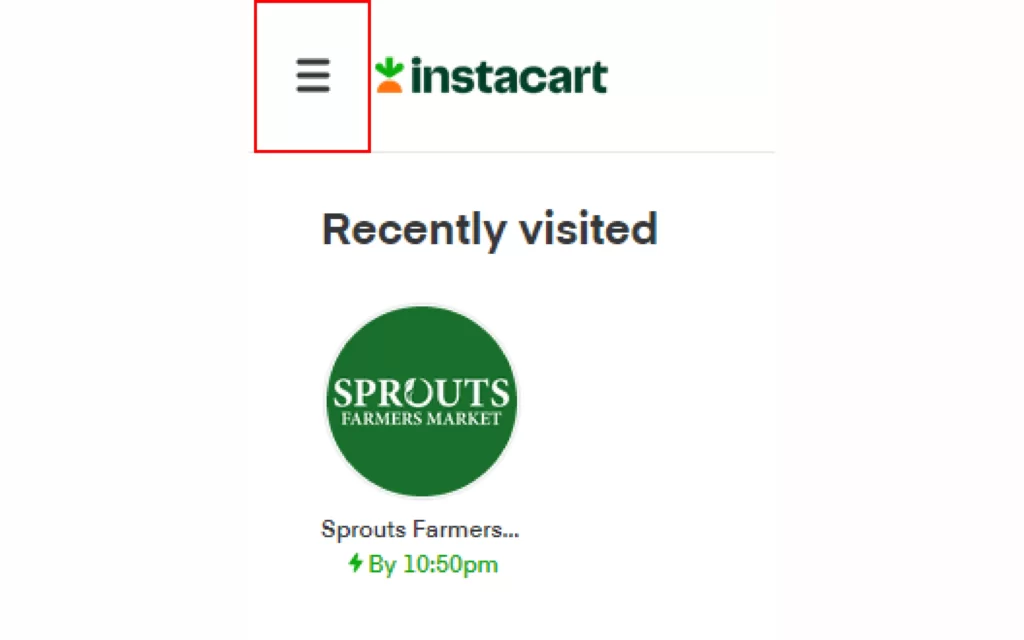
- Under Your Account Settings, Choose Your Instacart+ membership.
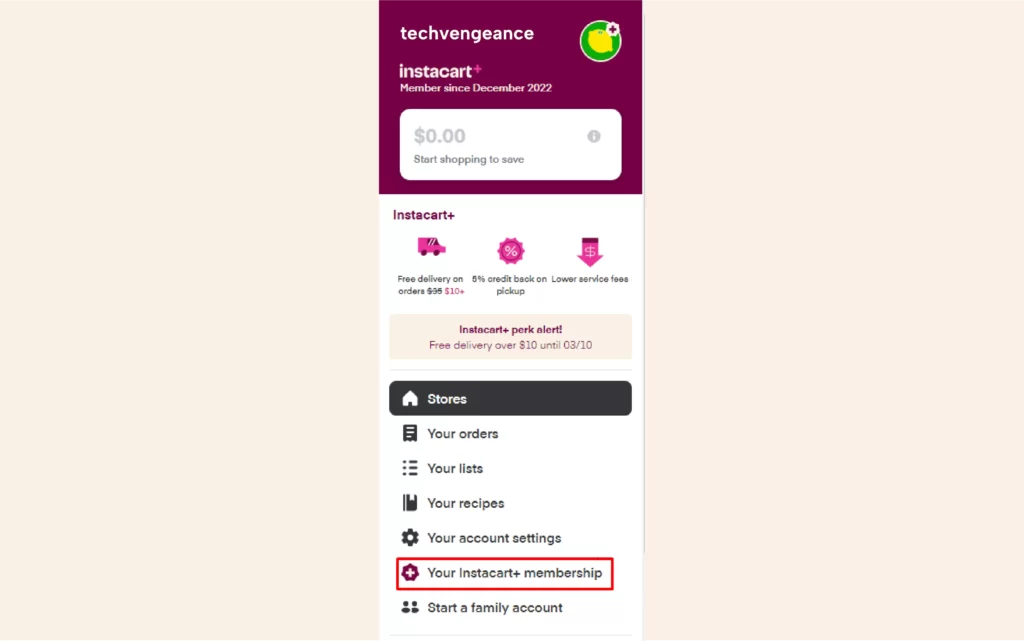
- Scroll to the bottom and Click Cancel Membership in the Payment section.
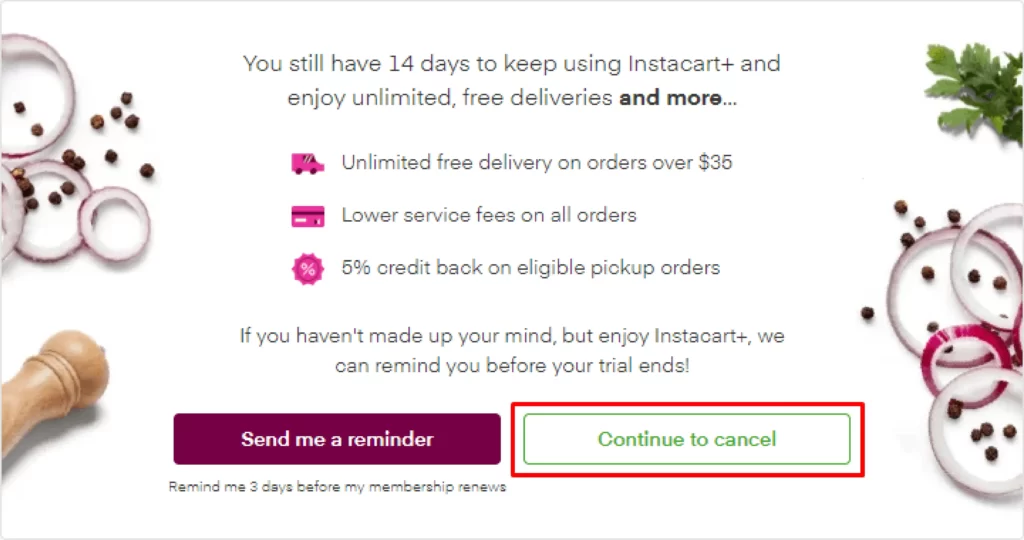
- To cancel, Click Continue, on the confirmation page.
- Again, click the button that says Continue to cancel.
- After that, a page that says Confirm membership cancellation will show up.
- Choose the reason why you want to cancel your Instacart subscription from the drop-down menu and add your comments under Why are you leaving? box.
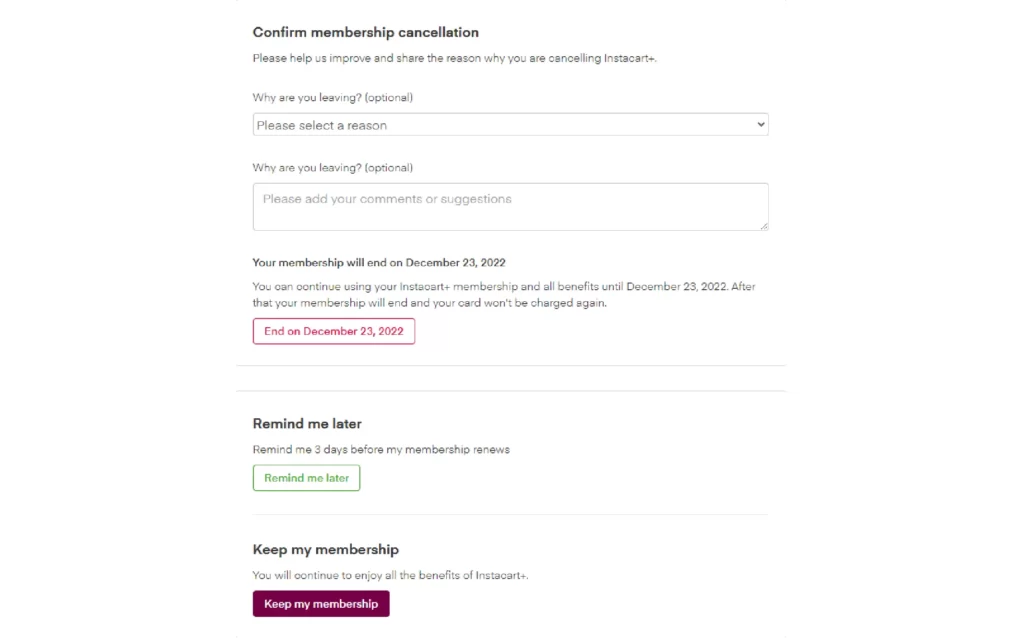
- Check your membership’s end date and just click End On (date) to cancel your Instacart Subscription. Click Keep My Membership if you want to keep using the service.
When you cancel your Instacart subscription, the Instacart Auto-Renewal service will also be turned off consequently. You will also get a subscription to cancel email form once your Instacart subscription is canceled.
How to Cancel Instacart Subscription on Smartphone?
- Open the Instacart app on your Android or iPhone.
- Use your Instacart login information to get into your account.
- Tap the hamburger icon at the top left of the screen.
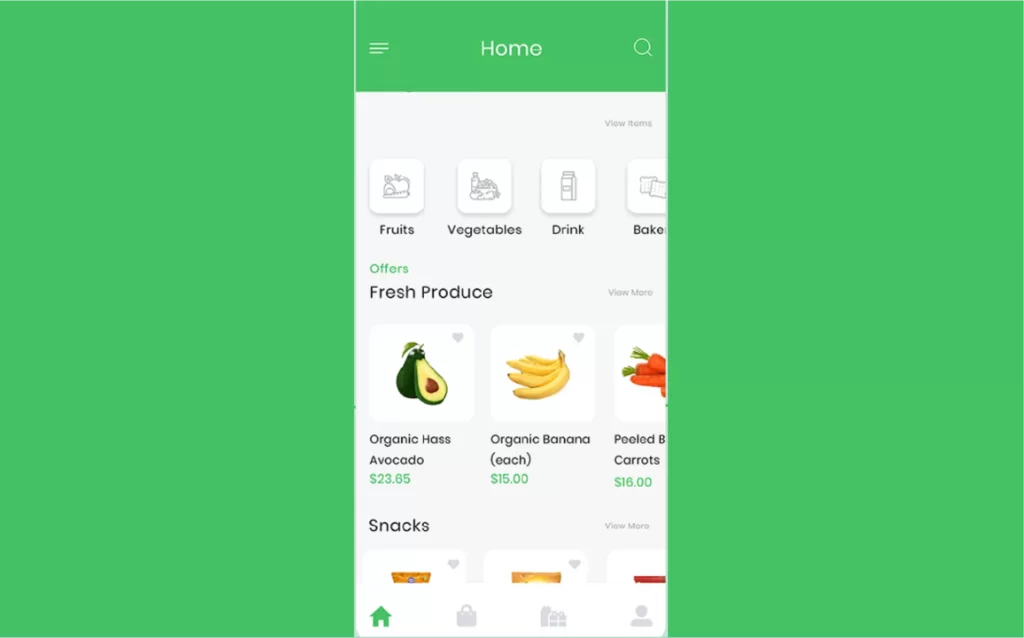
- Scroll down and click on Your Instacart+ membership.
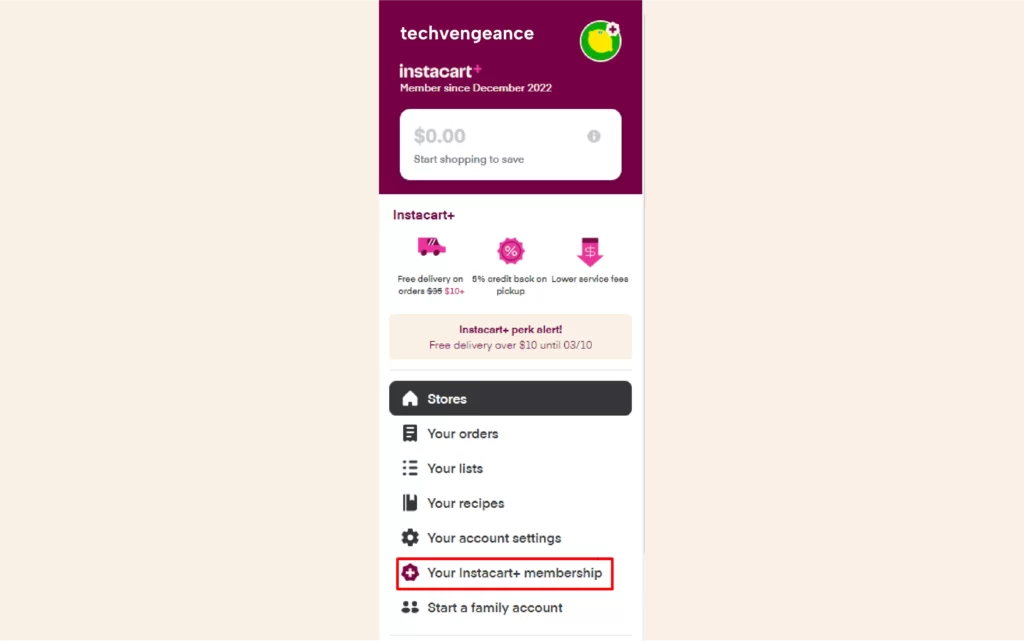
- Now you can look at the details of your membership. Click Cancel Membership at the bottom of the screen. Again Click on Continue to Cancel.
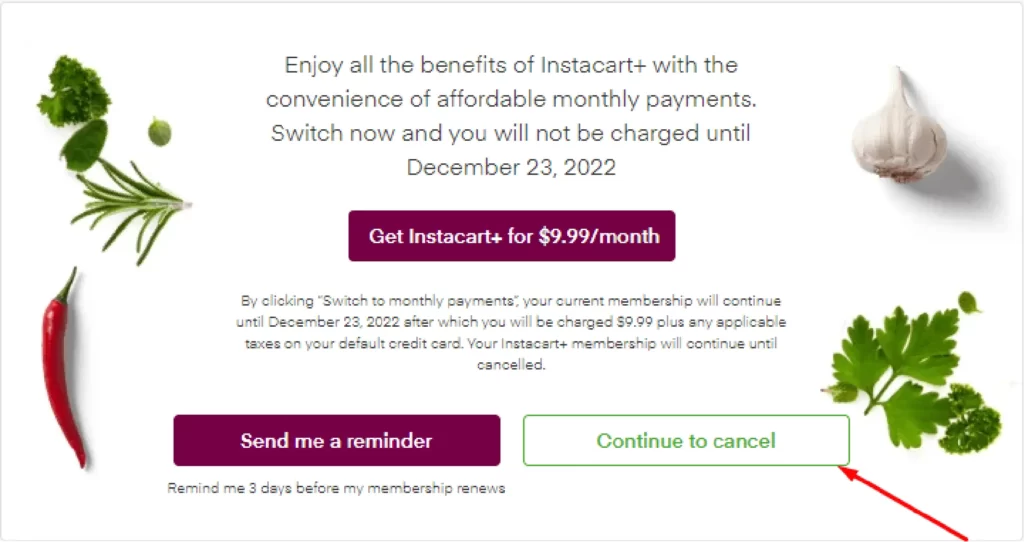
- Again, tap Continue to Cancel.
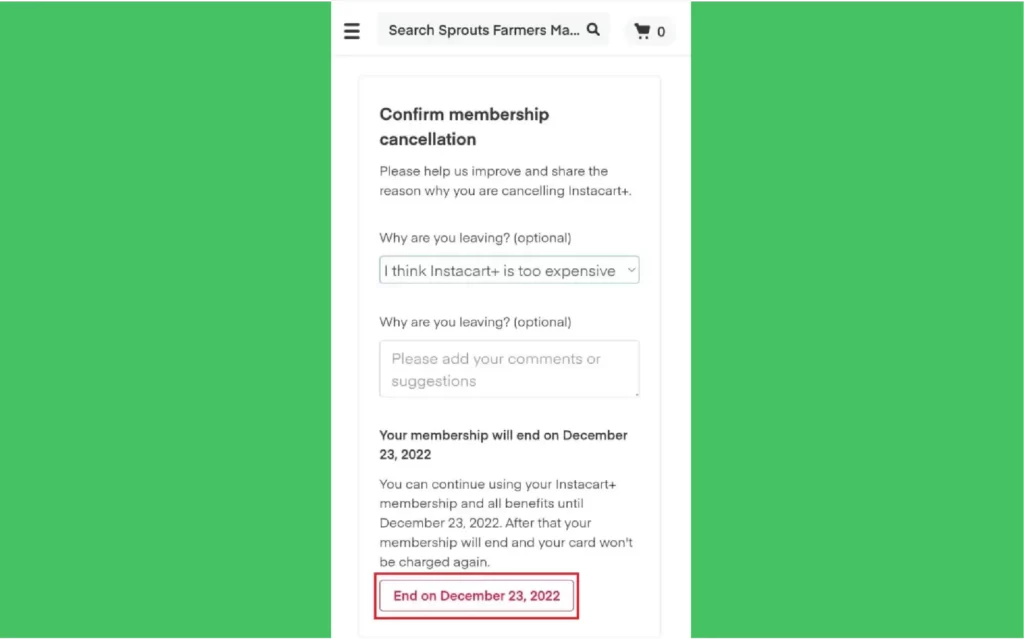
- Choose why you want to cancel your membership from the drop-down menu, and then tap End On (Specific Date) to finish.
Other Cancelation Guides
- How to Cancel Pure Flix Subscription?
- How to Cancel Youfit Membership?
- How to Cancel Amazon Kids Plus Subscription?
- How to Cancel Cricut Access Subscription?
- How to Cancel Billie Subscription?
Final Words
So that’s it. One thing that is worth mentioning is if you want to claim a refund upon canceling your Instacart Subscription.
It is necessary to cancel the Instacart subscription within 15 days of the subscription start date. Otherwise, you will not receive your refund. So, I hope after going through this guide you will cancel your Instacart subscription without any issue.
In case you encounter any issue, you can find the solution to that issue on the Instacart help center.
Frequently Asked Questions
How can I get a refund from Instacart?
If you cancel your Instacart subscription before 15 days of the charging date, then you can apply for a refund from Instacart.
