Loyalfans is a social platform that enables content creators to showcase their creativity to the world. It’s a great platform to share your knowledge with the world. You can easily sign up for a LoyalFans account on their website. If you are not interested in using the platform anymore. Then the only option that fits best in this scenario is to delete Loyalfans account permanently.
In this guide, we will help you through the entire process of deleting your LoyalFans account from start to finish. Let’s get right into it.
PAGE CONTENTS
What is LoyalFan?
Loyalfans.com is simply a premium social media platform, especially for content creators, influencers, artists, public figures, celebrities, and in fact, all types of people who are interested in sharing their content, and creativity with their fans.
Reasons Behind Deleting Loyalfans Account?
This may seem irrelevant, but we have to make sure why anyone should delete his/her Loyalfans account. What are the actual reasons behind this?
- Due to Privacy Concerns
- Leaving platform permanently
- Billing and subscription issues
Although there may be different and many reasons for a person, to delete their Loyalfans account. But the above reasons are the most common among them.
How to Delete Loyalfans Account Permanently?
It took only some simple steps to get rid of your Loyalfans account once and for all. Make sure to double-confirm your decision, because this process is irreversible. If you have an important thing that you might think, it might be important for you. Take a backup of that by saving it on your device.
1) First of all go to Loyalfans Website enter your Loyalfans login details and click on the Log IN button to log into your Loyalfans account.
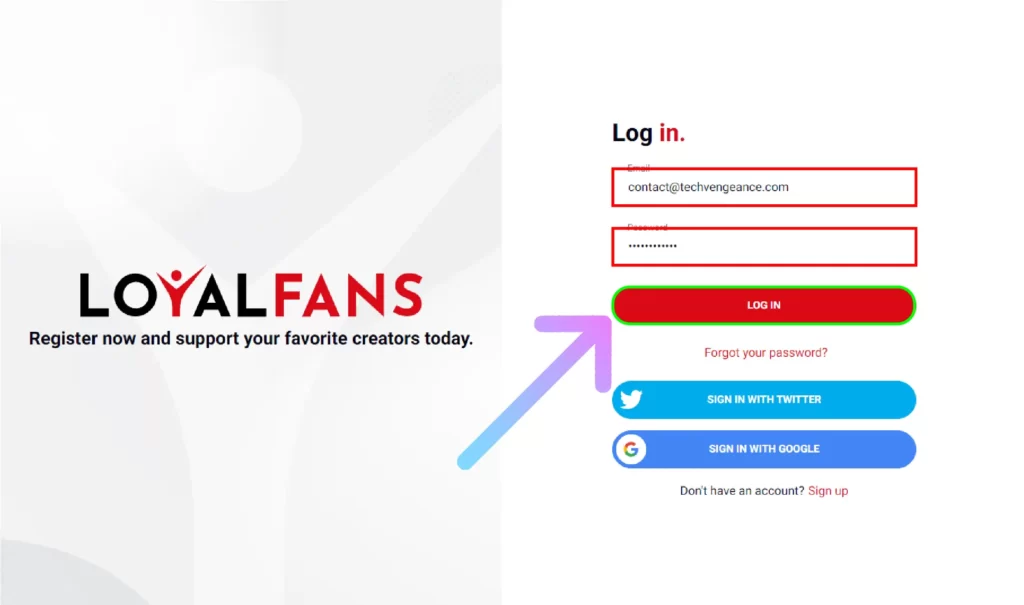
2) Once you are logged into your Loyalfans account, click on your Loyalfans profile icon. Select and click on the Settings option from the list of options.
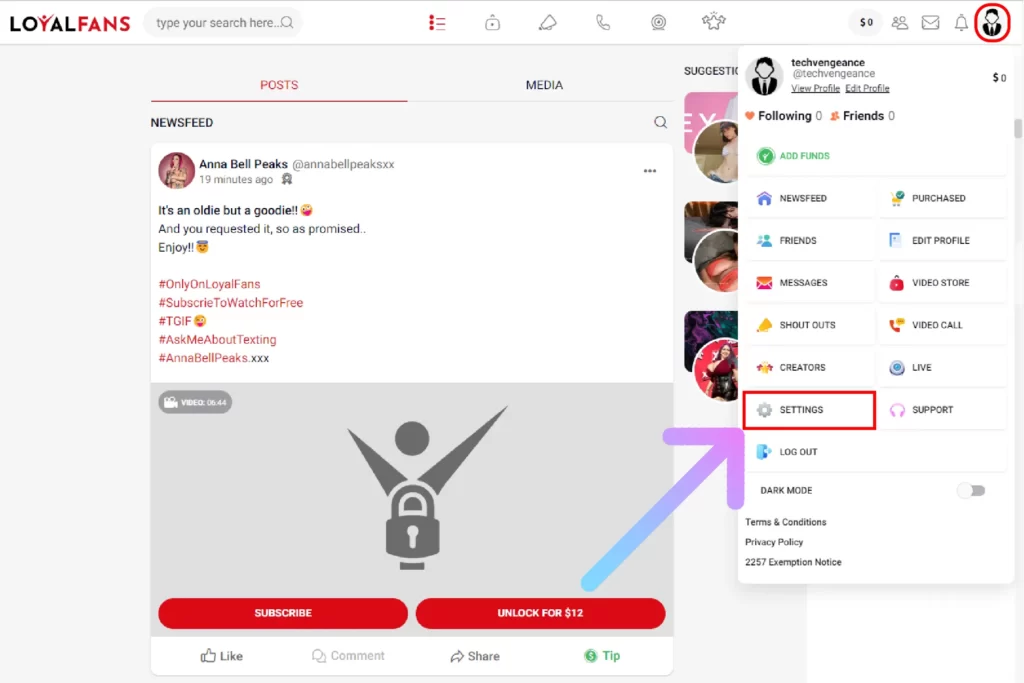
3) After that you will be redirected to your Loyalfans account settings. Using the left-side menu select and click on the Privacy option.
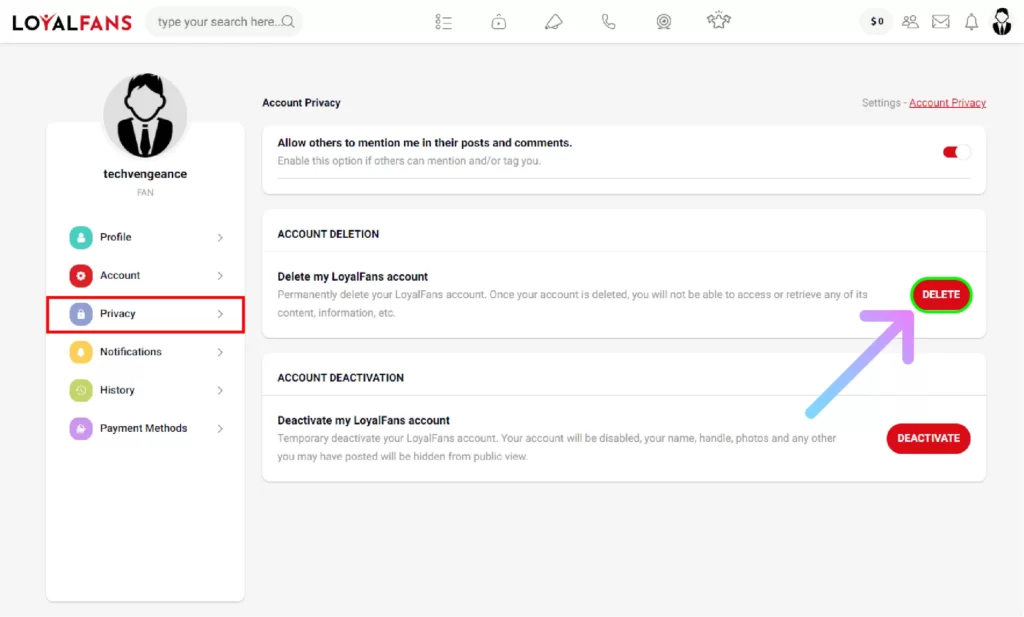
4) Simply hit the DELETE button. Next, it will ask to confirm the decision. To confirm, click on the DELETE MY ACCOUNT button.
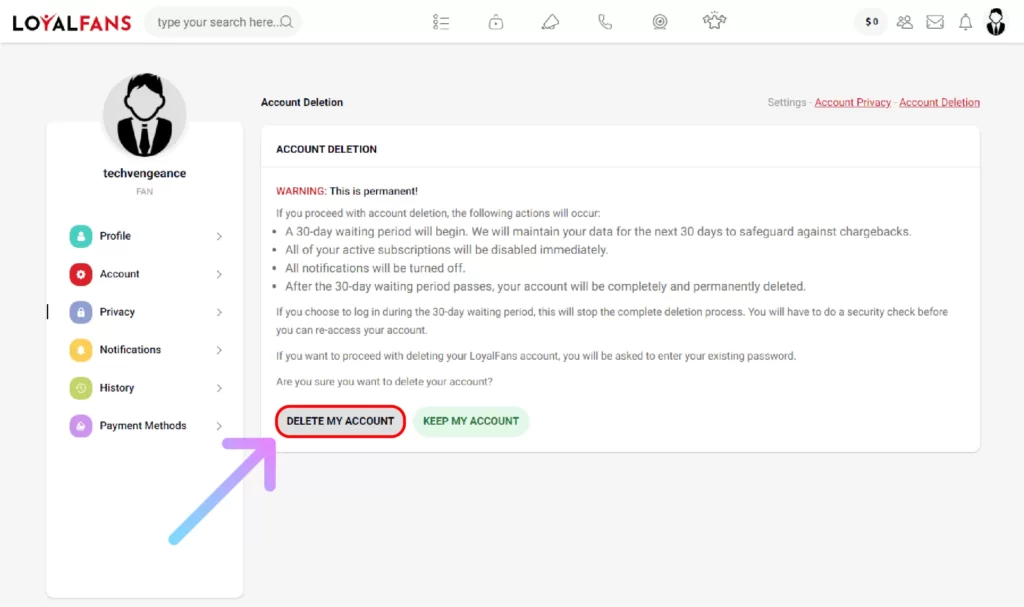
5) Simply enter your Loyalfans account password and click on the DELETE MY ACCOUNT button again. And this time, your Loyalfans account will be deleted permanently.
How to Delete Loyalfans Account Without Logging in to Your Loyalfans Account?
If you do remember your Loyalfans account password or don’t have login access to your Loyalfans account. You can still be able to delete your Loyalfan account or deactivate your Loyalfan account. The process is pretty straightforward, just write an email to Loyalfans support team. And that’s it.
1) Open your email and click on Compose and in the To field write “support@loyalfans.com“.
2) Write “Request to Delete My Loyalfans Account.” / “Request to Deactivate My Loyalfans Account.” in the subject title to delete or deactivate your Loyalfans account respectively.
3) In the message body write the proper reason for deleting or deactivating your Loyalfans account. Also at the end write your Loyalfans account email address and username.
4) When everything seems perfect, just click on the Send button.
Alternatively, you can use Loyalfans contact form also. Just type your Loyalfans email address in the EMAIL field and Loyalfans username in the NAME field. In the message body write a request to delete/deactivate Loyalfans account.
How to Deactivate Loyalfans Account Temporarily?
Let, ‘s suppose you don’t want to lose your Loyalfans account permanently. Just want to get rid of all those distractions, email notifications, temporarily. In that case, you can deactivate/disable your Loyafans account. This can easily be done by following the below process:
1) Open Loyalfans Website on your web browser enter your Loyalfans credentials details and click on the Log IN button to log into your Loyalfans account.
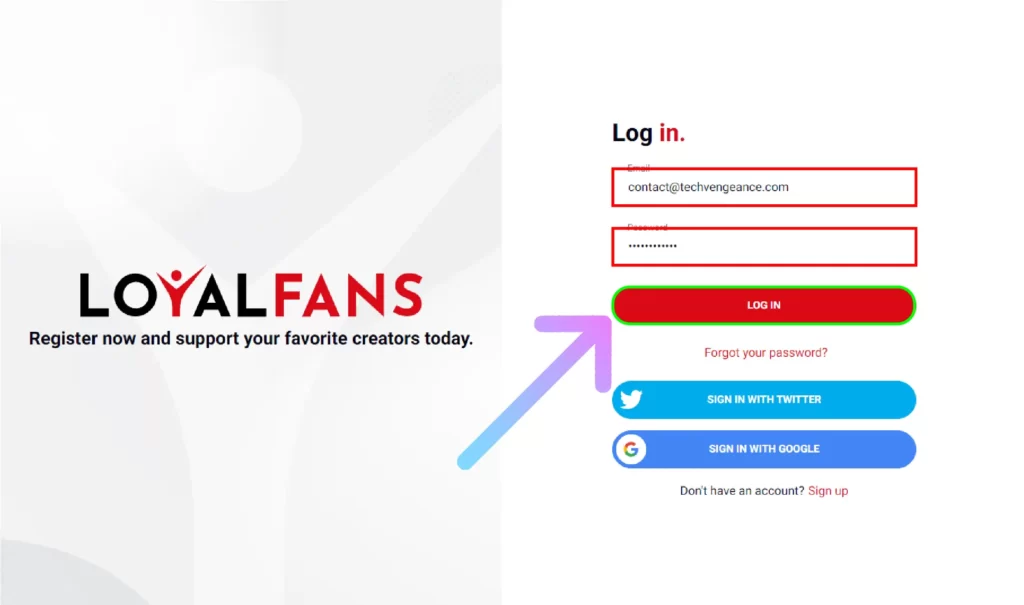
2) Click on your Loyalfans profile icon and select the Settings option.
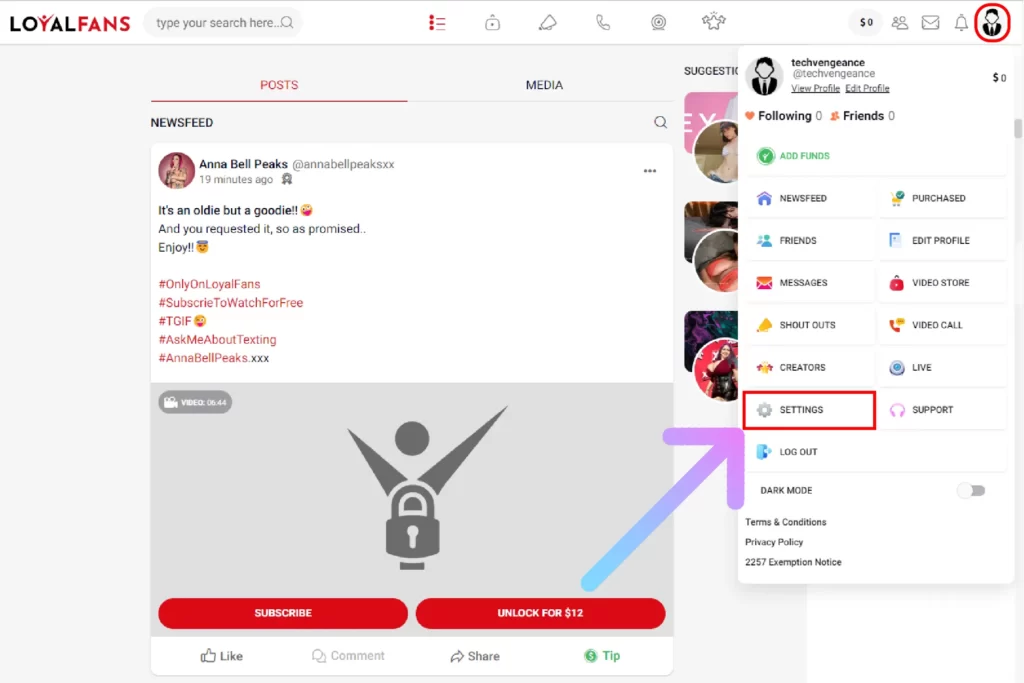
3) Select the Privacy option from the left-side menu. From there click on the DEACTIVATE button.
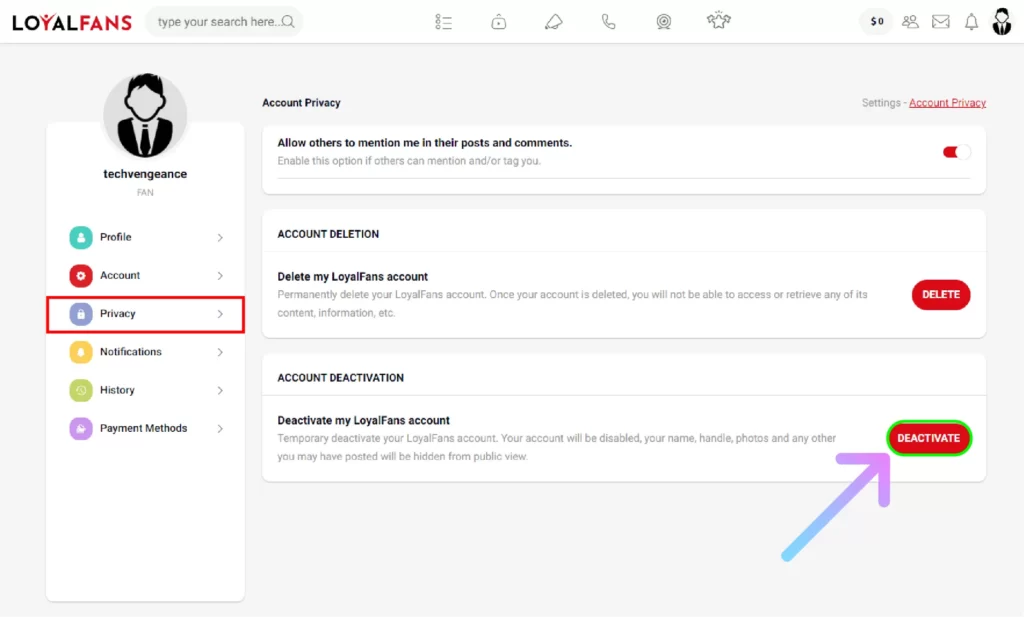
4) Click on the DEACTIVATE MY ACCOUNT button.
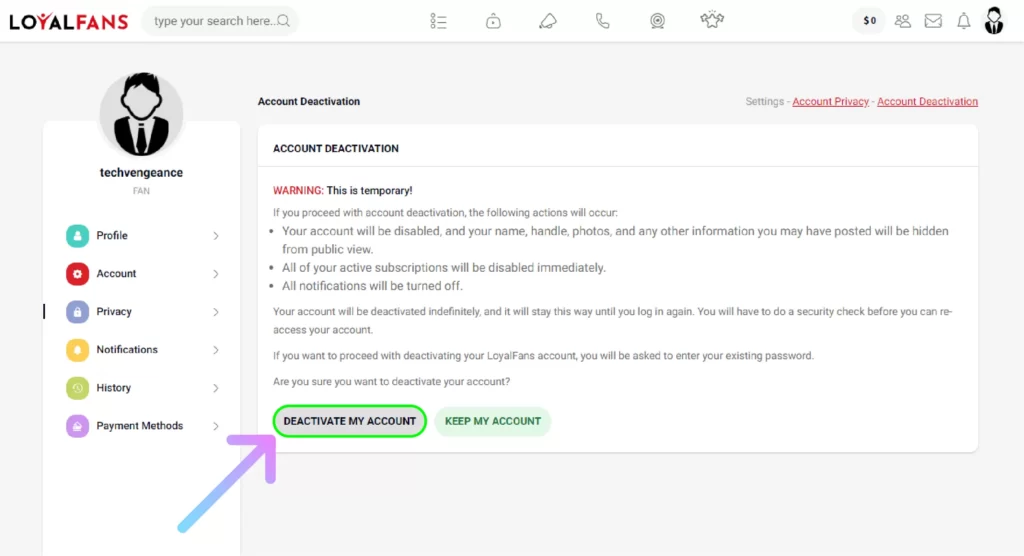
5) Confirm the choice by entering your Loyalfans account password, and then click on the DEACTIVATE MY ACCOUNT button.
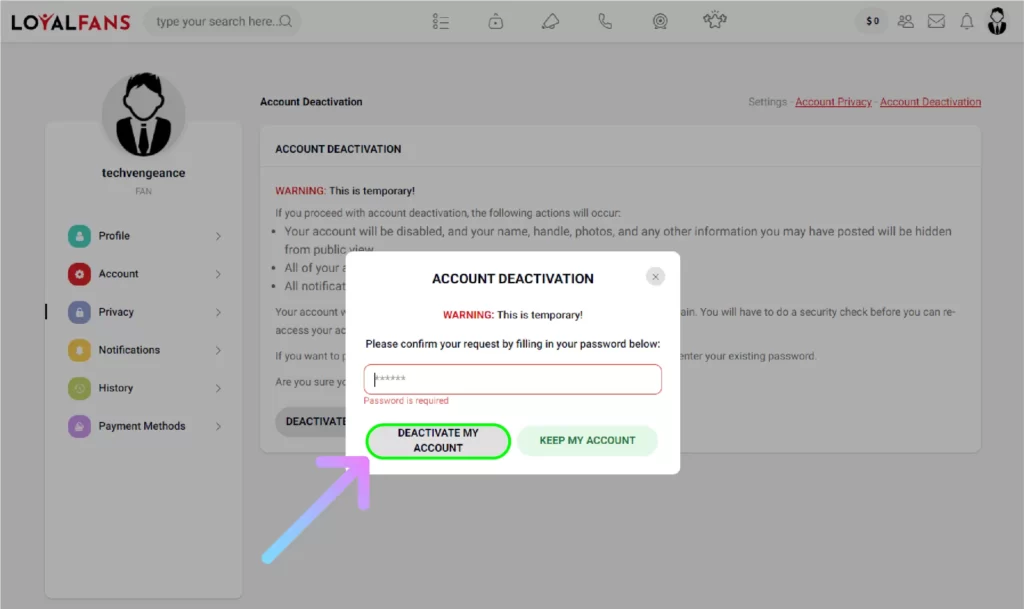
And right after that, your Loyalfans account will be disabled temporarily. It will remain disabled until you enable your Loyalfans account manually.
How to Activate Loyalfans Deactivated Account?
If you want to enable your deactivated Loyalfans account. This can be done in simple steps.
1) Login to your Loyalfans account.
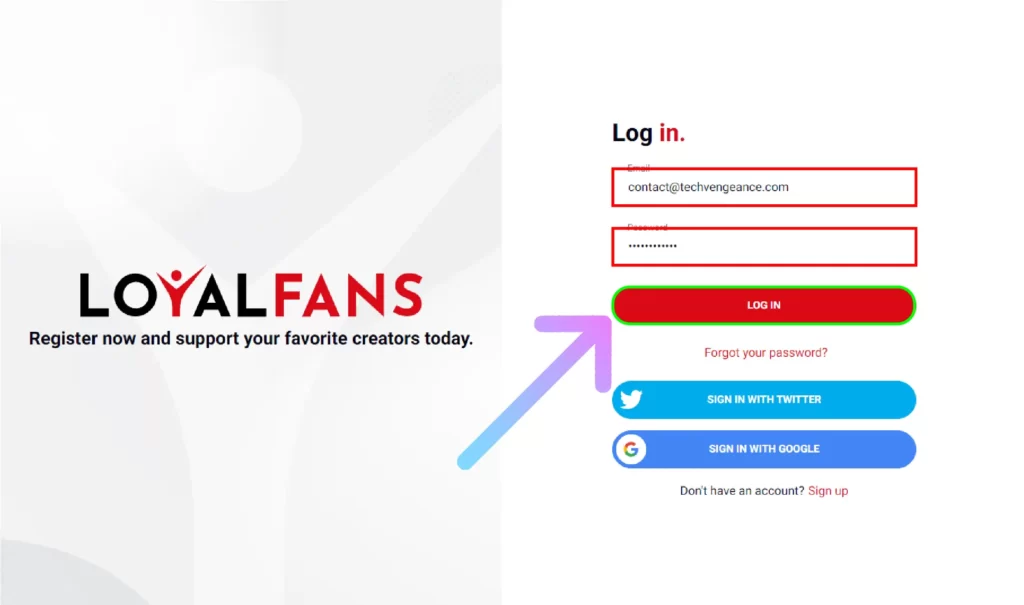
2) After logging in to your deactivated Loyalfans account, simply click on the YES, LOG ME IN button to activate your deactivated Loyalfans account.
3) Click on the NO, KEEP IT DEACTIVATED option to keep your Loyalfans deactivated.
Final Words
So we have discussed plenty of ways to delete Loyalfans account permanently. Permanently deleting Loyalfans account is a critical process. Because if you have deleted your Loyalfans account permanently. There is no way to get back that account. On the other hand, deactivating is on the safe side. We recommend you only use the delete option when you really make up your mind not to use the Loyalfans platform ever again.
Frequently Asked Questions
Can I recover my Loyalfans account after deleting it?
Once you have deleted your Loyalfans account, there’s no way you can recover that Loyalfans account ever again in your life. You have to create a new account from scratch.
How can I deactivate my Loyalfans account?
Deactivating your Loyalfans is very easy. Login to Loyalfans account. Click on your profile pic. Select the settings option. Select the Privacy option from the left-side menu. Click on the deactivate button.
How can I delete Loyal fans account?
Deleting your Loyalfans is very easy. Login to Loyalfans account. Click on your profile pic. Select the settings option. Select the Privacy option from the left-side menu. Click on the delete button.
How do we fix Loyalfans account is not deleting?
If you encounter any type of issue while deleting your Loyalfans account. Loyalfans team is always there to help you out in that situation.
