PAGE CONTENTS
Twinkl is an awesome tool for educational purposes. Twinkl was more awesome when Twinkl offered a free trial to its users. But, the situation is a little bit different and awkward nowadays, the Twinkl free trial is no longer available.
Hey, at least Twinkl has some space for free users. Thanks to Twinkl free account, with Twinkl free, you have access to millions of downloadable, printable, and shareable learning resources in your preferred language. However, if you want to access more options, then you’ll need to switch to a Twinkl paid plan, which is by the way $14.79 per month.
So, let’s see how can you get your hands on Twinkl for free.
How to Get Twinkl Free Trial?
Twinkl’s free trial has ended, but they did not disappoint their users and enabled them to create a free Twinkl account free of cost and use their resources. Follow the below procedure to create a free Twinkl account:
- Launch your preferred web browser and head toward the Twinkl website [https://www.twinkl.com/].
Note: Twinkl domain is different for every country, if you are redirected to a different link, don’t panic, this is done by Twinkl automatically.
- On Twinkl’s homepage, you can see the form Create FREE account. If you don’t see the form, click on the Get Started button.
- Enter your email and password, and click on Create your FREE Twinkl account button.
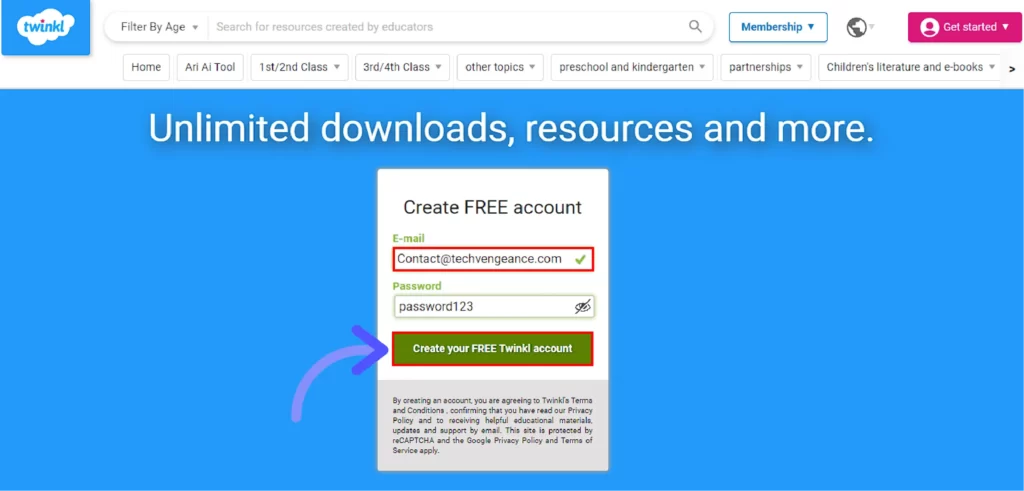
- Next, Twinkl will ask you for a proper reason to choose the Twinkl platform. Select the appropriate option like the parent, teacher…etc.
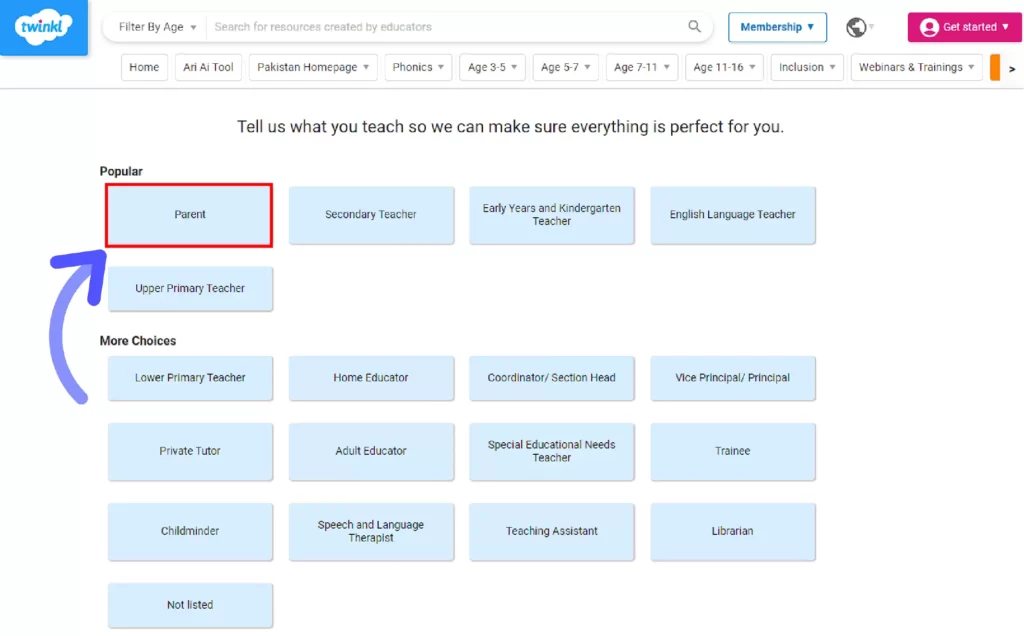
You will be redirected to the Twinkl platform, and you can use Twinkl resources. And, that’s how you can create your free account on the Twinkl platform and access millions of freebies.
How to Upgrade from Twinkl Free to Premium?
If you want to further increase the resource counting, then you should go for Twinkl premium. By the way, you can also upgrade from your Twinkl free to Twinkl premium account as well. Below is the process of upgrading your Twinkl account:
- Make sure to sign in to your Twinkl’s free account. Hover over Try Ultimate and click on the Get Started button.
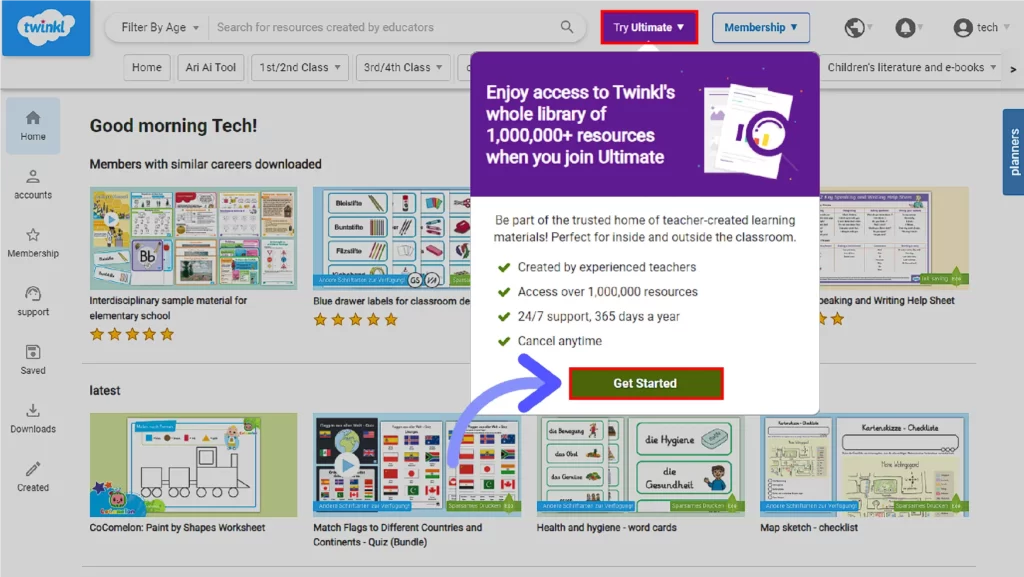
- Pick a payment frequency for your Twinkl Ultimate plan, either monthly or yearly. You might be able to save some additional money if you go with the annual plan, but ultimately, the choice is yours.
| Twinkl Plan | Pricing |
|---|---|
| Monthly | $14.79 |
| Yearly | $149.88 |
- After making your final decision, click the Select button, to select the payment frequency.
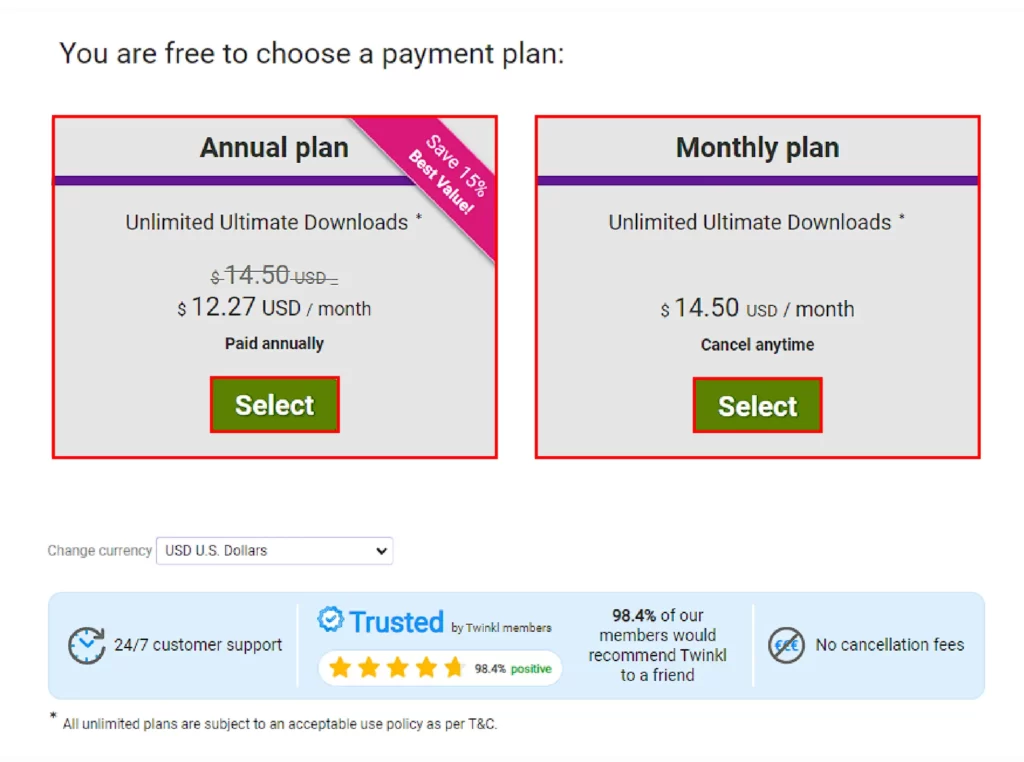
Now, you will be redirected to the payment page, select your payment method and complete the payment.
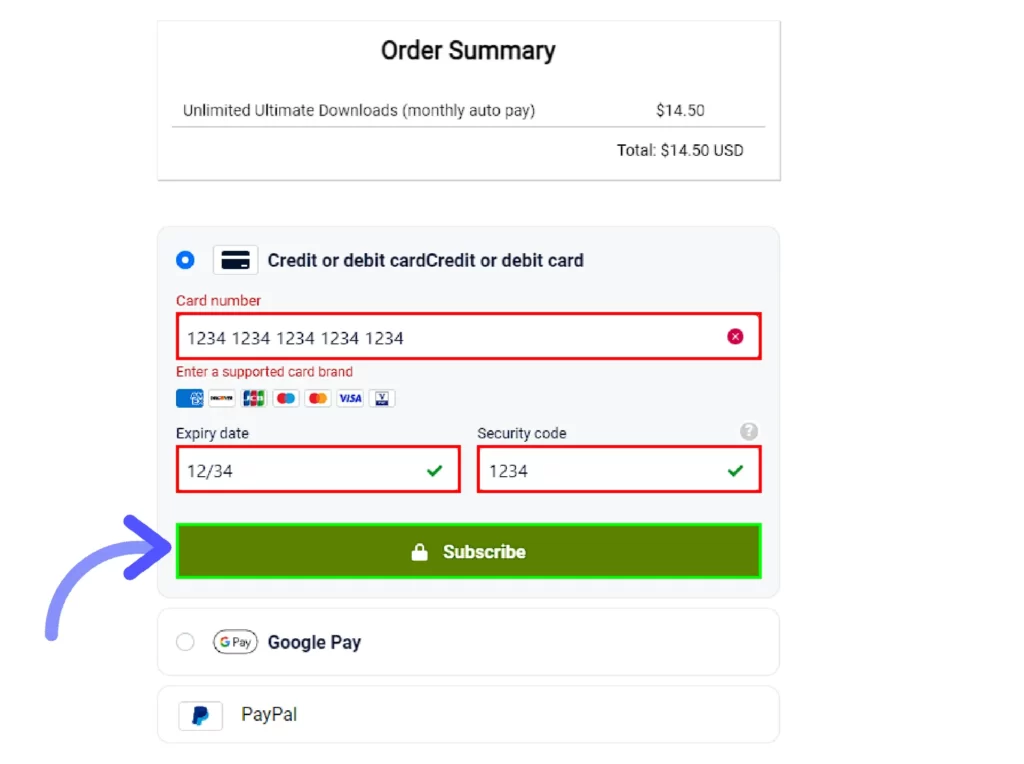
After going through the entire process carefully, you will be able to upgrade your Twinkl account. If you got stuck in any process, ask in the comment section.
How to Get Twinkl Premium Subscriptions
There are two different Twinkl plans available: one for individuals, and another for schools and organizations. The individual plan is intended for a single person’s use. The school and organization plan, on the other hand, allows for multiple users to share a single Twinkl account.
Twinkl Individual Plan
If you are an individual or single user, then the Twinkl individual plan suits best for you. You can also upgrade your Twinkl free account to an individual plan:
- Open the Twinkl website on your web browser.
- From the homepage hovers over Membership and Select the Individual plan option.
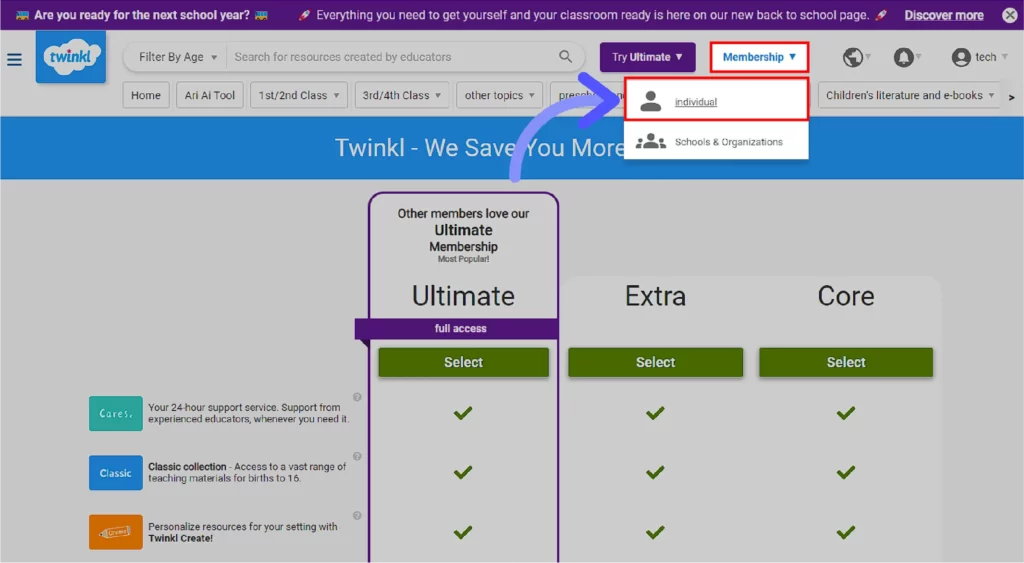
- Next, you have to select a plan depending on your preference. After choosing the plan, click on the Select button.
| Twinkl Plan | Monthly Pricing | Yearly Pricing |
|---|---|---|
| Ultimate | $14.50 | $12.27/month ($147.24/yearly) |
| Extra | $10.59 | $8.92/month ($107.04/yearly) |
| Core | $7.92 | $6.69/month ($80.28/yearly) |
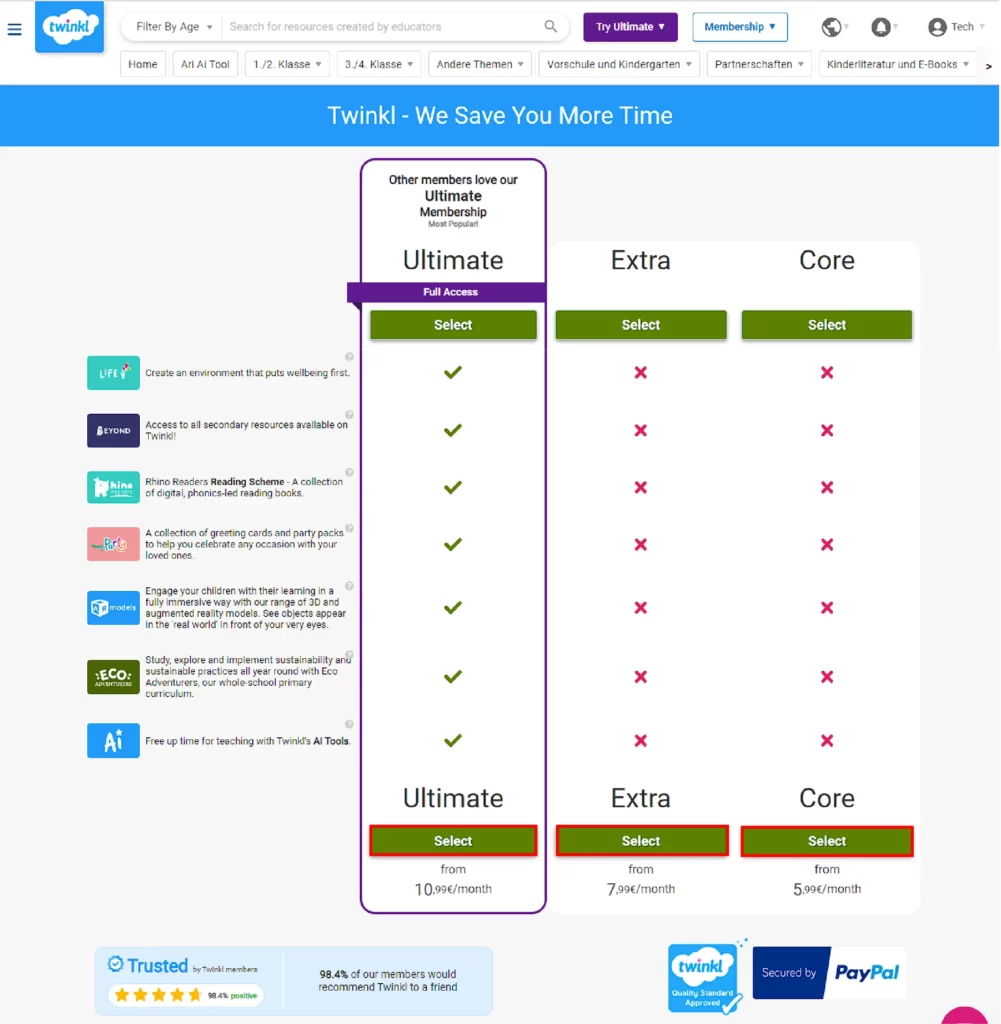
- Next, choose the payment frequency, either monthly or yearly. The annual plan definitely saves up some money. Click on the Select button to select the payment frequency.
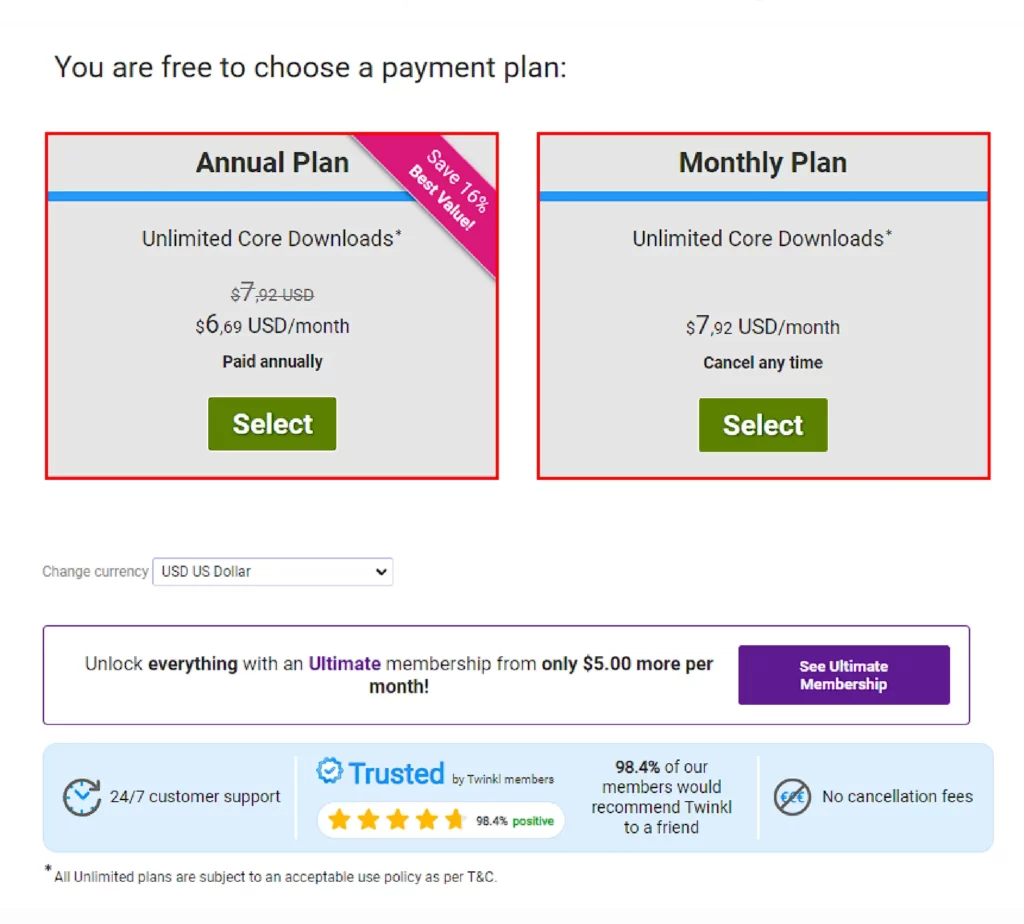
- Now, complete the payment procedure, by entering your credit card details in the required fields. You can choose alternative payment methods, Google Pay or PayPal.
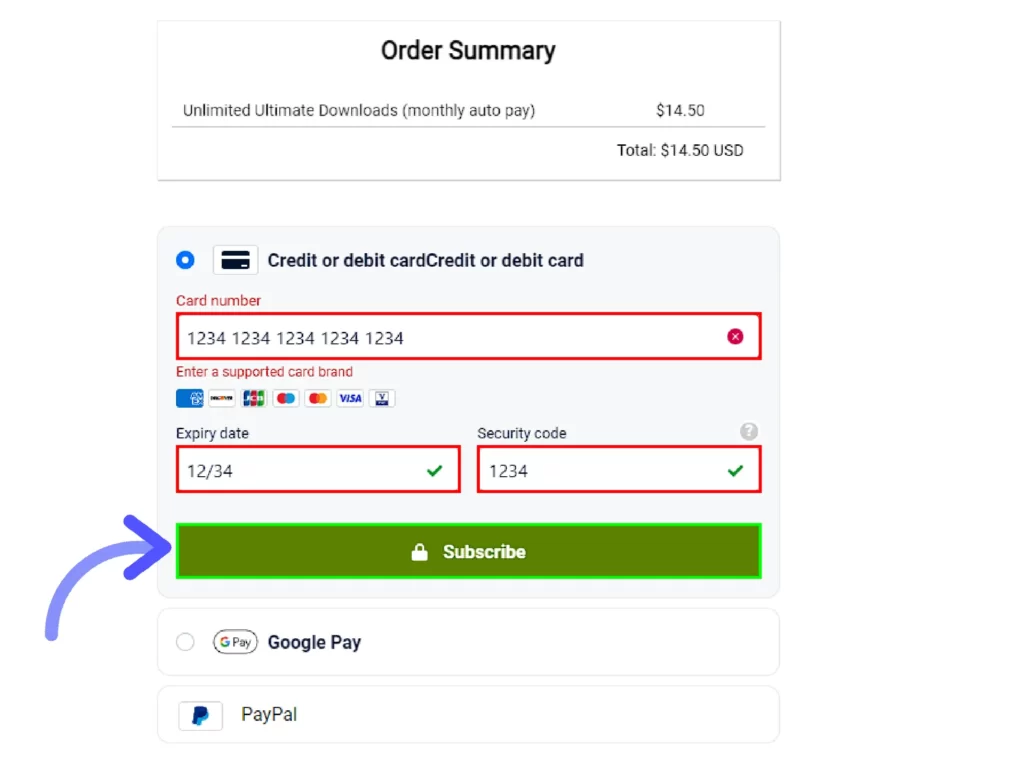
- Hit the Subscribe button and you have successfully purchased the Twinkl individual package.
Twinkl School and Organizations Plan
If you are a school administrator or organization, then Twinkl School and organizations suit best for you. This plan allows you to access your Twinkl account to multiple users,
- From Twinkl’s website homepage, hover over the Membership.
- Select the School and Organizations option from the dropdown list.
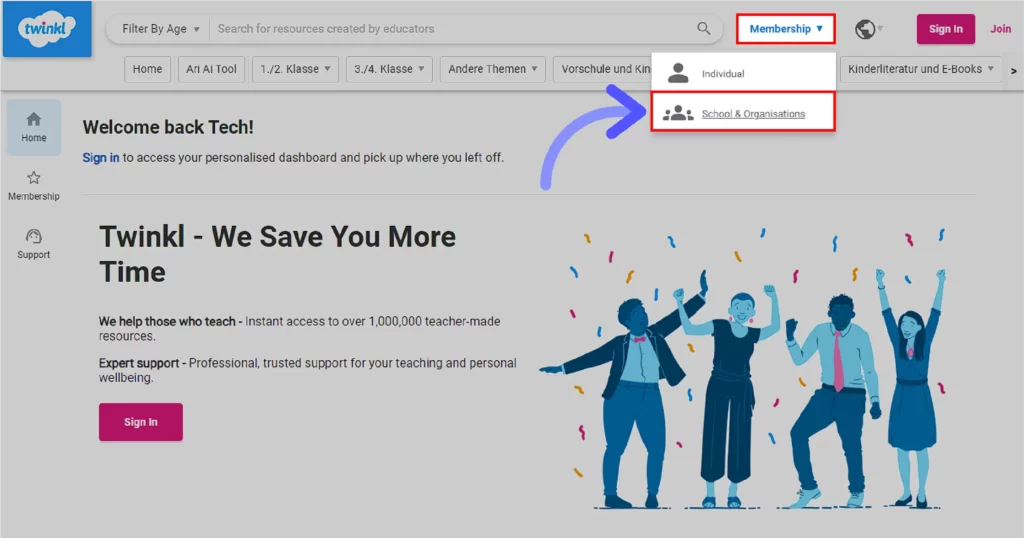
- You will be redirected to the Twinkl contact form, after selecting the school and organizations option. Why because You’ll need to contact Twinkl’s administration in order to join as a school and organization.
- Just enter the data in the appropriate fields, such as your full name, email address, phone number, job title, and type of organization. After filling out all the required details, click on the Start a Conversation button.
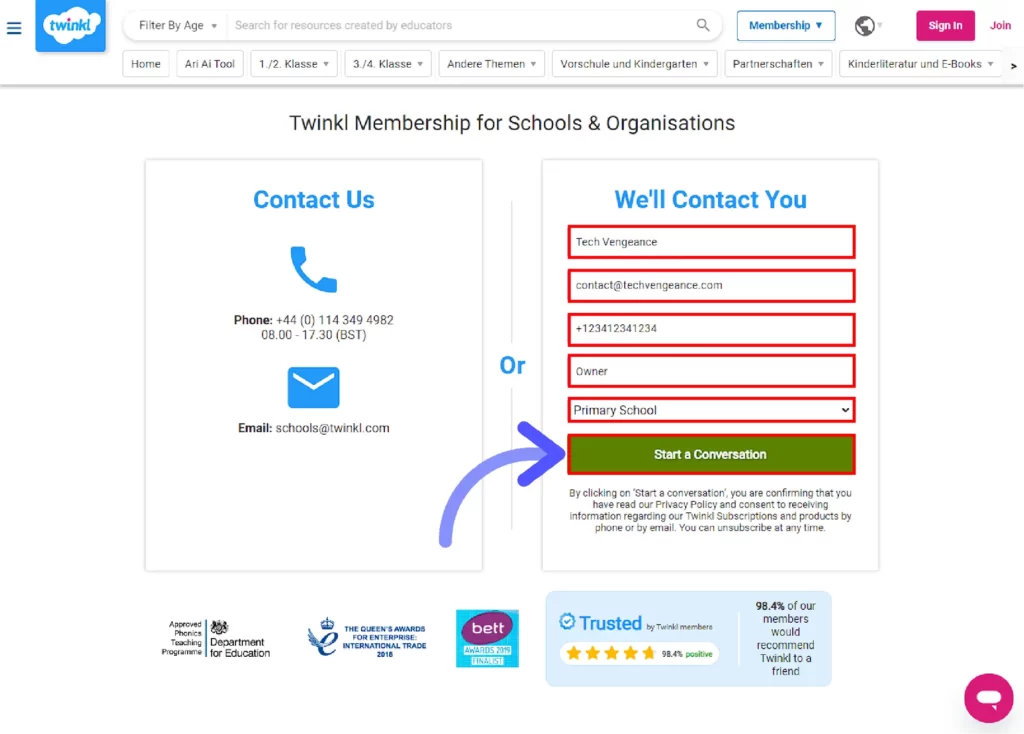
You will receive a message on your email address from Twinkl’s staff, and you can discuss your plan details with their staff. Alternatively, you can directly dial the phone number to get in contact with them.
How to Cancel Twinkl Subscription?
If you do not like the services of the Twinkl platform and wish to cancel your Twinkl subscription, then follow the procedure to do that:
How to Cancel Twinkl Subscription on the Website?
- Open the Twinkl website on your web browser, and make sure to log in to your Twinkl account.
- Hover over your profile name and select the Membership option from the list.
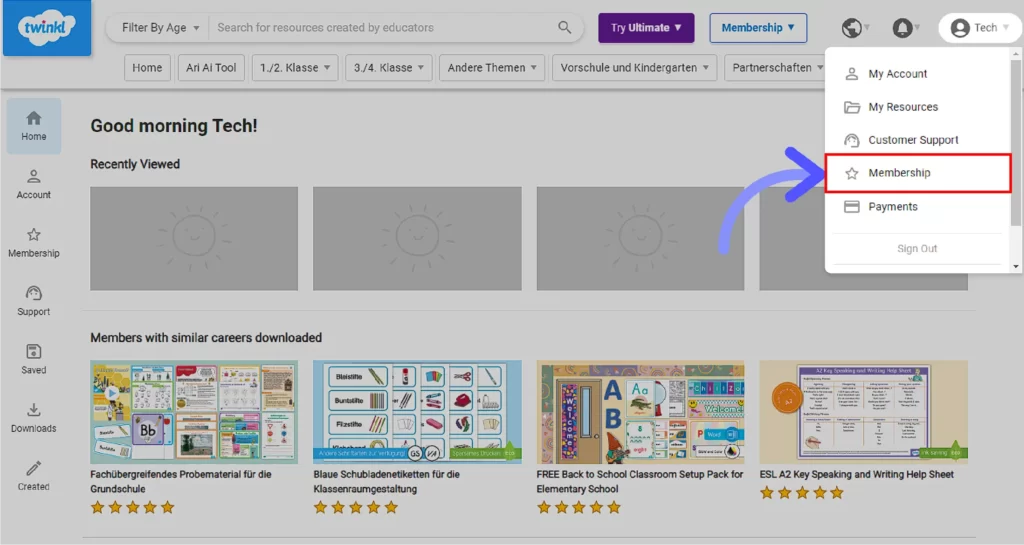
- You will be landed on your membership page, where you can manage your plans and billing.
- From there click on Cancel My Subscription.
- At this point, you have the option of pausing your account for 30, 60, or 90 days, instead of canceling your Twinkl subscription.
- To continue the cancelation process, click on Proceed.
- Select Cancel Anyway at the very end, if you are sure you won’t change your mind
- On the Cancelation Confirmed page, select the reason for cancelation, provide your feedback with Twinkl if you like, and click on Submit button.
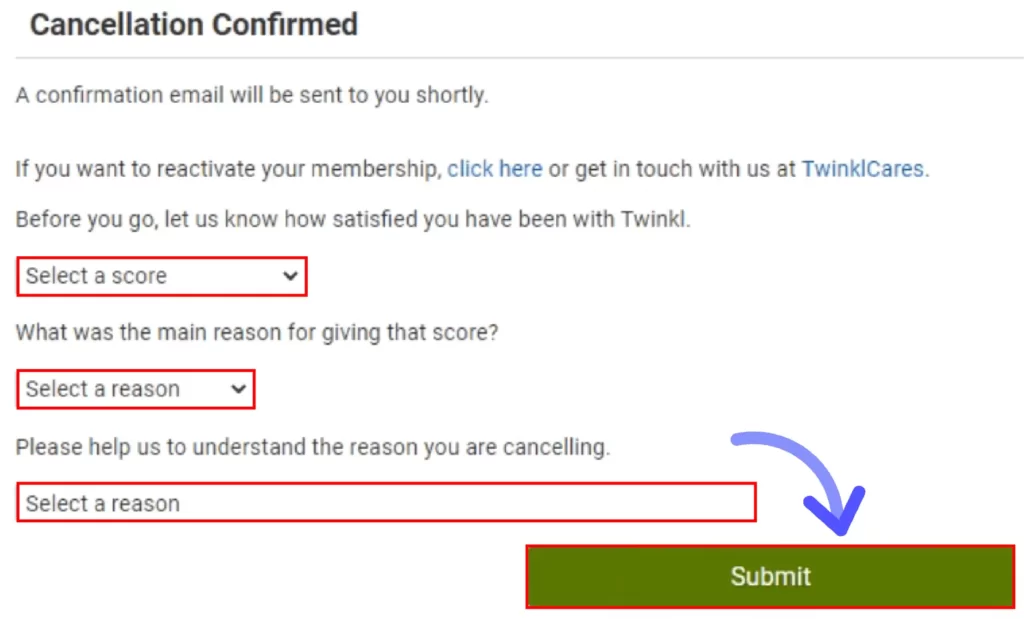
After canceling your Twinkl subscription, you will shortly receive a confirmation message on your email address.
How to Cancel Twinkl Subscription on PayPal?
- Launch your preferred web browser and head toward the PayPal website.
- Click on the Sign In button and use the login details to log in to your PayPal account.
- Tap on the Settings icon, and open PayPal account settings.
- And, from there Select the Payments tab and Find the Twinkl Subscription.
- Click on Manage Automatic Payments and Select Cancel Subscription.
- After, that your Twinkl Subscription will be canceled on PayPal.
How to Cancel Twinkl Subscription using Twinkl Support Team?
Alternatively, you can contact Twinkl’s support team and request to cancel your Twinkl subscription. You can use either Twinkl’s dial number +1 (773) 694-1490 or Twinkl’s contact email at twinklcares@twinkl.com.
How to Delete Twinkl Account Permanently?
If you wish to permanently delete Twinkl account, then you can do that by following the below procedure:
- Goto the Twinkl website and log in to your Twinkl account.
- Hover over your profile name and select the My Account option from the drop list.
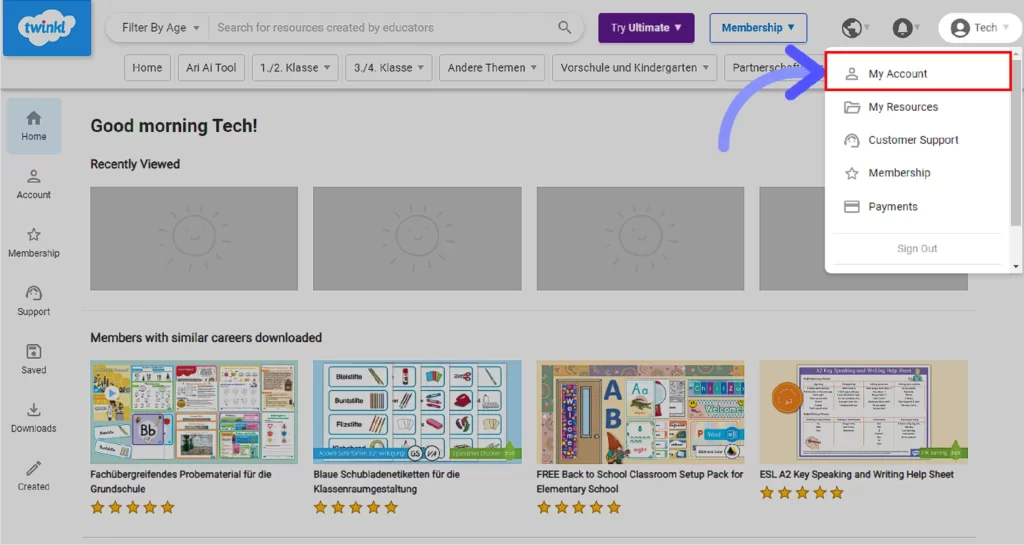
- On your Twinkl account page, on the left side panel, select the Account Help option.
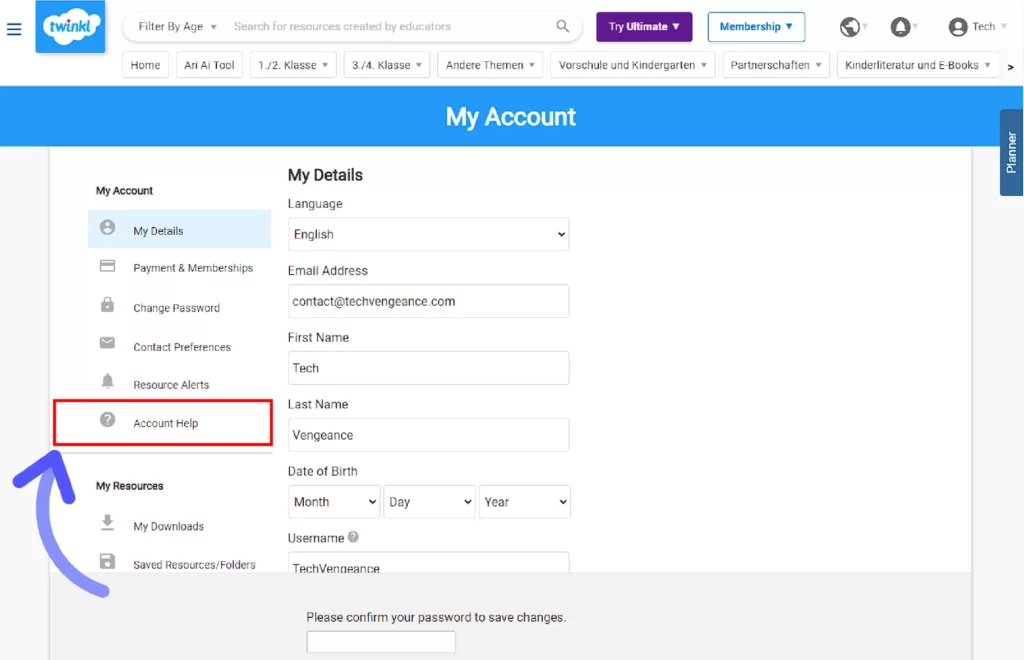
- After that, click on the Closing your Account option.
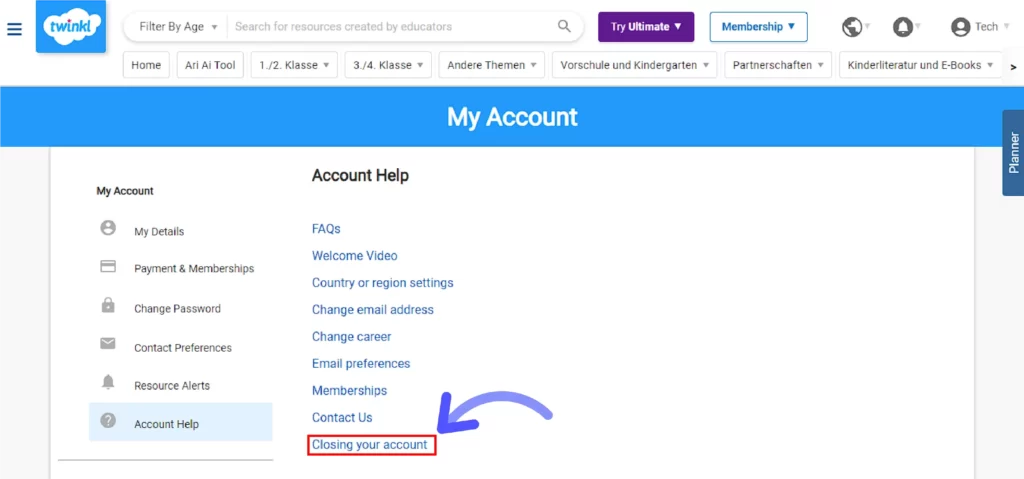
- It, will ask you for confirmation, click on No thanks, and proceed with the deletion option to confirm.
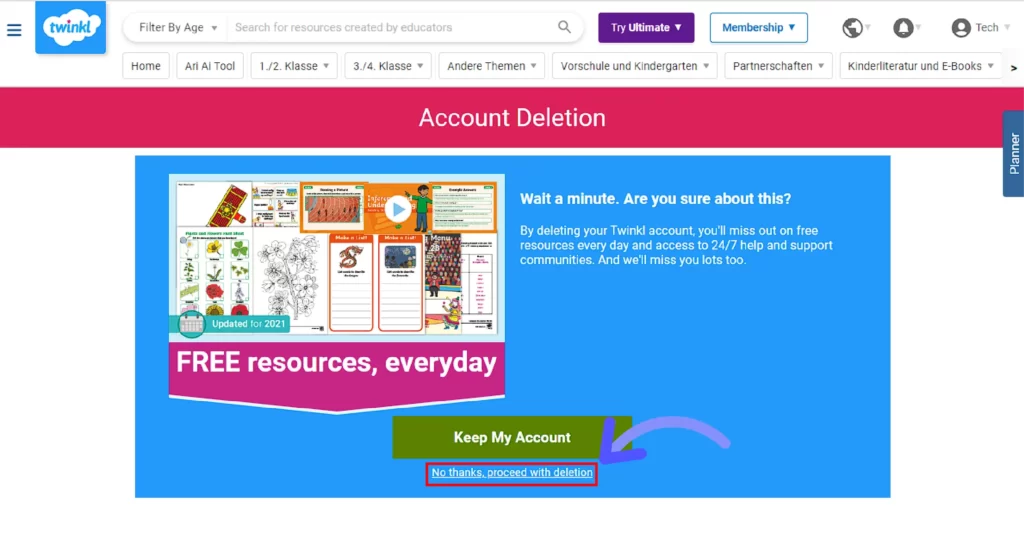
- select the reason for deleting your Twinkl account and enter your Twinkl account password and finally click on submit button
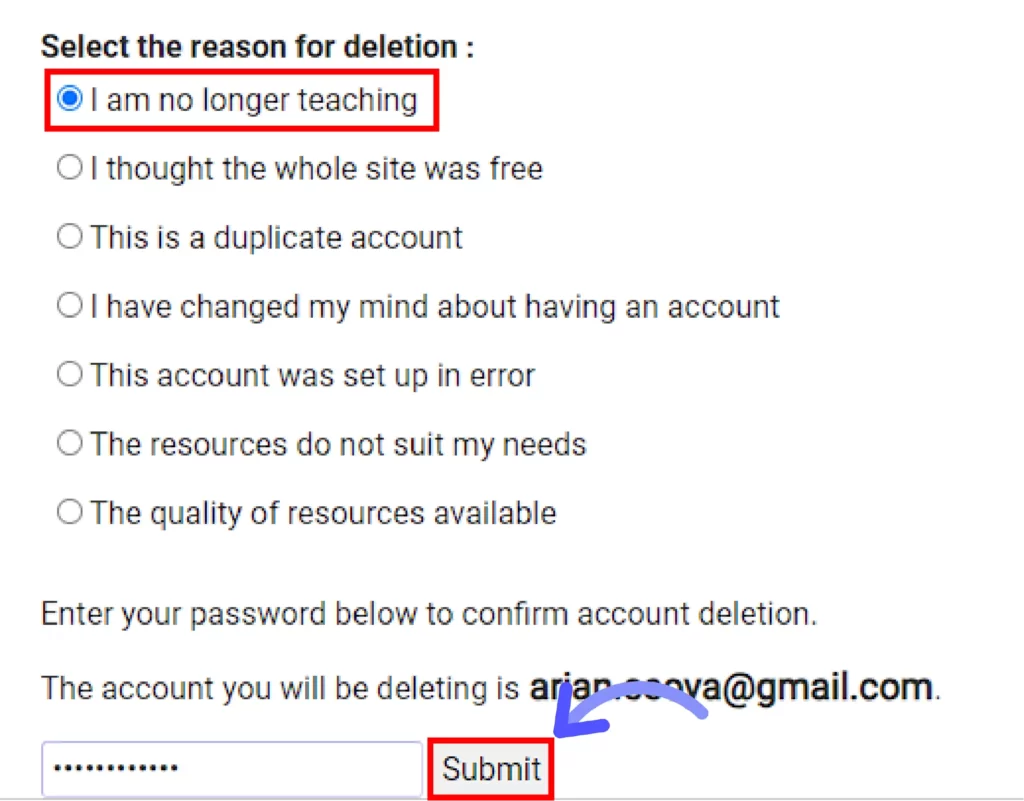
- And, after that, your account will be deleted successfully. And you will see the below message.
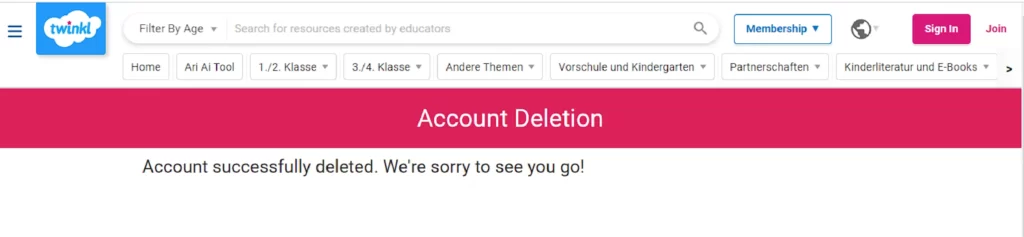
Twinkl Alternatives
If you are looking for Twinkl alternatives, then you should definitely check out these best Twinkl alternatives:
Final Words
So, we have discussed how you can get Twinkl free trial, and if you have any questions related to this topic, feel free to ask in the comment section. Show your love by sharing this article on social media.
FAQs
Can I access Twinkl resources offline?
Yes, even if you aren’t connected to the internet, Twinkl provides downloadable resources that you can access offline.
Is Twinkl Free Trial available?
No, the Twinkl free trial is no longer available on the Twinkl platform. You either have to go for a free account or a premium plan.
Who can use Twinkl?
Twinkl can be used by anyone, of any age. It does not matter, whether you are a student, teen, adult, teacher, or parent. Twinkl is available for all types of users.
How do I cancel my subscription after the trial ends?
Yes, you can cancel your Twinkl subscription: Twinkl Website > Profile Name > Membership > Select Plan > Cancel My Membership > Select Reason > Submit.
Can parents use Twinkl resources for homeschooling?
Yes, parents can use the Twinkl platform, for resources to enhance their homeschooling efforts.
Is technical support available during the trial?
Yes, Twinkl provides technical support to help users even during the trial period.
