The Waze app is a powerful and convenient navigation app out there, which enables users to navigate through traffic and reach their destinations efficiently. The Waze voice assistant keeps you updated with Real-Time Traffic and accidents and even works with in-app Notifications.
If you don’t like the default voice of Waze Assistant, you can download custom Waze voice packs and use them or even record and use your voice for Waze voice commands. In this article, we have collected the best Waze voices to download.
So, let’s get started and dig deep dive into it.
Download Waze Voices (80+ Waze Voice Packs)
Here are the links to the Waze voices, which you can download and use on the Waze app. Just make sure to download and install the Waze app first. You can find more Waze voice packs from Github: https://github.com/pipeeeeees/waze-voicepack-links
| SR# | Voice Pack Title | Link | Language |
|---|---|---|---|
| 1. | Andy Field – FNAF | Download | English |
| 2. | Armie Hammer | Download | English |
| 3. | Aerobic Instructor 80’s | Download | English |
| 4. | Batman – Kevin Conroy | Download | English |
| 5. | Arnold Schwarzenegger – Terminator | Download | English |
| 6. | Boy George | Download | English |
| 7. | C-3PO – Star Wars – English | Download | English |
| 8. | C-3PO – Star Wars – Spanish | Download | Spanish |
| 9. | Catriona Gray | Download | English |
| 10. | Cookie Monster | Download | English |
| 11. | Boy Band | Download | English |
| 12. | Colonel Sanders – KFC | Download | English |
| 13. | Christina Aguilera | Download | English |
| 14. | Dexter Morgan – Michael C. Hall | Download | English |
| 15. | Cupid | Download | English |
| 16. | DJ 70’s | Download | English |
| 17. | DJ Khaled | Download | English |
| 18. | Dizzee Rascal | Download | English |
| 19. | Ed Helms | Download | English |
| 20. | Dog | Download | English |
| 21. | Escharum – Halo | Download | English |
| 22. | Elvis Presley | Download | English |
| 23. | Fraggle Rock Red | Download | English |
| 24. | Forza Horizon 4 – Maurice LaMarche | Download | English |
| 25. | Jay Leno | Download | English |
| 26. | Honkai Star Rail | Download | English |
| 27. | Kevin Hart | Download | English |
| 28. | Kehlani | Download | English |
| 29. | Liam Neeson | Download | English |
| 30. | Leona Chin | Download | English |
| 31. | Lincoln Canada | Download | English |
| 32. | Lightning McQueen | Download | English |
| 33. | Master Chief – Halo | Download | English |
| 34. | Madea – Tyler Perry | Download | English |
| 35. | Morgan Freeman | Download | English |
| 36. | Mr. T | Download | English |
| 37. | Mimiyuuuh | Download | Filipino |
| 38. | Neil Patrick Harris | Download | English |
| 39. | Mrs. Claus | Download | English |
| 40. | Phil Miller – Last Man On Earth | Download | English |
| 41. | PAW Patrol | Download | English |
| 42. | Rob Gronkowski | Download | English |
| 43. | Pop Star 90’s | Download | English |
| 44. | Shaquille O’Neal | Download | English |
| 45. | Santa – A | Download | English |
| 46. | Soccer Commentator | Download | English |
| 47. | T-Pain | Download | English |
| 48. | Stephen Colbert | Download | English |
| 49. | The Grand Tour | Download | English |
| 50. | Terry Crews | Download | English |
| 51. | Tony Fernandes – AirAsia | Download | English |
| 52. | The Queen | Download | English |
| 53. | Vlade Divac | Download | English |
| 54. | Toy Story 4 | Download | English |
| 55. | Benny Su | Download | Dutch |
| 56. | Country Boy | Download | English |
| 57. | Angry Batman | Download | English |
| 58. | Drew Lynch | Download | English |
| 59. | Dale Earnhart Jr. | Download | English |
| 60. | Englishman – Sir William | Download | English |
| 61. | F1 2020 | Download | English |
| 62. | Eddie Murphy by Superflame | Download | French |
| 63. | GLaDOS | Download | English |
| 64. | French Romance – Julien | Download | French |
| 65. | Gollum par Superflame | Download | English |
| 66. | Gollum & Smeagol | Download | English |
| 67. | Homer by Superflame | Download | French |
| 68. | James Veitch – English Comedian | Download | English |
| 69. | Grand Theft Auto IV | Download | English |
| 70. | Jeff Dunham’s Bubba J | Download | English |
| 71. | Jeff Dunham’s – Achmed TDT | Download | English |
| 72. | Le Warm – Up Elliot | Download | French |
| 73. | Julien Lepers by Superflame | Download | French |
| 74. | Mark Pilgrim | Download | English |
| 75. | Manu dans le 6/sur NRJ | Download | French |
| 76. | Nick Kraft | Download | Dutch |
| 77. | Morgan Freeman par Superflame | Download | French |
| 78. | Philippe & Sandy NOSTALGIE | Download | French |
| 79. | NY Mom – Barbara | Download | English |
| 80. | Shizbox – Insulting British Guy | Download | English |
| 81. | Ronny Retro | Download | Dutch |
| 82. | Sranang Wegwijzer | Download | Surinamese |
| 83. | So Horny – SFW | Download | Horn |
| 84. | Toiley T. Paper | Download | English |
| 85. | VTM: onderweg met Guga | Download | Dutch |
| 86. | VTM: onderweg met Tine | Download | Dutch |
How to Change Voice in Waze App [Android & IOS]
If you don’t like the default voice of the Waze assistant, then you can set up your custom voice. Just follow the procedure to assign your voice to the Waze assistant:
- Launch the Waze app on your IOS or Android device.
- Tap on the My Waze next to the nav icon.
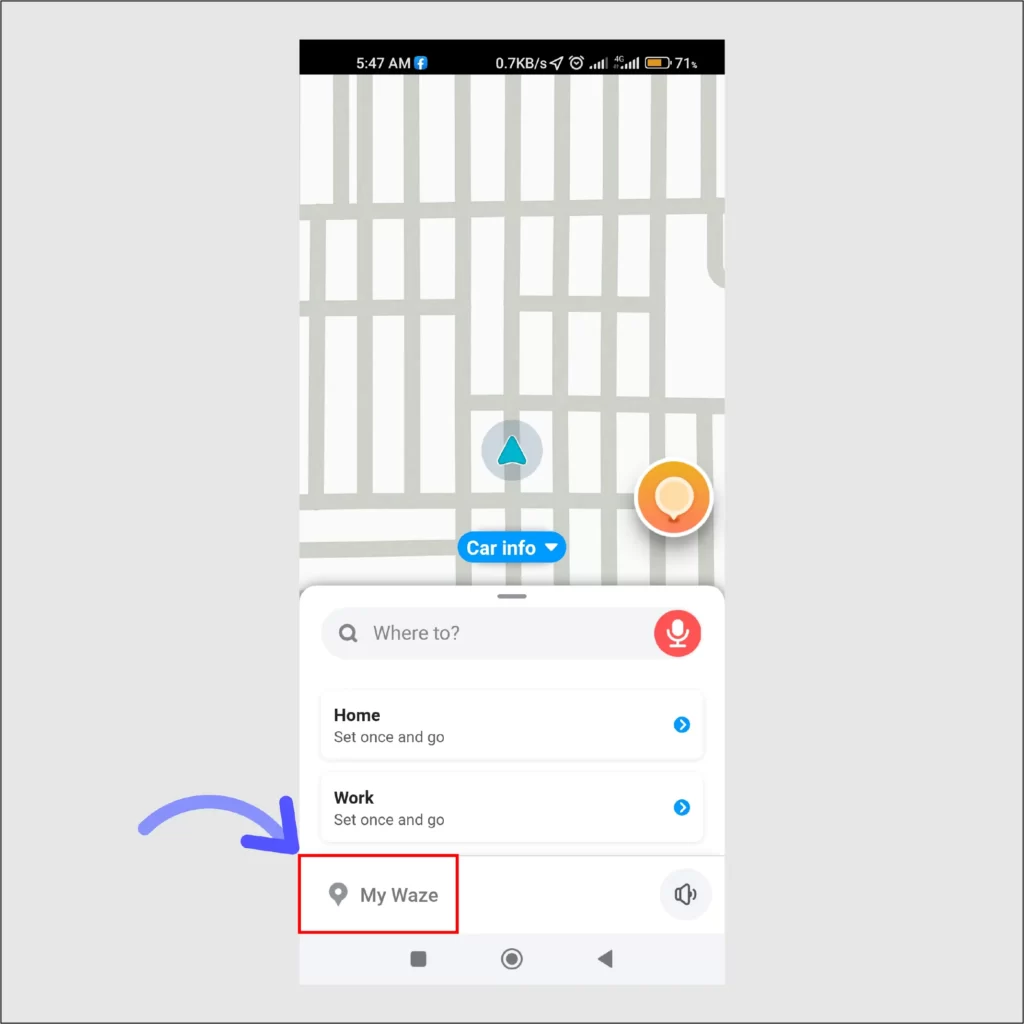
- A side panel will open, and from there Tap on the Settings icon.
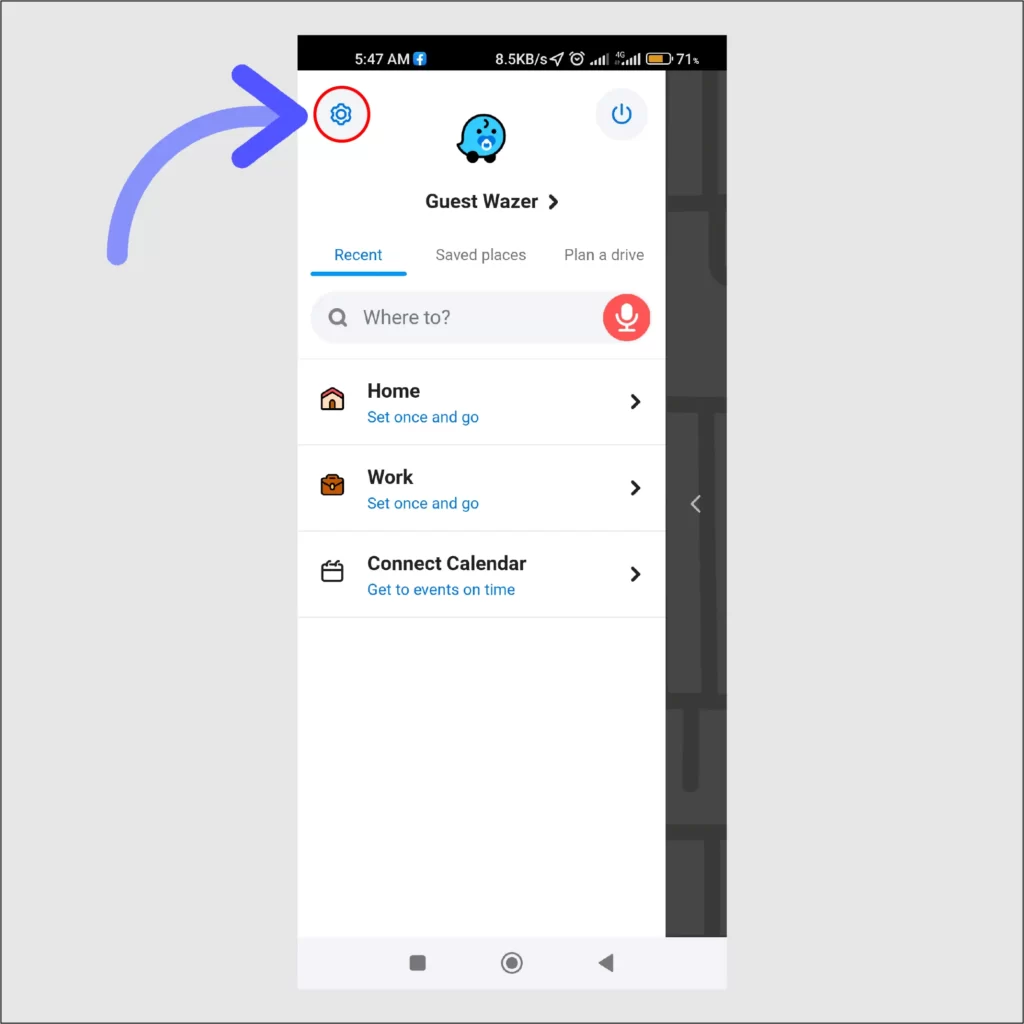
- Now you are on the Waze settings and from there Tap on the Voice and Sound option.

- Tap on Sounds. From there you can access all the available sounds on the Waze app.
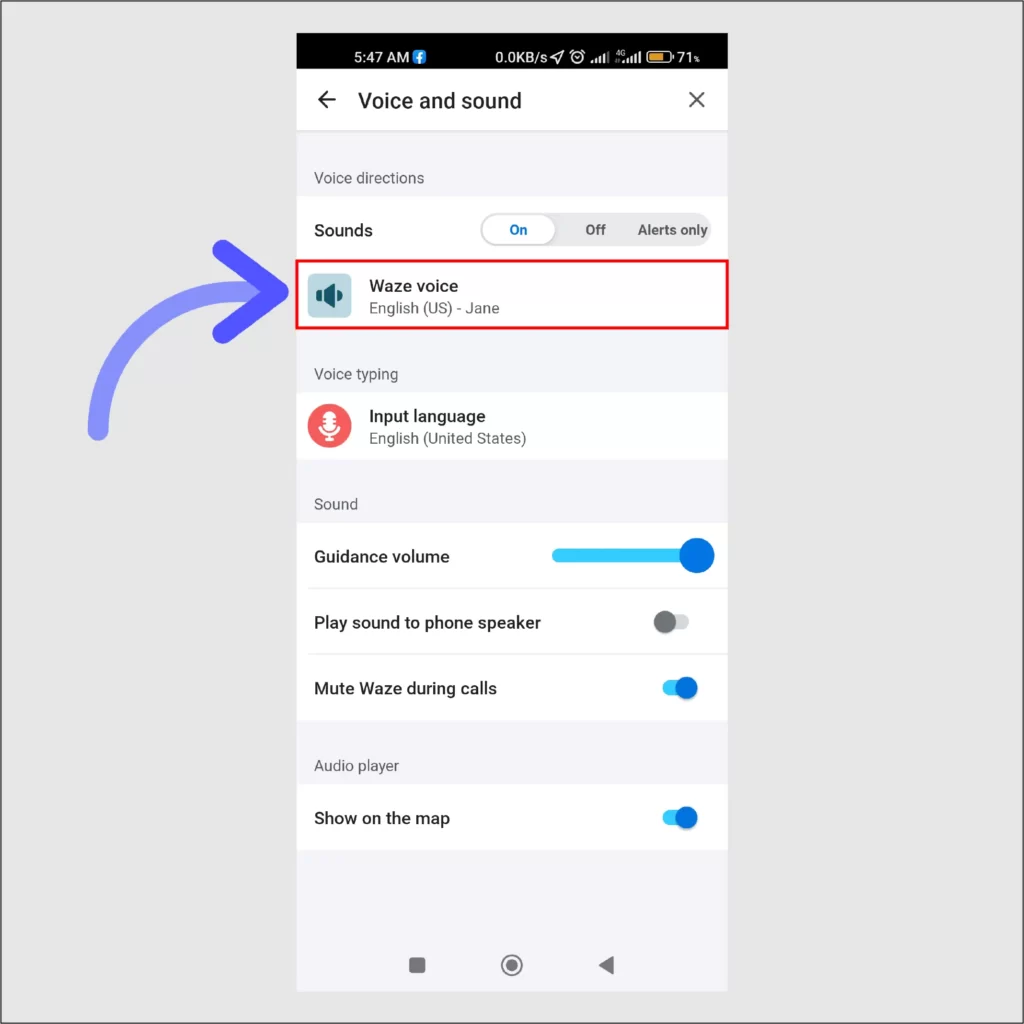
- Tap on Add a Voice to add your own voice to Waze.
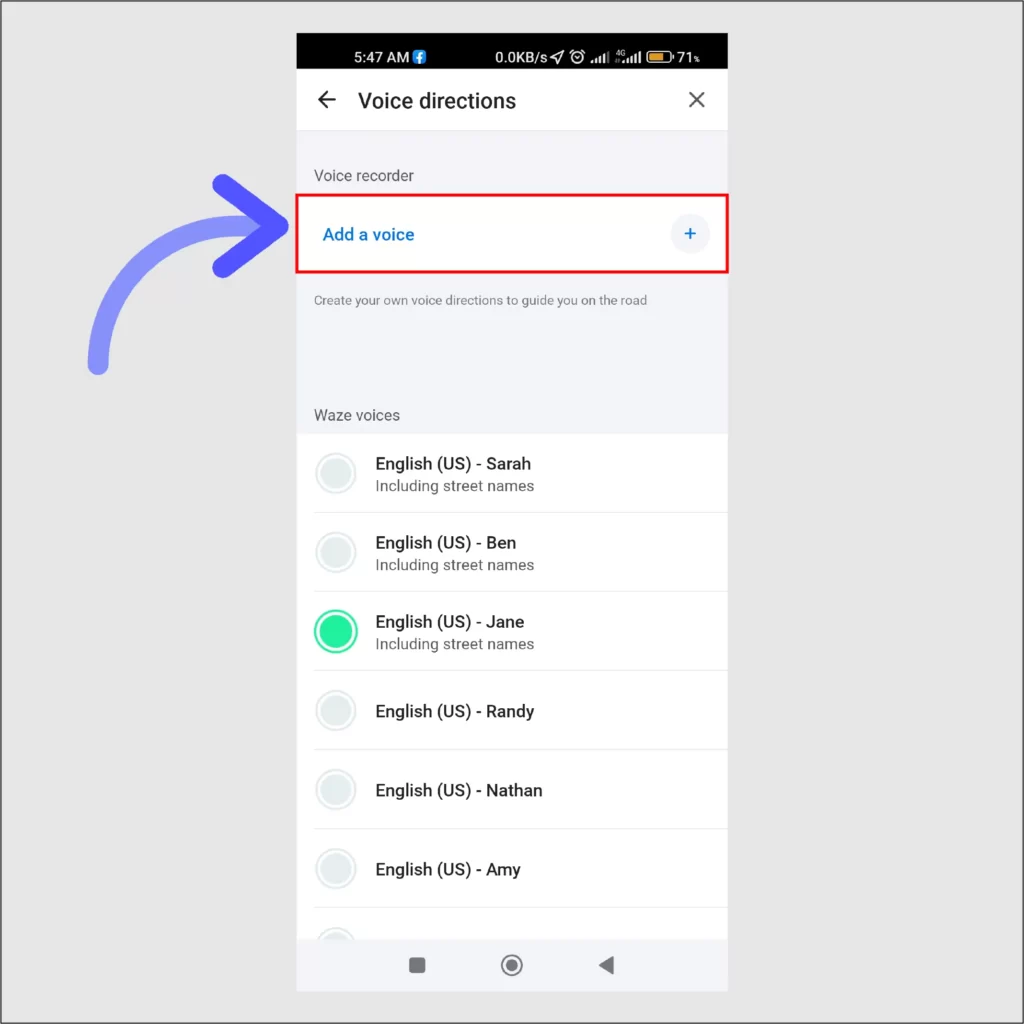
- It will display a Safety Warning, just Tap on OK and move forward.
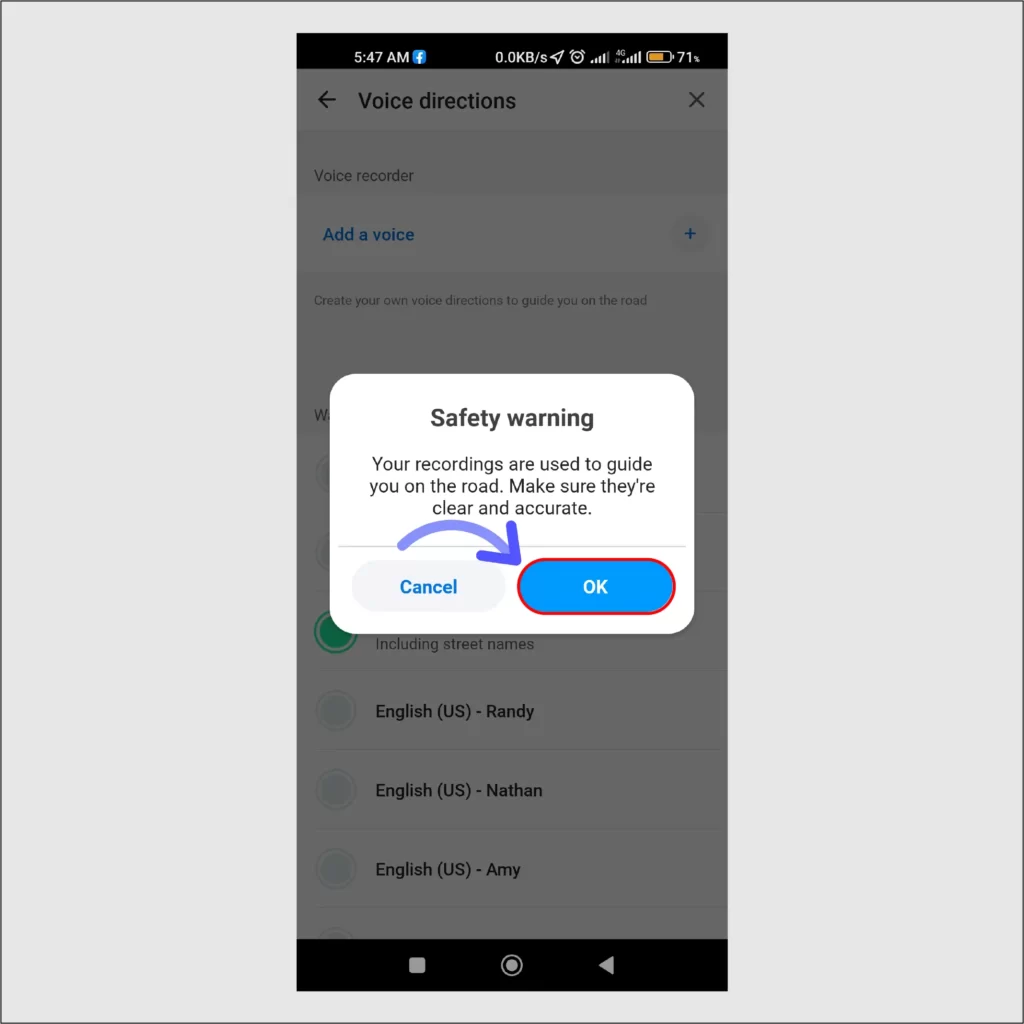
- Now, a bunch of voices will appear in front of you. Just tap on your favorite one.

- It will display a pop-up and ask you to record your voice. Tap on the Mic icon and record your voice. (just speak any English sentence in a clear voice)
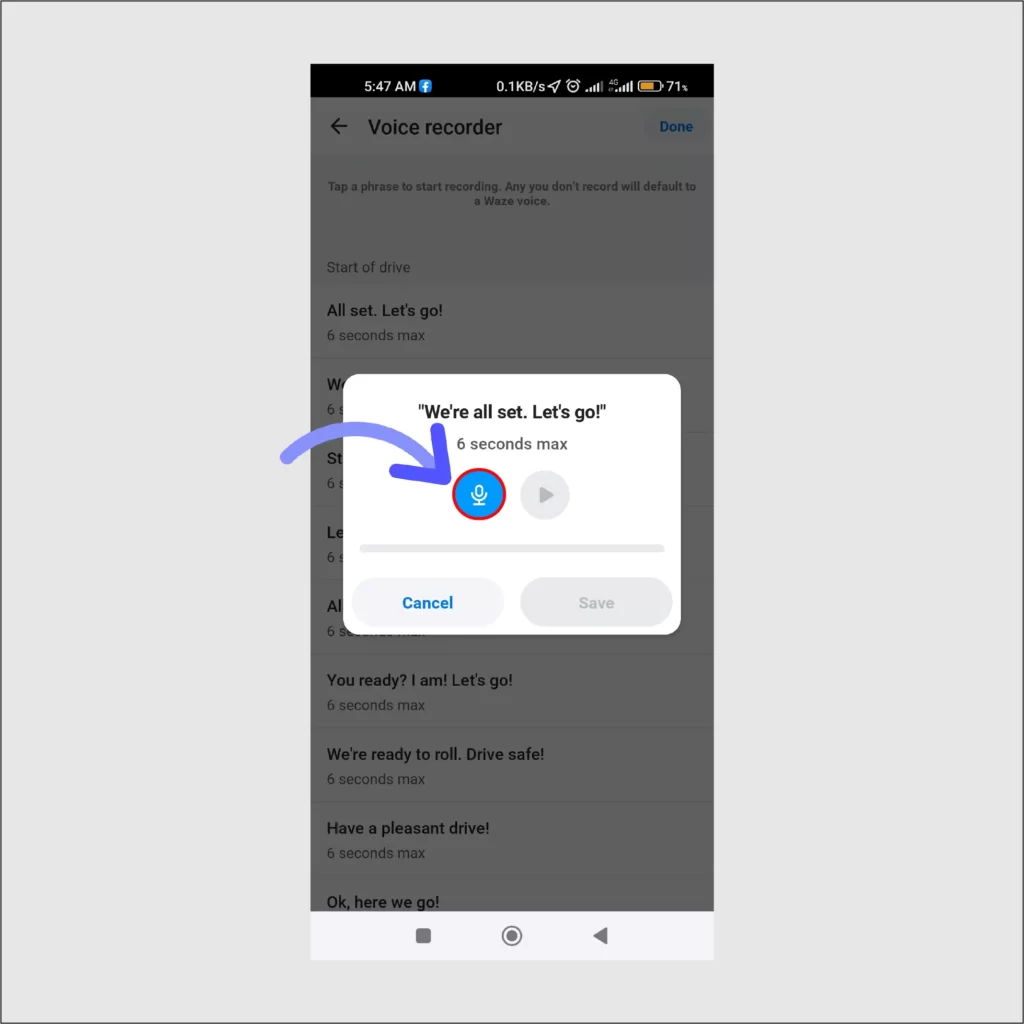
- After that, Tap on the Save button.

- Tap on Done, to save the changes.
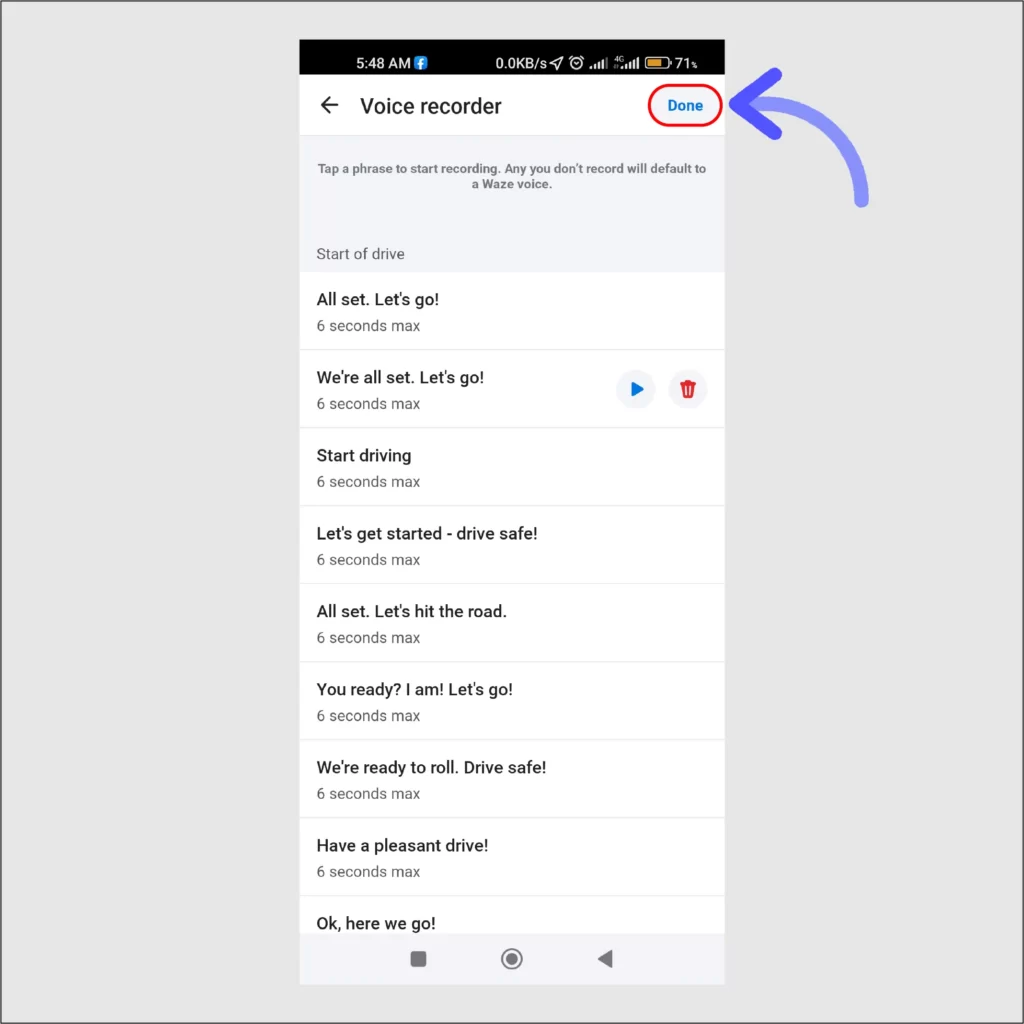
- Another Pop-up will appear, asking you to name your voice to continue. Just enter your name for Voice. It can be anything, it does not matter at all. Finally, Click on the Add button.

- Tap on your voice to set it as the default voice for the Waze app. (make sure to make the white circle green to change the default voice)

After that, Your custom voice has been assigned to the Waze assistant, and you can further edit the voice, and even share the voice with your friends.
How to Install Custom Voices to the Waze Assistant
If you want to assign, the above voices to your Waze assistant. Well, you can do that also, this process is almost the same.
- Open this page on your Android web browser.
- Tap on any of the voice Download links and wait for it.
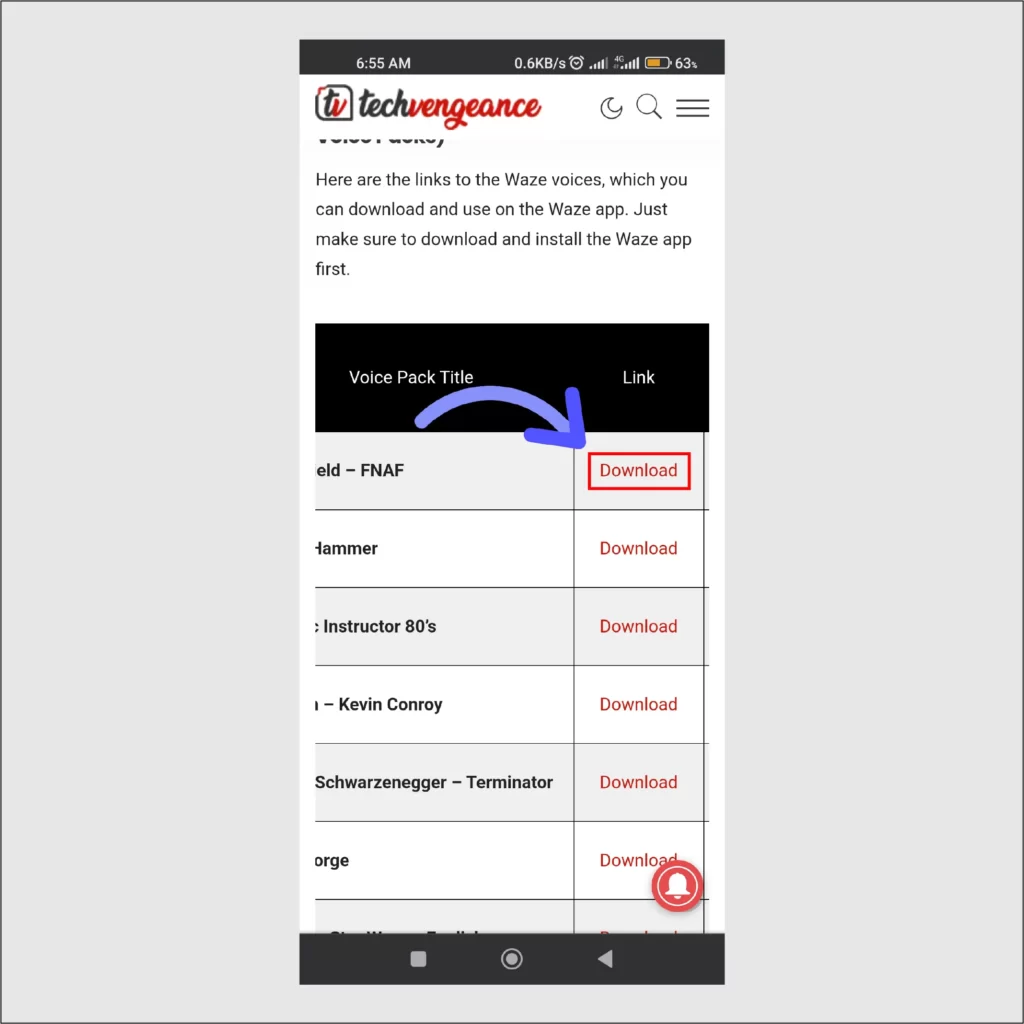
- It will automatically redirect you to the Waze app Voice and Sound settings.
- You can see a new Voice has been added to the Waze Voice recorder.
- Tap on that recording and wait until it’s downloaded.
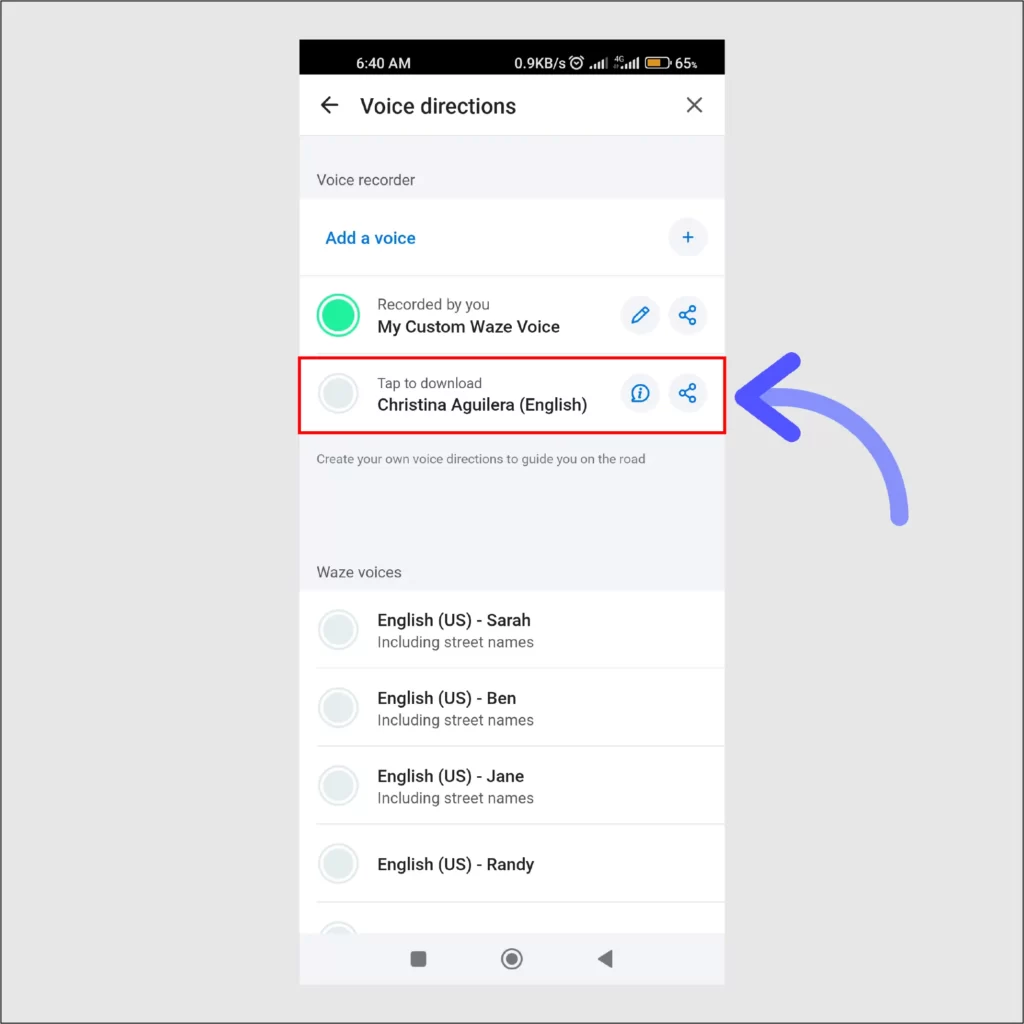
- Tap on the circle to make it green and your custom voice has been assigned to your Waze assistant.

Final Worlds
So that’s it for now. Hope you like this article and find it interesting. If you have any type of queries related to this topic, feel free to ask in the comment section.

Pretty! This was an extremely wonderful article. Many
thanks for supplying this info.
Also visit my homepage; vpn coupon code 2024
Wow, incredible weblog layout! How long have you ever been running a blog for?
you make blogging glance easy. The full glance of your site is fantastic, let alone the
content material! You can see similar: ecommerce and here sklep online