Almost every smartphone comes with a recording app pre-installed. You usually use screen recorder apps to screen record videos, games, or streams on your Android device. But that’s not the case for Android TV.
You will hardly find an Android TV that comes with recording apps. So, what if you need to record the screen of your Android TV? In that case, you can use third-party screen recorder apps to record your Android TV.
PAGE CONTENTS
It is amazing to know that you can screen record on Android TV, but how to do this? There are some apps available, that allow you to screen record on your Android TV. We have gathered a complete list of the best screen recording apps for Android TV. Let’s read this article to get all the information.
List of Screen Recording Apps for Android TV
So, here are the hand-picked screen recorder apps for Android Smart TV. These apps work very well for all types of Android Smart TV. So, let’s see in detail their features and prices.
1: AZ Screen Recorder

Az Screen Recorder is a screen-capturing app used in Android TV, it is used by more than one million people. It is easy to use and you don’t need to give root access (an application that accesses the files) while using it.
Its recording time is limitless and shows no watermark. You can record in HD and full HD quality video. Pause and resume options are also available while recording.
This app is customizable apart from this the video you make is saved automatically. Customizing, you can set video resolution, screen orientation, customized timer to stop and share or delete recorded videos.
2: Mobizen – Record, Capture, Edit

Mobizen is a convenient screen recorder app for Android TV, that enables you to record, capture, and edit any of the videos, games, and apps on your Android TV. It gives you high-quality video resolutions and interesting things, you can also catch your reaction using the Facecam.
This app provides you with a video editing feature on your Android TV and shows no watermark on the video you edited from it. You can download it for free, also ad-supported as well as includes in-app purchases.
3: Google Play Games

If you are looking for the best Screen Recorder for your Android TV, then Google Play Games is one of them, it must be on your Android TV. It is the central place of activity.
Other than games, you can record anything else you want to record on your Android TV. It is best for mostly fresher versions of Android TV.
4: ADV Screen Recorder
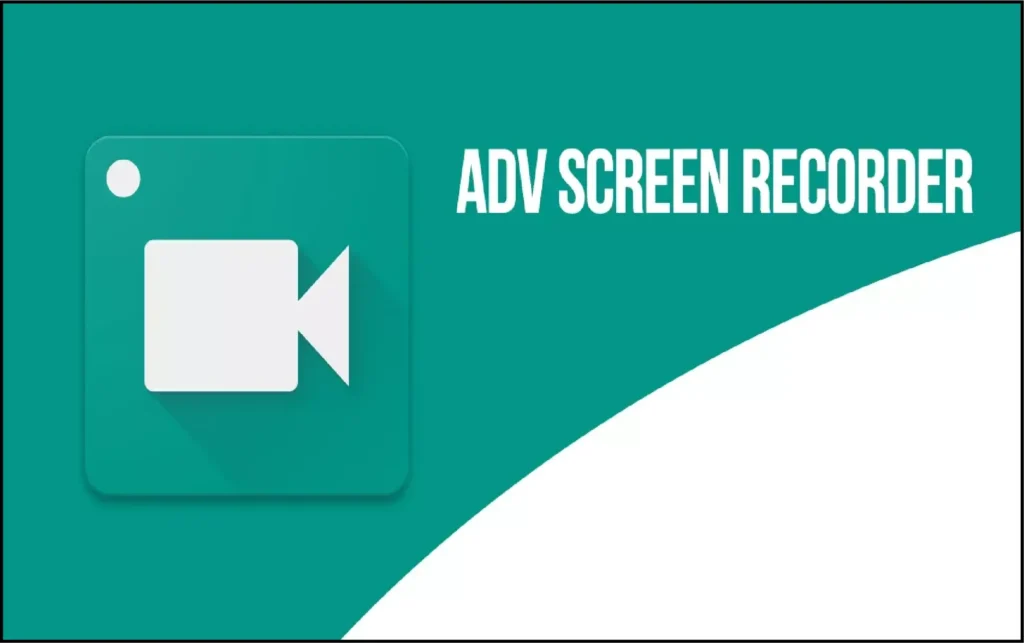
ADV Screen Recorder is another recorder for your Android TV that has taken in all the necessary features. You can record in it with two different engines. You are eligible to choose different resolutions, bit rates and and can draw and write over the provided field.
5: Super Screen Recorder

It is another app for screen recording on Android TV. It has an attractive interface and impressive features for video editing. It does not need root access and you can record limitless on it, free of time bound.
This app offers high-resolution quality videos, frames, and bit rates. Pause and resume video options are also available, and can hide window floating.
6: Screen Recorder with Audio – XRecorder

Screen recorder is another match of screen recording apps. It allows you to screen record videos, use Facecam to take screenshots and get the advantage of video editing without any watermark.
7: Screen Recorder: Video Recorder

Screen Recorder is a fully designed app concerning its quality or resolution and its recording strategies like high-resolution quality of videos, bit rates, and video frames.
It is completely free and contains no ads. It doesn’t require root access and adding text to the logo is also available here.
8: DU Recorder

It is another excellent screen recording app, its downloading history is amazing, and that is over 10 million downloads. You record anything that is Playing on your Android TV screen.
You can also edit videos here with the pre-present editor. It has no root access but has a watermark that shows the appearance of every video that you create. There is no time limit for recording you do here. You can also capture the screen while recording.
9: Riv Screen Recorder

Riv Screen Recorder is a simple, easy-to-use recording app. It supports the version of Android TV OS 5.0 or later. It doesn’t need root access and has many features like different resolutions, various bit rates, a delay option as you can manage your recording when you wish it to, and also has current to record audio.
10: Rec Me Screen Recorder
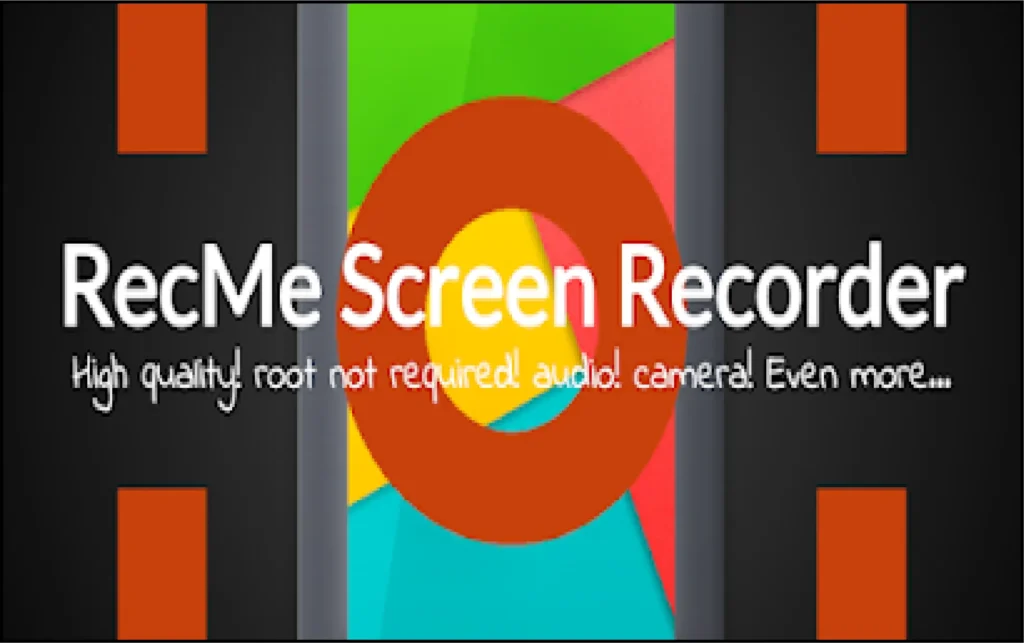
Rec Me Screen Recorder supports ads to run and record. A top quality software, easy to use, is one software full of reviews. It is free, without watermark restrictions and recording time is limitless. It is usable on both rooted and unrooted devices and allows recording in up to 60 FPS and HD 1080P quality.
11: ScreenCam & Screen Recorder

ScreenCam catches smooth, clear, and high-quality video from the screen of your Android device. A screenshot-capturing button is also available. It can also record internal audio and stream directly to YouTube for gamers and content creators.
12: ScreenPal Recorder & Editor

ScreenPal is a premium screen recorder and it is very useful for professionals, but its fewer features are useless for casual users. Free of cost apps are best for just taking screenshots and recording videos.
ScreenPal is in between. It is free and also premium. Its free mode is better than its competitors’ free service provider and its subscription opens the door to the most powerful and unique features and tools.
13: Vidma Screen Recorder

Vidma is an all-in-one editor and screen recorder app for tablets and mobile phones. It has no time limitations and provides all the necessary features that are expected in this sort of app. It also gives ease of screen recording, limitless time, shortcut keys for ease of use, drawing on screen while recording, and a variety of editing tools.
Final Words
As you have seen our top-picked screen recorder apps for Android TV. These apps are fully compatible with Android Smart TV. If you face any type of issue, while recording your Android TV screen, you can ask in the comment section. Also, see the best web browsers for Android TV.
