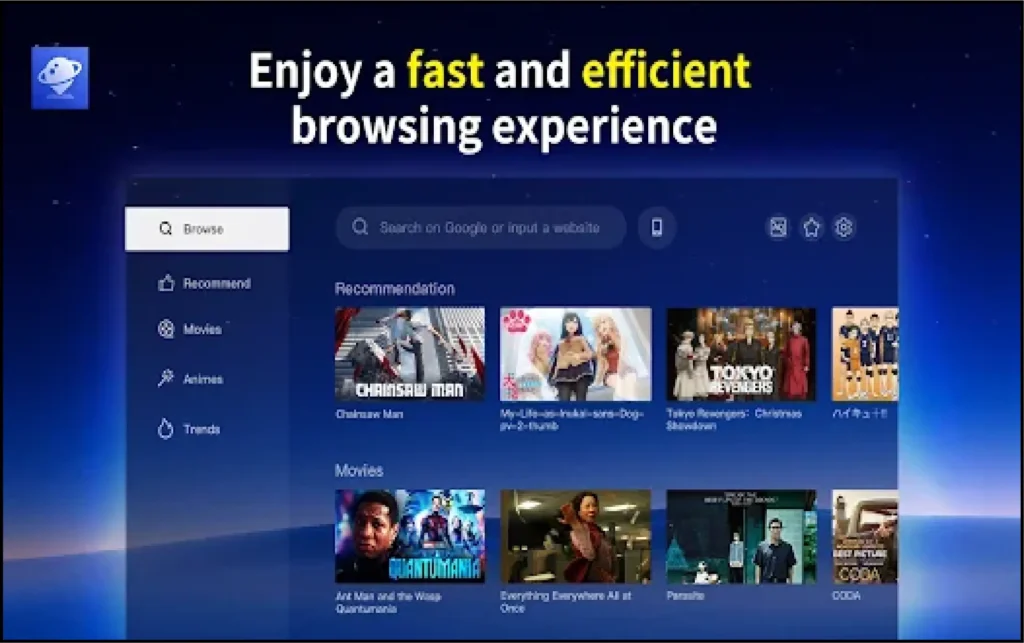Android TVs are so popular that there are one or more in each house. You can enjoy content on the big screen. In addition to movies and TV shows, several quality features are also available on Android TVs.
PAGE CONTENTS
Internet browsers are the most unique of them. With the help of web browsers, you can browse any streaming platform content that is not available or compatible with your Android TV OS. But, the issue with default web browsers is they do not provide additional features, like ad blocking, bookmarking..etc.
And here, comes the role of third-party web browsers, these browsers come with their unique tastes, colors, features, and other functionalities. There are many web browsers out there on the market. You get confused when you see a variety of browsers.
Don’t worry, we hand-picked the best web browsers for Android TVs that are both compatible and provide the most advanced features compared to the default web browser.
Does Android TV Come with Pre-Installed Web Browser?
Pre-installation of the browser depends on the specific model of Android TV. Sony and Philips have pre-installed browsers. Xiaomi does not have a pre-installed browser.
Top Web Browsers For Android TVs in 2022
Here are the top Web Browsers for Android TV. We have tried to cover all the web browsers that are presently among the best with Android TV remote navigation.
Browsers like Opera and Kiwi do not behave properly on TV platforms as they claim to be.
1. TV Bro
It is one of the well-known web browsers for Android TV. It is free software specially made for Android TVs. It is the same as the pre-installed rendering engine. It is so beneficial that it is custom-made for Android TVs.One hitch is that it is not currently available on Google Play Store.
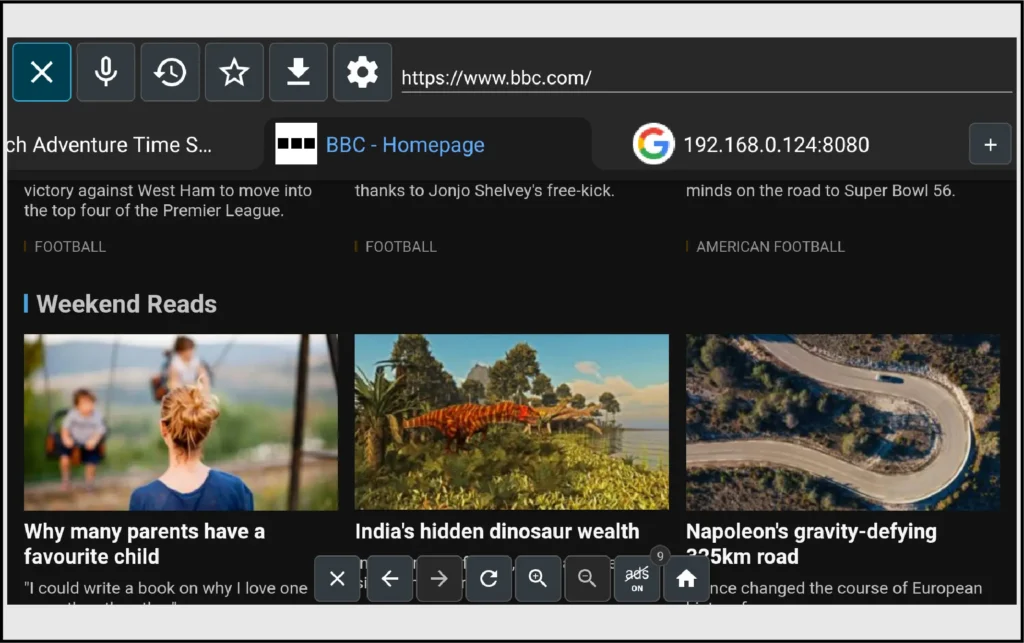
2. Firefox for Android TV
It is also a well-known web browser for Android TV. It blocks tracking and has extra privacy to keep you safe online. It is the best option for Android TV. It keeps your activity safe. It manages passwords, blocks tracking, and clears cookies.
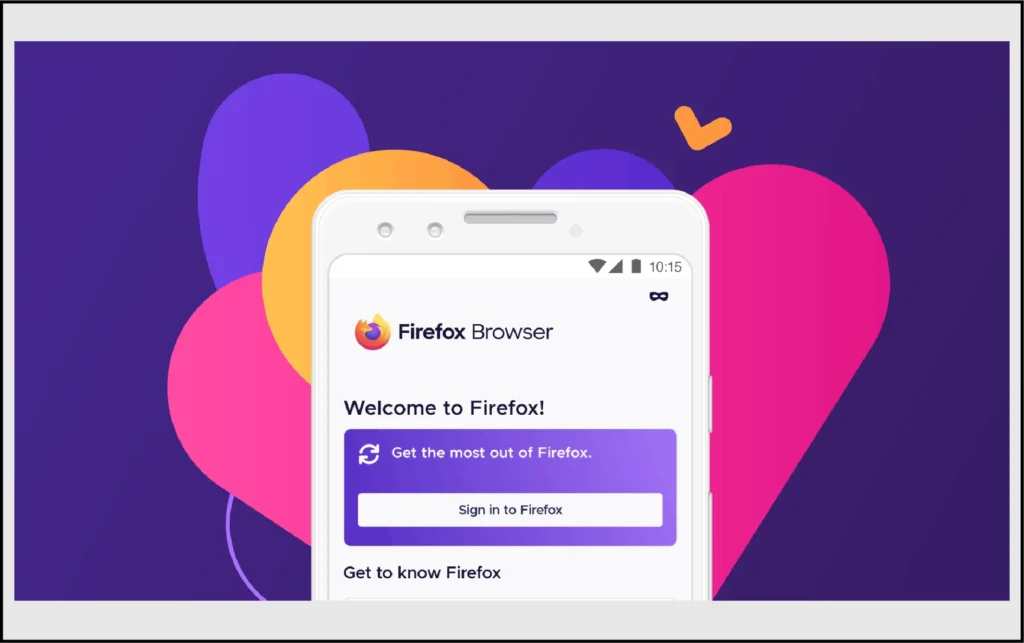
3. Google Chrome for Android TV
It is one of the most well-liked web browsers for Android TV across the globe. We have used it on many devices like laptops, cell phones, etc.
Google Chrome is the best option to use. Most Android TVs do not have built-in Google Chrome. You can install it from the Play Store.
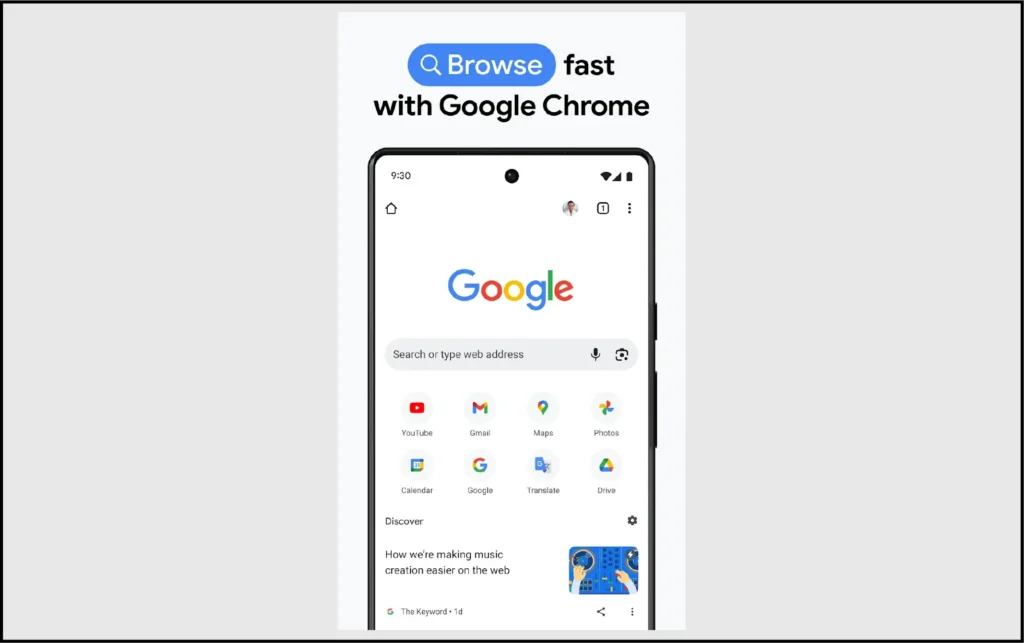
4. Puffin Browser for Android TV
TV remote does not work properly on web browsers mostly used in Android TVs. But Puffin has solved this issue. It is high-speed, lightweight, and user-friendliness. Because of this, it is most famous for.
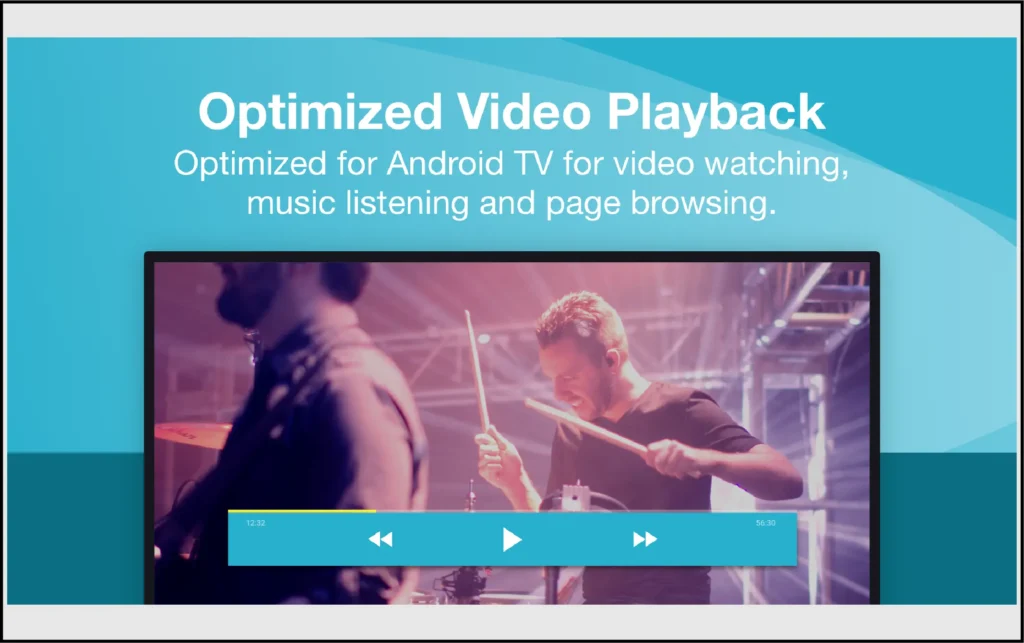
5. Opera Browser for Android TV
Opera is the most simple and functional browser. It has all the quality features that you want. Incognito browsing, lightweight browsers, and ultimate downloading as well as extensions are quality features. TV remote works properly on such browsers. You can use a D-Pad to browse the internet.

6. Jio Pages TV
If you are a Chrome lover, you can also install the Jio Page web browser for Android TV, as it offers all the features in Chrome including support for the TV remote.
Its support for Google Chrome Sync is one of its exceptional features. It helps to restore all the saved passwords, Bookmarks, and websites. It blocks ads and has an incognito tab, to download files on Android TV. You can download apps directly on Android TV.

7. Microsoft Edge for Android TV
This is a well-known Microsoft web browser available for you on Android TV. It has most of the functions that you find on a PC. It has functions like an ad blocker, favorites, etc. It is best for those who want to sync with a Microsoft Account.
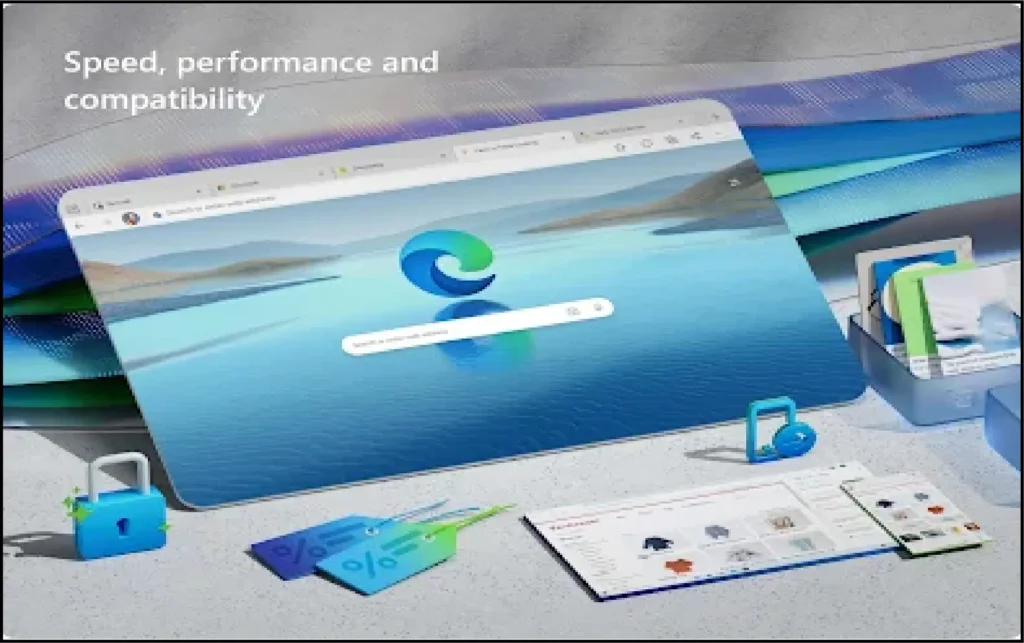
8. Brave Browser for Android TV
It pays more attention to privacy and block tracking. Users can get rewards while using it. The hitch is that it has not been officially released for the Android TVs. But it does not mean you cannot use it.
According to Reddit Post, Users can sideload and install it on Android TV. You can earn good rewards also if you have Google services on Android TV.
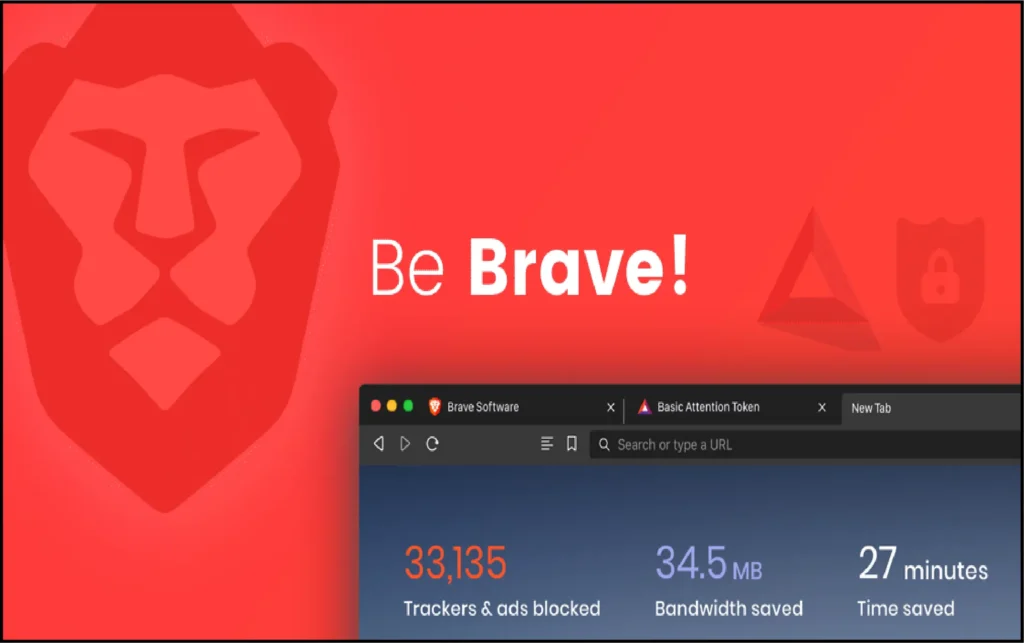
9. DuckDuck Go Browser for Android TV
DuckDuck Go has all the functions you want. It focuses on privacy. It is the best option for you if you are worried about your privacy. You have to sideload to get the DuckDuck Go browser. It is currently not available on the Google Play Store.
Bookmarks, history, and Download manager are some of its features. You can use it rather than Google for search. It is also tracking-free. You are fully protected while browsing on it.

10. Vivaldi Browser for Android TV
It mainly focuses on privacy. It is very simple and easy to use with minimum interface. But no version is custom-designed for Android TV. You have to sideload to use it with mouse and keyboard following threads Vivaldi forums.
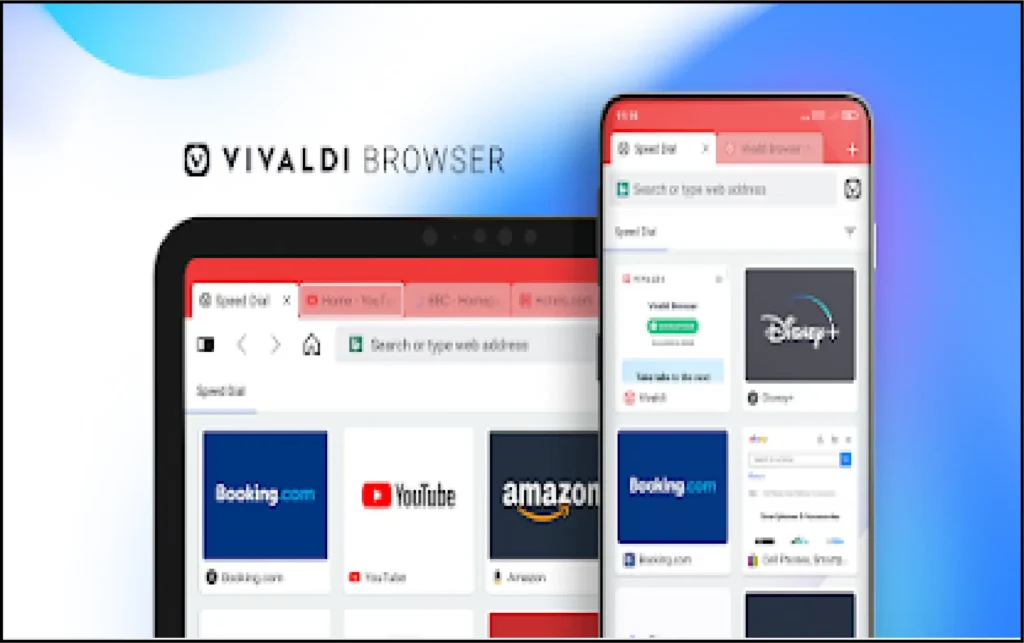
11. Kiwi Browser for Android TV
It is a fast and quiet browser that helps to browse quickly with minimum glitches and issues. You can use it as long as you sideload it.
It supports Chrome desktop extension which is one of the reasons to choose it rather than privacy or its speed.

12. Amazon Silk Browser for Android TV
Amazon Silk is one of the well-known browsers on Amazon Fire smart TVs and Fire Sticks. Android TV users can also install it. It is the best option for those who only want to watch content on a big screen. It is not available on the Google Play Store.
You can get it from third-party platforms. It is loaded with features like support for Alexa voice recognition and command. It has added bookmarks, access media and search web-like features.
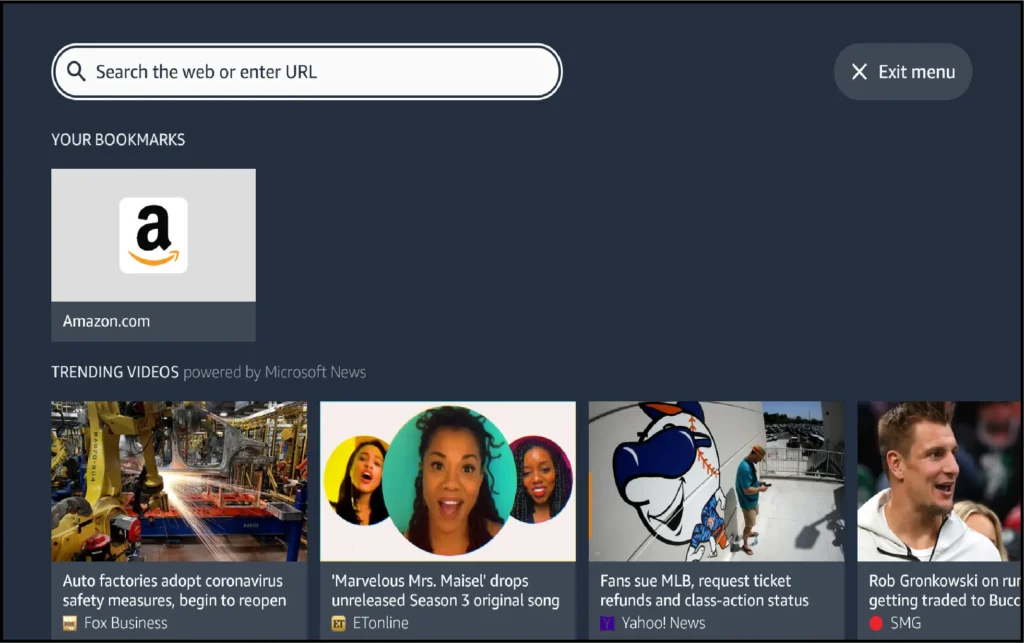
13. Open Browser for Android TV
Several features are offered by Open browser including movies and Live shows streaming. You are allowed to watch various movies of different categories. You can also play mini-games using a TV remote on Android TV.
Its support for live tiles is its unique features which allow you to access web browsing by adding it to the home screen. You can scroll websites easily by scroller mode. It can open multiple tabs, add bookmarks, and browse in incognito mode. It is amazing overall.

14. Odin Browser for Android TV
Odin Browser is the best option for you if you are looking for a good experience on a PC. It has features like bookmarks, incognito mode, multiple tabs, and web browsing at the same time.
Moreover, you can use a mouse and keyboard externally which gives a more familiar experience. It also has web history, zoom functionally, and multiple web standards. You can also manage your office work by accessing these sites.

15. Emoten Browser for Android TV
It is perfect for Android TV as it supports TV remote and smooth web browsing features. The web pages load quickly with ultra-low performance and cover less memory.
The optimization works so smoothly due to adaptation to all kinds of web pages. You will get the same browsing experience as on a PC with less data consumption. This is the best choice for your device if your Google TV or Mi box comes with lower power specifications.
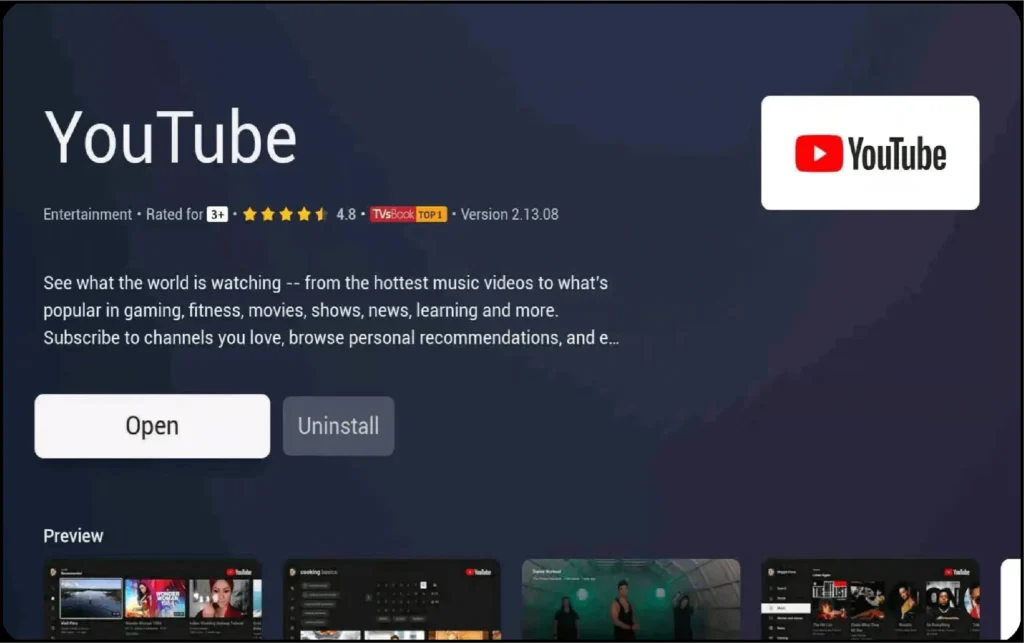
16. Browser Here for Android TV
Free anime shows, movies, and TV shows from various content providers can be streamed through the browser. It is the best option for entertainment for watching movies, shows, etc. You can scroll up and down easily by remote. It is not worth it if you are looking for social network websites.