If you are a regular user of the Telegram messaging app. And have used it frequently. Then you may have installed the Telegram app on your Apple Watch. But, recently Apple has removed the Telegram messaging app on Apple Watch.
PAGE CONTENTS
Now many people wandering for a method to get back the Telegram on Apple Watch. My friends your efforts are over, in this guide, you will learn to get back Telegram on Apple Watch.
Is it Possible to Get Telegram on Apple Watch?
It may seem impossible from the surface to get the famous messaging app Telegram back on Apple Watch. But, in reality, it is possible by utilizing alternative methods. So, let’s see the possible methods to get Telegram on Apple Watch.
Best Telegram Clients for WathcOS
Here are all the Telegram clients available for Apple Watch and compatible WatchOS:
| Telegram Client Name | |
|---|---|
| Bestgram | App Store Link |
| Pigeon | App Store Link |
| TalkGram | App Store Link |
| TG Watch | App Store Link |
| VideoGram | App Store Link |
| NiceGram | App Store Link |
| Telegram X | Unofficial Link |
| Hola Messenger | App Store Link |
How to Use Telegram With Bestgram on Apple Watch?
The first and the most recommended method to use Telegram on Apple Watch is with the help of the Telegram client app, famous with the name of Bestgram. Now, let’s see the process of installing and using the Bestgram on Apple Watch:
- Turn on your Apple Watch.
- Launch the Apple Watch App on your iPhone device.

- Tap on the Discover option.

- Then select the Explore Watch Apps option.
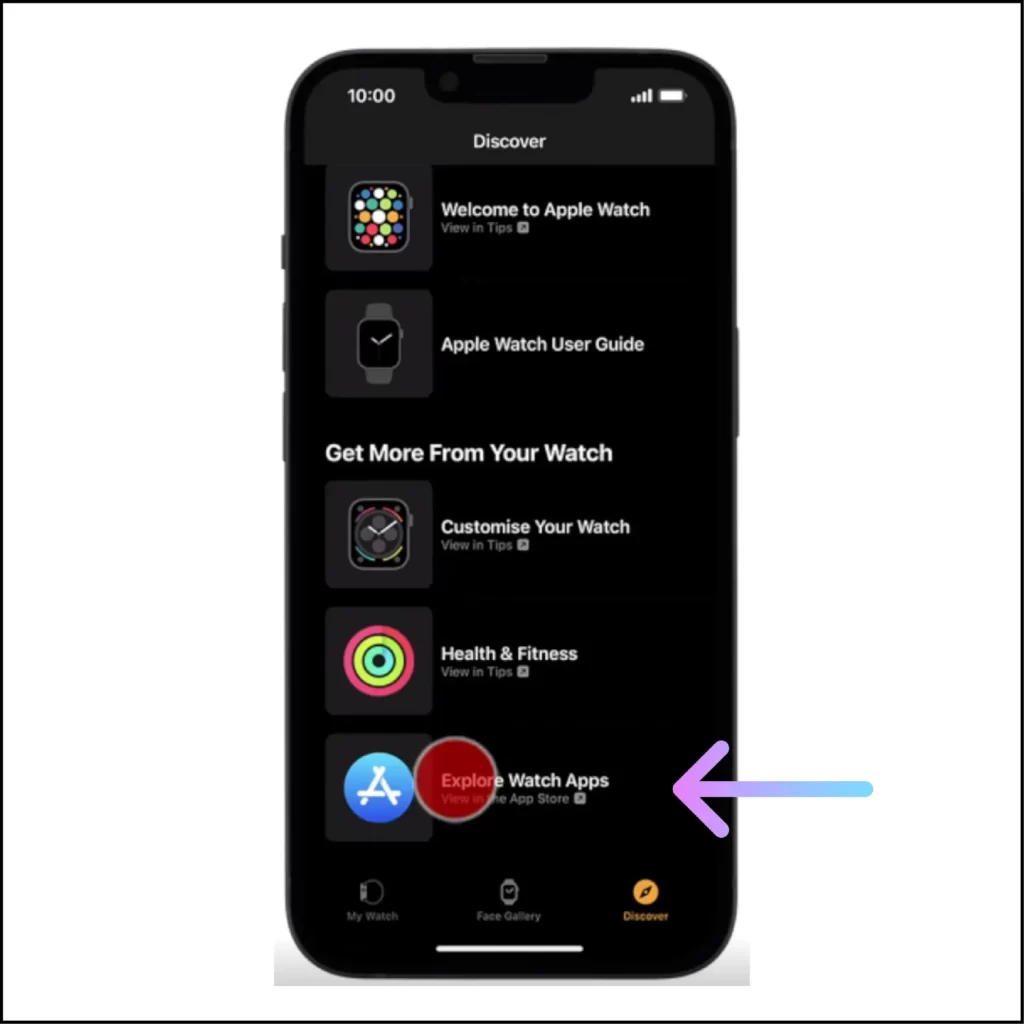
- Tap on the Search option.

- Search for Bestgram in the search bar.
- Install Bestgram app on your Apple Watch with the help of your iPhone device.
- After installation, launch Bestgram app on your Apple Watch.
- Upon launching the Bestgram will ask for permissions and display you to set up your Telegram account.
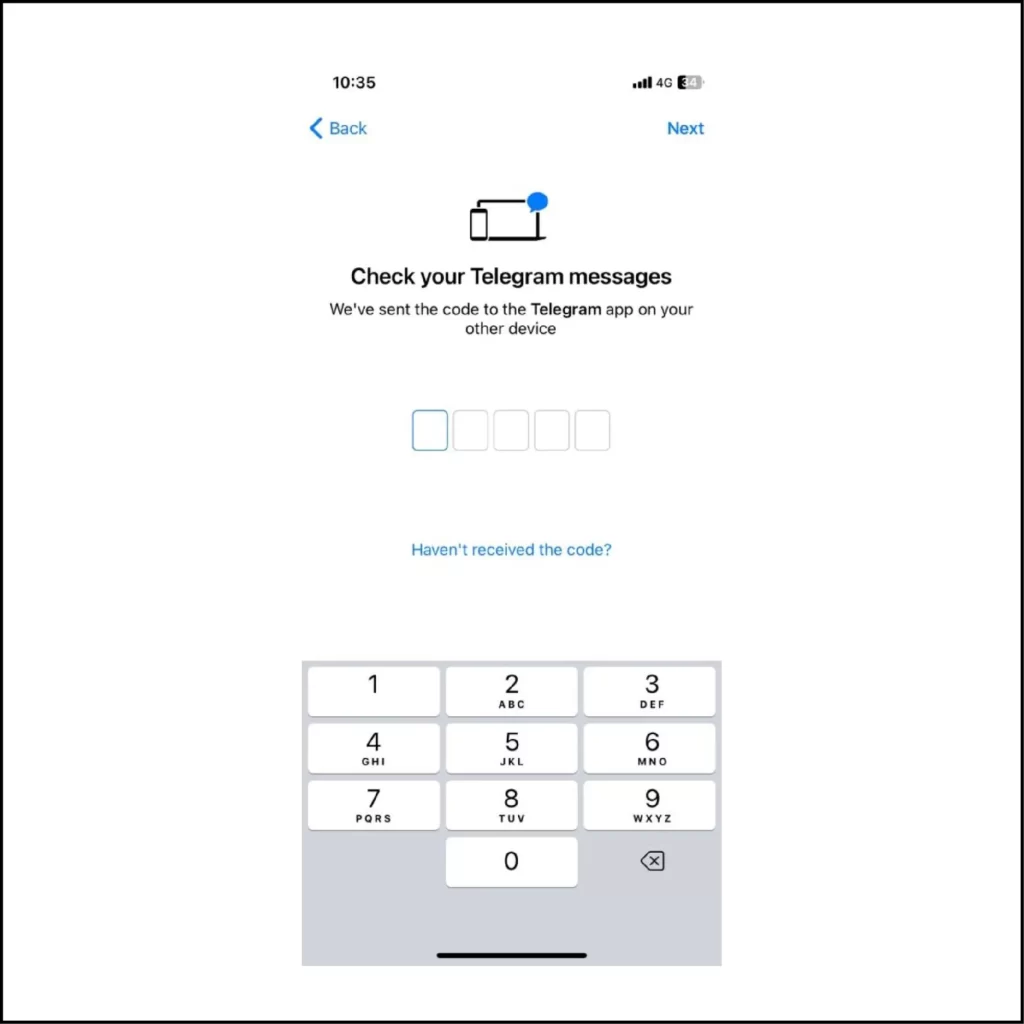
- Just type your Telegram phone number. And enter the code you will receive on your Telegram account.

- After that enable all the notifications for the Bestgram app.
Now, we have fully configured the Bestgram app with our Telegram account. Now we can send, see, and reply to messages on our Telegram account with the help of our Apple Watch.
How to Use Telegram With Pigeon on Apple Watch?
We have already seen the Bestgram method, now let’s see the Pigeon client for Telegram. This client also works best with the Telegram app. Here’s the complete process:
- On your iPhone device, launch the Apple Watch app.
- Search for Pigeon Telegram.

- Install the Pigeon Client on your Apple Watch.
- Set up your Telegram account on the Pigeon client.
- Enable all the notifications for your Telegram on Pigeon.
Now enjoy all the features of a fully working Telegram app on your Apple Watch.
How to Use Telegram With TalkGram on Apple Watch?
Now the third one, this app is also a very reliable client for the Telegram messaging app. Let’s see the process of setting up the Pigeon on Apple Watch:
- Launch the Apple Watch app from your iOS device.
- Search for the app TalkGram. Tap on the Install option.

- When the installation is done. Launch the Pigeon app.
- And the app will ask for your Telegram account number. Provide your Telegram number.
- Then you will recieve a confirmation code on your phone number.
- After verification, the Pigeon app will ask for notification access and give access.
Now, everything is configured correctly and you can use the Pigeon client to send, receive, and replay messages on your Telegram app with the help of your Apple Watch.
How to Get All Telegram Notifications on Apple Watch?
No doubt the above methods work fine for everyone. However, using third-party apps can lead to privacy and security issues, If you are more concerned about your privacy and security. Then there’s another cool and working method.
Which is to get all the Telegram notifications directly to your Apple Watch. You can not only see your Telegram app notifications but also reply to them directly using your Apple Watch.
- Install the Telegram app on your iPhone.
- Pair your iPhone with your Apple Watch.
- Open the My Watch app on your iPhone.

- Select the Notifications option.

- Select the Telegram app.
After that, you will recieve all the notifications on your Apple Watch, and you can also reply to those messages directly from your Apple Watch.
Other Apple Watch Guides
Final Words
So, you have seen despite Apple having removed the Telegram app for Apple Watch, we can still get the Telegram app on your Apple Watch via Telegram clients. There are many other Telegram clients available, but to maintain privacy and security only use trusted and reliable clients.

Hello there! Do you know if they make any plugins to assist with SEO?
I’m trying to get my blog to rank for some targeted keywords but I’m not seeing
very good gains. If you know of any please share.
Many thanks! You can read similar text here: Najlepszy sklep
You made some good points there. I looked on the internet for more information about the issue and found most people will go along with
your views on this site.
Stop by my webpage vpn special
Hey there! I know this is kinda off topic but I was wondering if you knew where I could get a captcha plugin for my comment form?
I’m using the same blog platform as yours and I’m having problems finding one?
Thanks a lot!
My web page; vpn special coupon code 2024
You ought to take part in a contest for one of the best websites on the net.
I will highly recommend this blog! I saw similar here: Najlepszy sklep
Wow, fantastic blog structure! How lengthy have you been running a blog for?
you make running a blog look easy. The full look of your
website is great, as neatly as the content material!
You can see similar: e-commerce and here sklep internetowy
great points altogether, you just gained a new reader.
What might you suggest about your post that you just made
a few days in the past? Any certain? I saw similar here: sklep internetowy
and also here: najlepszy sklep